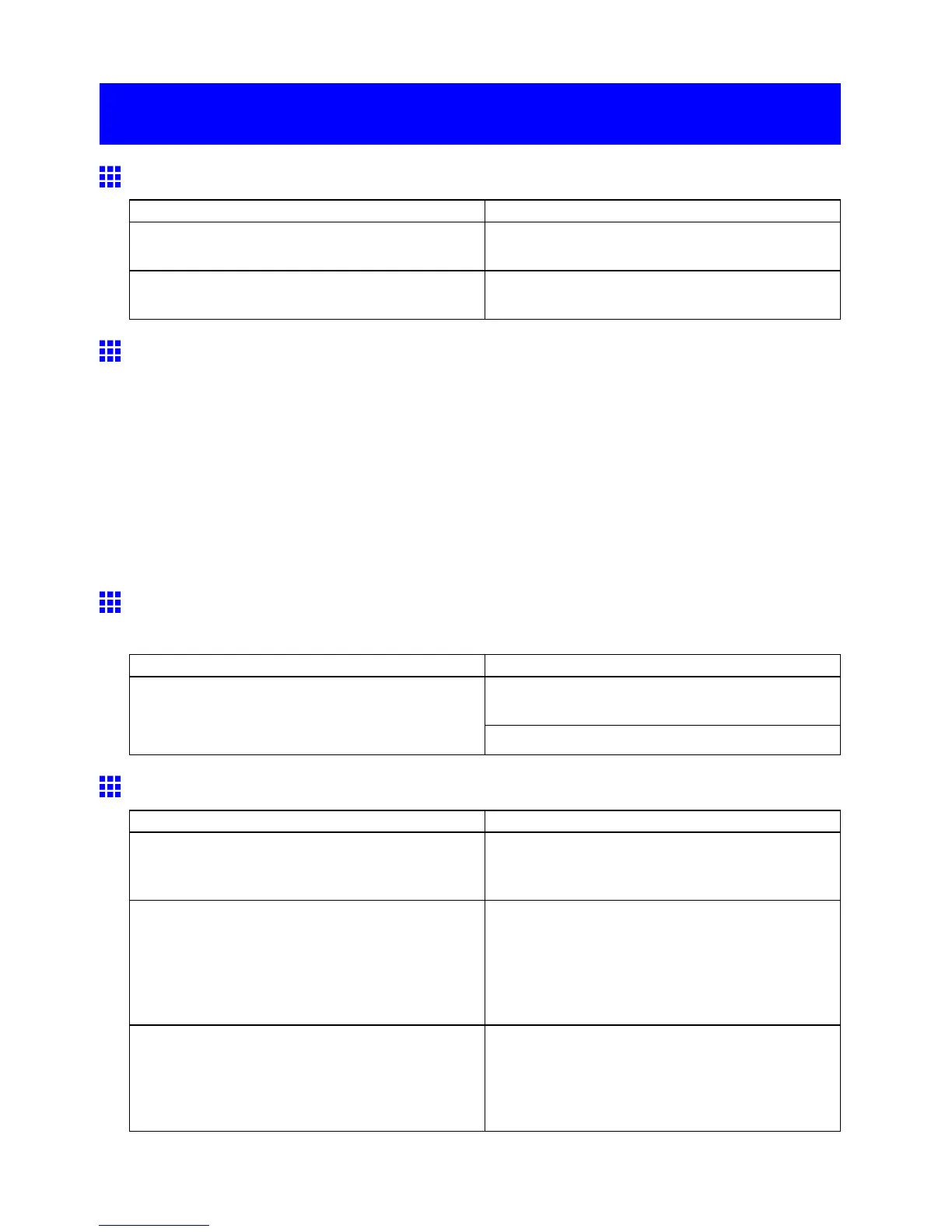Other problems
Other problems
The printer does not go on
Cause Corrective Action
The printer is unplugged. Plug the power cord into the outlet, and then turn on
the printer .
The specied voltage is not supplied. Check the voltage of the outlet and breaker .
( → P .73)
If the Printer Makes a Strange Sound
The following sounds do not indicate a problem with the printer .
• There is a sound of vacuum from the Platen
T o prevent paper from rising, paper is held against the Platen by suction from V acuum holes under it.
• Roll paper makes a uttering sound during printing
There may be a uttering sound when large paper is advanced.
• If you suddenly hear the tone for cleaning operations
At regular intervals, for printer maintenance, cleaning operations will begin automatically , even if the
printer is in Sleep mode.
In other cases, contact your Canon dealer .
Messages advising to check the maintenance cartridge
are not cleared
Cause Corrective Action
Remove the new Maintenance Cartridge you have
just installed and insert it again rmly .
The printer has not detected the new Maintenance
Cartridge that was used to replace the old one.
Restart the printer .
The printer consumes a lot of ink
Cause Corrective Action
Many full-page color images are printed. In print jobs such as photos, images are lled with
color . This consumes a lot of ink. This does not
indicate a problem with the printer .
Head Cleaning B is used often. Head Cleaning B consumes a lot of ink. This does
not indicate a problem with the printer . Unless the
printer has been moved or stored for a long period
or you are troubleshooting Printhead problems, we
recommend not performing Head Cleaning B , to the
extent possible.
Y ou have just nished initial installation, when more
ink is consumed to ll the system.
After initial installation or at the rst-time use after
transfer , ink ows into the system between the Ink
T ank and Printhead , which may cause the ink level
indicators to drop to 80%. This does not indicate a
problem with the printer .
T roubleshooting 671
