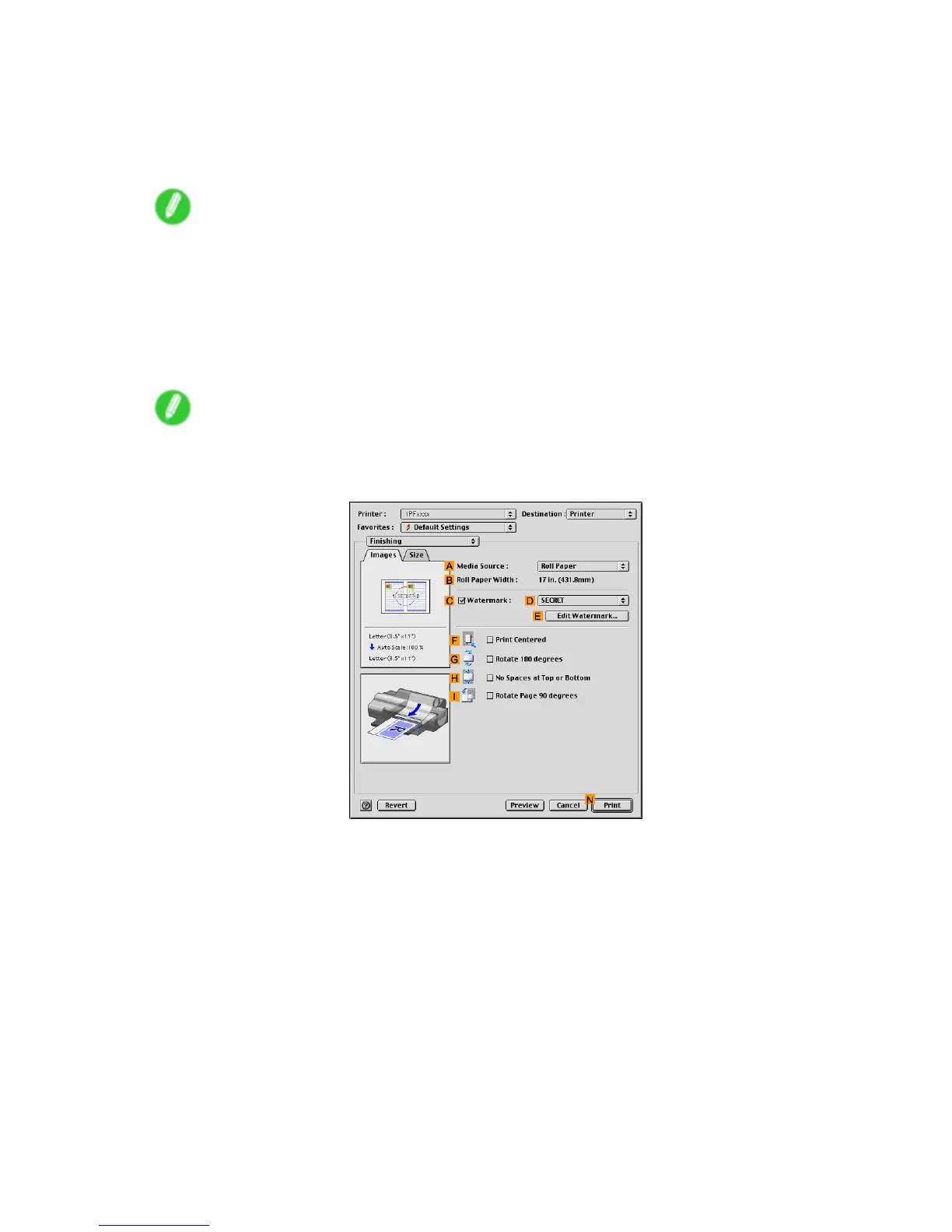Printing Photos and Images
7. In the C Media T ype list, select the type of paper that is loaded. In this case, click Glossy
Photo Paper .
In the C Media T ype setting, choose the type of paper for printing, such as Glossy Paper ,
Coated Paper , and so on. Make sure the paper you select is loaded in the printer .
Note
• The paper type setting in the printer driver and related software (as well as on the Control Panel ) is
updated when you install the Media Conguration T ool from the User Software CD-ROM or if you
change paper information by using the Media Conguration T ool . See the Media Conguration T ool
Guide (Windows) or Media Conguration T ool Guide (Macintosh).
8. After conrming that E Easy Settings is selected, click Photo (from digital camera) in the
F Print T arget list.
Note
• Y ou can check the settings values selected in the F Print T arget list by clicking G V iew set. .
9. Access the Finishing pane.
10. Click Roll Paper in the A Media Source list.
190 W orking With V arious Print Jobs
