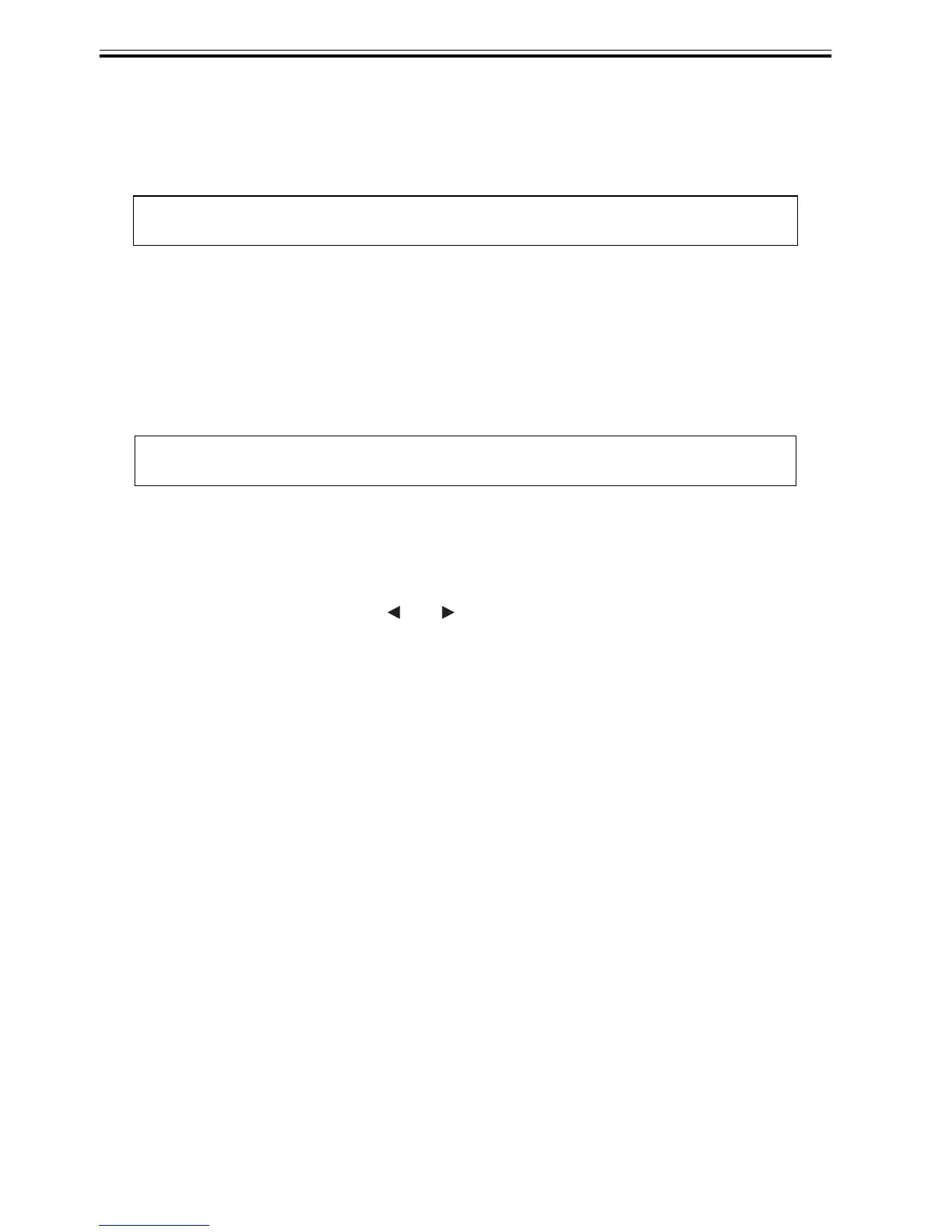Chapter 7
7-8
OFF=0
Screen 1
T-7-4
Screen 2
T-7-5
To switch between screens 1 and 2,use the and key.
The relationship between display positions and sensor statuses is summarized in the following table.
T-7-6
I/O DISPLAY 1 Upper row
0000000000000000Lower row
12345678910111213141516Display position
I/O DISPLAY 2 Upper row
0000000000000000Lower row
17 18 19 20 21 22 23 24 25 26 27 28 29 30 31 32 (Display position)
Displa
y
positi
on
Sensor name LCD display contents
1 Pump Cam Sensor 0:Sensor ON ,1:Sensor OFF
2 Valve Open/Closed
Detection Sensor
0:Sensor ON ,1:Sensor OFF
3 (Not Used)
-
4 (Not Used)
-
5 Spur Cam Sensor 0:Sensor ON ,1:Sensor OFF
6 Lift Cam Sensor 0:Sensor ON ,1:Sensor OFF
7 Feed Roller Hp Sensor 0:Sensor ON ,1:Sensor OFF
8 Top Cover Sensor 0:Cover open ,1:Cover close
9 (Not Used)
-
10 Ink Tank Cover Switch 0:Cover open ,1:Cover close
11 (Not Used)
-
12 Paper Detection Sensor 0:Sensor ON ,1:Sensor OFF
13 (Not Used) -
14 (Not Used) -
15 (Not Used) -