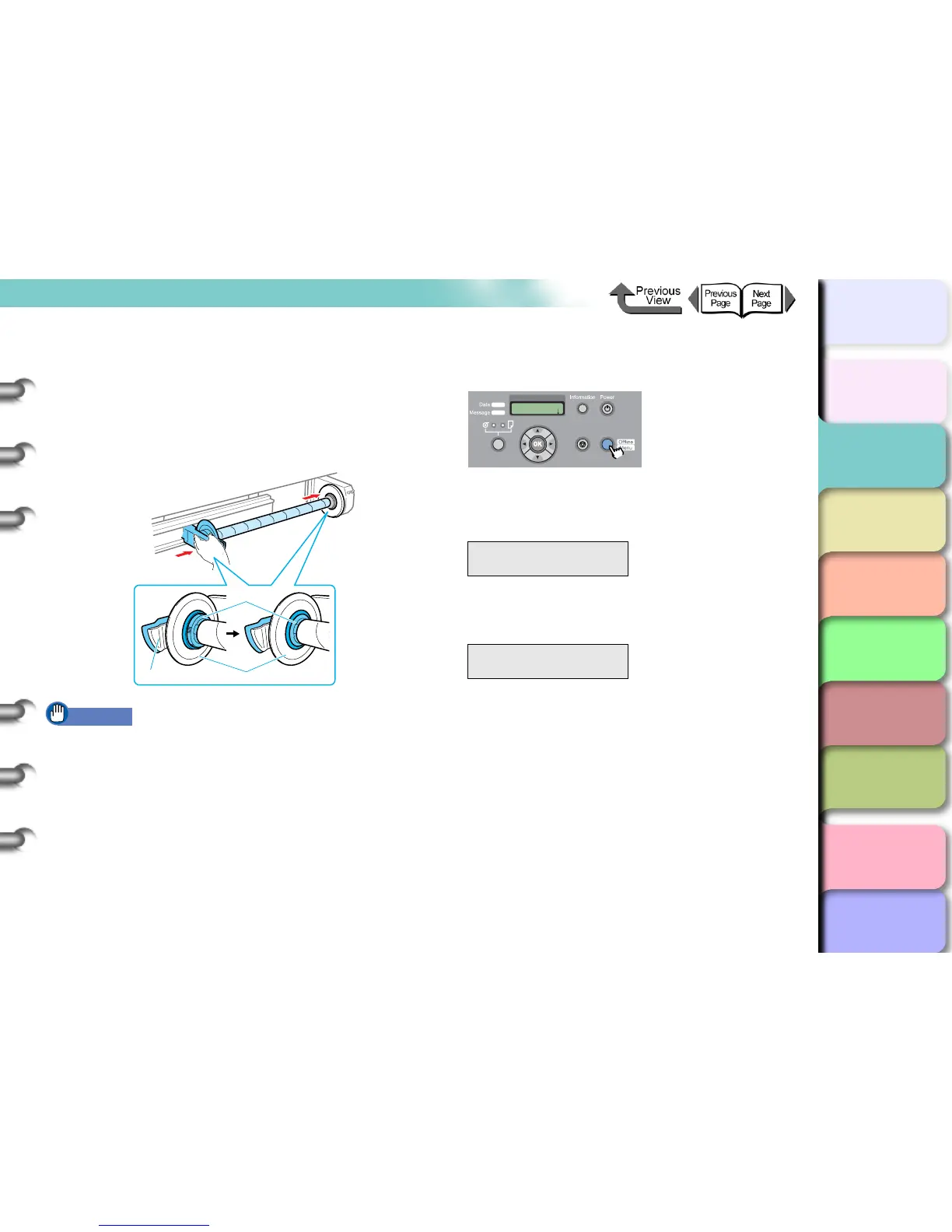2- 49
Using the Media Take-up Unit
TOP
Chapter 3
Printing by Objective
Chapter 4
Maintenance
Chapter 5
Using the Printer
in a Network
Environment
Chapter 6
Troubleshooting
Chapter 7
Operating the
Function Menu
Index
Contents
Chapter 2
Using Various Media
Chapter 1
Basic Use
6 Insert the slide holder axle into the left side of
the tube, then push on the right side of the
slide holder until you hear a clicking sound,
then push the holder firmly until it locks.
Push the slide holder until the left and right holder
axles (h) are fully seated.
Important
z Take care not to catch the slide holder release lever (g)
while you are pushing the slide holder. The holder will
not be completely fixed in place, and may cause
defective spooling.
z After firmly pushing in the slide holder, check that the
tube is not loose. If the paper moves left and right, and
there is a height difference between surfaces (h) and
(i), remove and reset the conduits.
7 Press the Online button to display MAIN
MENU on the printer display.
8 Press [] or [] to select Auto Feed, and
then press [
].
9 Press [] or [] to select Yes, and then
press the OK button.
(=) will be displayed to the left of the set value, and
the roll media will be fed to the media take-up unit.
h
i
g
MAIN MENU
Auto Feed ↓
Auto Feed
Yes
MAIN MENU
Head Cleaning
Online
Cleaning
(3 sec.)
Stop/Eject
(1 sec.)
