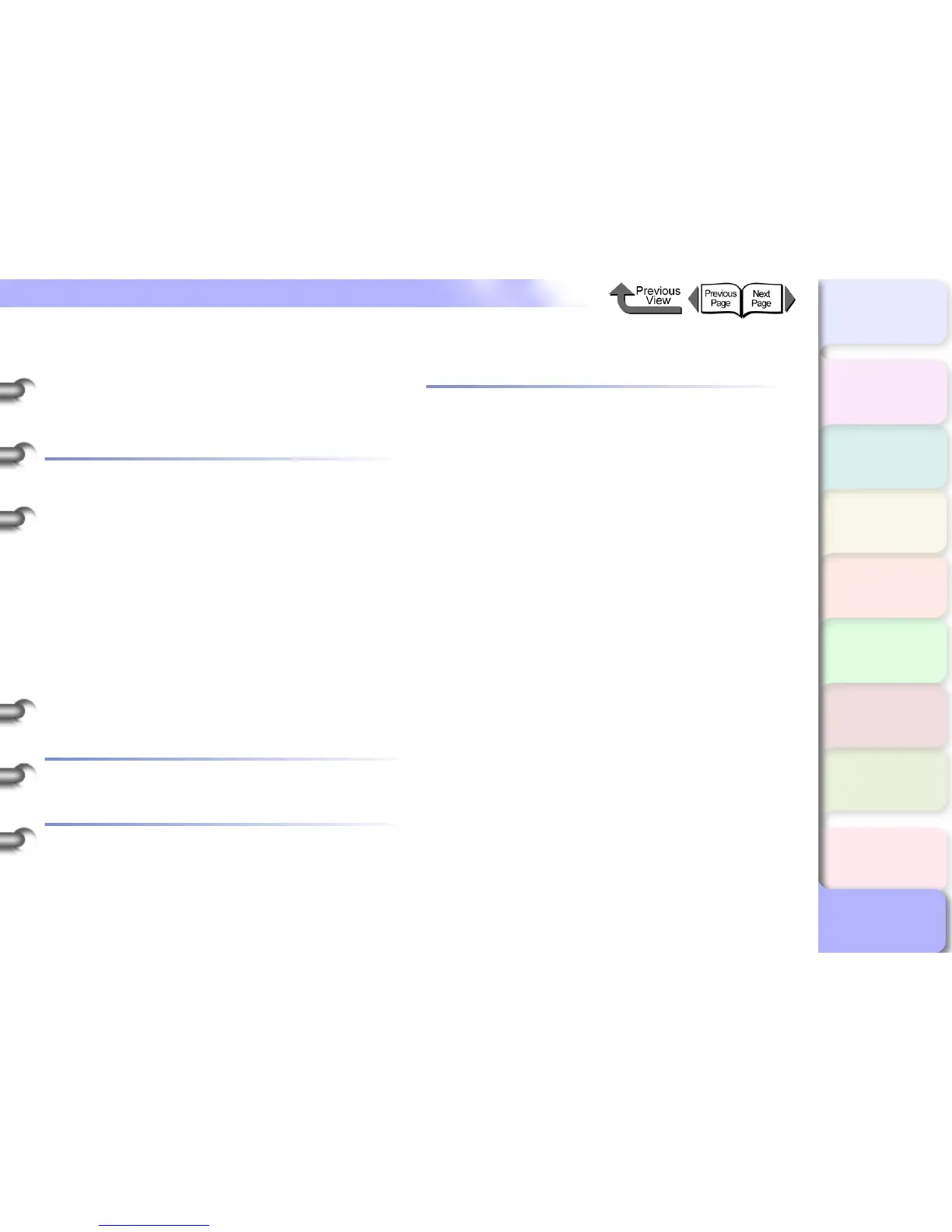I- 3
Index
Contents
Chapter 1
Basic Use
Chapter 2
Using Various Media
Chapter 3
Printing by Objective
Chapter 4
Maintenance
Chapter 5
Using the Printer
in a Network
Environment
Chapter 6
Troubleshooting
Chapter 7
Operating the
Function Menu
Index
TOP
Heavyweight Glossy Photo Paper
..............................2-10
Heavyweight SemiGlos Photo Paper
..........................2-10
Height of the Printhead
..............................................2-43
Holder Stopper
............................................................1-2
Horizontal Banner
............................................ 3-31, 3-95
How to Replace the Printhead
....................................4-22
I
IEEE1394(FireWire) interface
.....................................1-51
IEEE1394 Expansion Board
.......................................1-51
IIS
.............................................................................5-19
imagePROGRAF Media Configuration Tool
.... 3-59, 3-128
imagePROGRAF Print Plug-In for Photoshop
. 3-59, 3-127
Information button
......................................................1-13
Initializing the Network Settings
..................................5-47
Ink Level Detection
......................................................4-8
Ink Levels
....................................................................4-2
Ink Tank
.....................................1-6, 1-53, 4-2, 4-7, 4-34
Replacing an Ink Tank
.............................................4-5
Ink Tank Cover
.................................................... 1-6, 4-6
Ink Tank Handling Precautions
.....................................4-4
Intake ducts
...............................................................4-23
IP Address
................................................ 5-7, 5-11, 5-13
J
Japanese Paper Washi
..............................................2-17
JavaScript
.............................................. 5-15, 5-25, 5-40
L
Lamp
.........................................................................1-14
LAN board
......................................................... 1-51, 5-5
LAN Cable
...................................................................5-5
Layout Sheet
.............................................................1-37
Loading Cut Sheets
...................................................2-39
Long Prints
.......................................................3-31, 3-95
LPR Port
...................................................................3-58
M
MAC Address
...................................................5-10, 5-11
Mac OS 8.6/9.x
.............................. 1-40, 1-45, 5-21, 5-23
Mac OS X
...................................... 1-41, 1-47, 5-22, 5-24
Macintosh
................................................. 5-4, 5-21, 6-45
MAIN MENU
.....................................................1-16, 1-19
Main Sheet
................................................................1-34
Maintenance Cartridge
........................................1-3, 1-53
Maintenance Cartridge Replacement Procedure
.........4-16
Maintenance Sheet
....................................................1-37
Managing a Printer
....................................................5-15
Matching Mode
...............................................3-51, 3-118
Matching the Width of the Roll
...........................3-31, 3-95
Matte Black (MBk) Ink
.........................................2-2, 4-48
Media Configuration Tool
................................3-59, 3-128
Media Detailed Settings
..................................3-57, 3-126
Media Display Series
...............................................3-125
Media Jam
................................................................6-37
Media Size
....................... 2-20, 3-55, 3-56, 3-124, 3-125
Media Type Settings
...........................................2-41, 7-4
Media Type Settings Information
................................7-12
Menu Map
.................................................................7-12
Message
.....................................................................6-2
Message Lamp
..........................................................1-14
Moving Handles
...........................................................1-3
Moving the Printer
.....................................................4-33
Multicast DNS
...................................................5-29, 5-49
