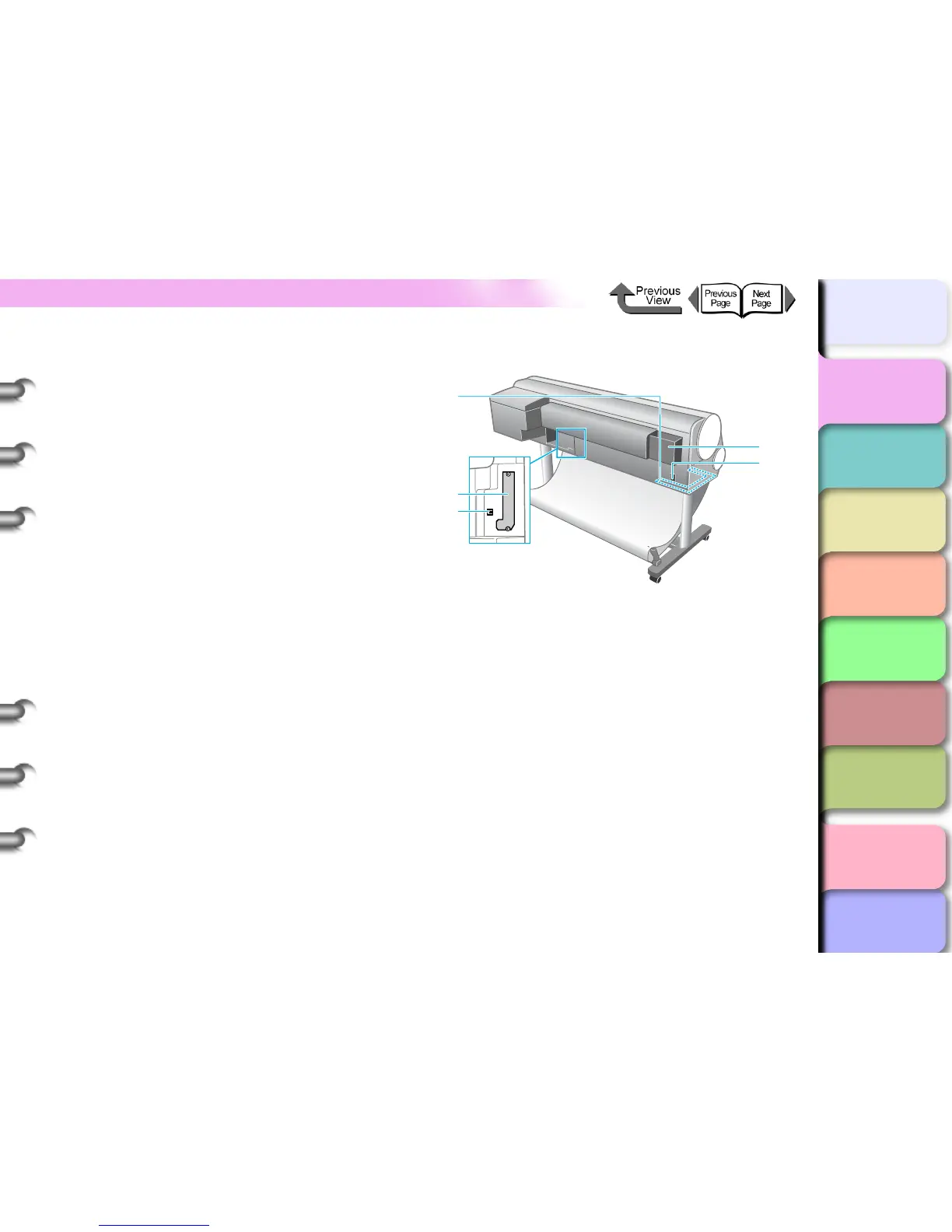1- 3
Printer Part Names
TOP
Chapter 3
Printing by Objective
Chapter 4
Maintenance
Chapter 5
Using the Printer
in a Network
Environment
Chapter 6
Troubleshooting
Chapter 7
Operating the
Function Menu
Index
Contents
Chapter 2
Using Various Media
Chapter 1
Basic Use
m Maintenance Cartridge
The cartridge that vacuums and collects excess ink.
Replace the maintenance cartridge when a message
appears prompting you to replace the cartridge.
(→ P. 4- 14 )
n Moving Handles
Grasp the handles provided on the base of the printer to
lift or move the printer.
o Maintenance Cartridge Cover
Open this cover to replace the maintenance cartridge.
(→ P. 4- 14 )
p Stand
This is a table designed specially for this printer. Casters
are attached to the legs to make it easy to move. An
optional Media Take-up Unit can also be installed.
q Stopper
The part that locks the casters of the printer stand.
Back View
a Moving Handles
Grasp the moving handles provided on the base of the
printer to lift or move the printer.
b Expansion Board Slots
Provided for installing a network interface board or
IEEE1394 expansion board. Remove the two screws to
insert the board. (→Quick Start Guide)
Printers sold in the U.S.A. are shipped with the Network
board installed as a standard item (not an option).
cUSB Port
This is the communication port for USB High Speed 2.0.
Connect the USB cable here to connect the printer to the
computer via USB. (→Quick Start Guide)
d Accessory Pocket
Holds the printer manual, tools for assembly, and extra
ink tanks.
e Power Supply Connector
Provides a connection point for the printer power cord.
a
b
c
d
e