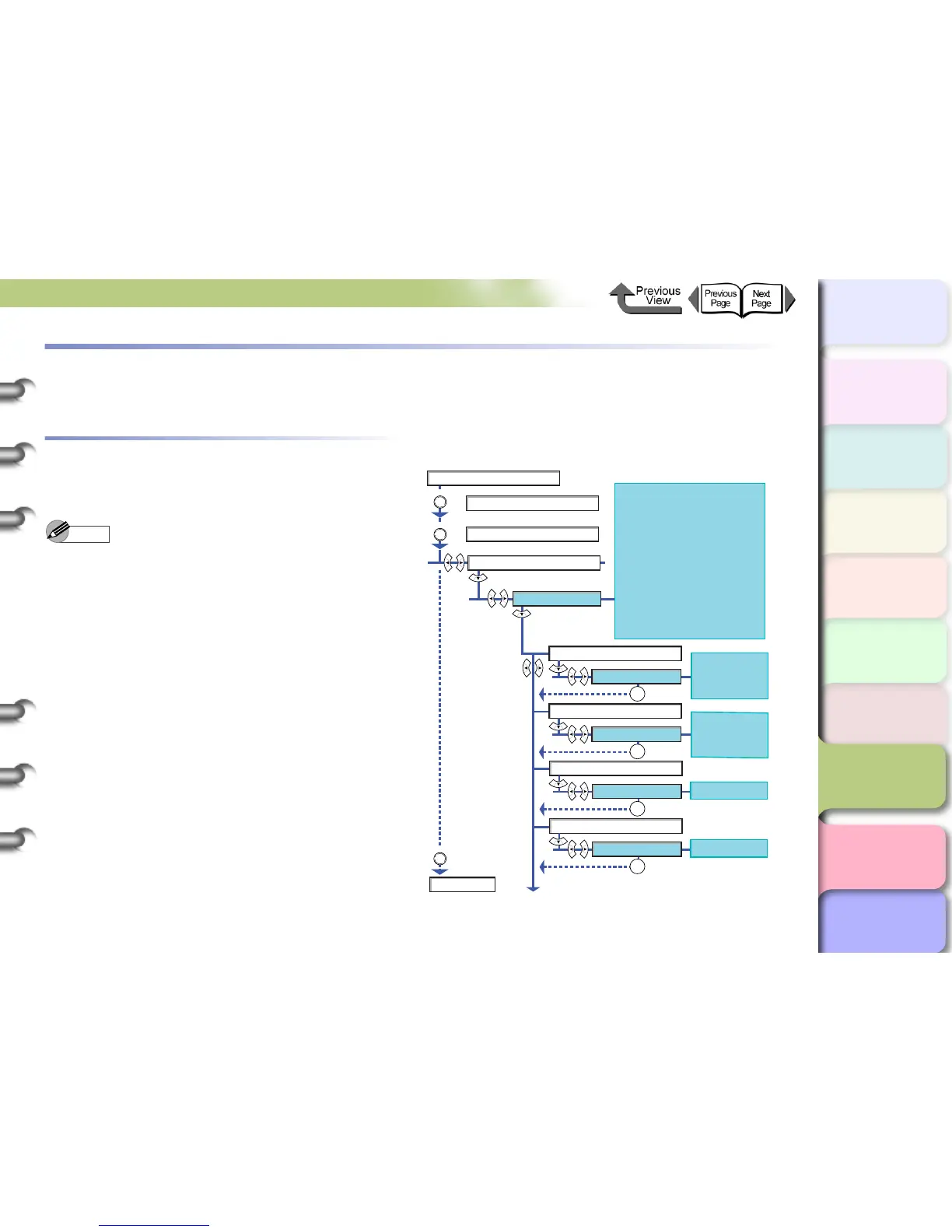7- 4
Media Functions
TOP
Chapter 3
Printing by Objective
Chapter 4
Maintenance
Chapter 5
Using the Printer
in a Network
Environment
Chapter 6
Troubleshooting
Chapter 7
Operating the
Function Menu
Index
Contents
Chapter 2
Using Various Media
Chapter 1
Basic Use
Media Functions
The following media settings are provided in the printer function menus.
Changing the Media Type Settings
You can change the settings for each media type to match
the print results and finish that you want.
Note
z You can return to the previous menu with pressing OK
button.
z Online is displayed if you press the OK button.
MAIN MENU
Med.Detail Set.
(Media Type)
Online
Offline
Plain Paper, CAD Plain Paper, Plain Paper (High
Quality), Recycled Coated Paper, Coated Paper,
Heavyweight Coated Paper, Premium Matte Paper,
Extra Heavyweight Coated Paper, Glossy Photo
Paper, Semi-Glossy Photo Paper, Heavyweight
Glossy Photo Paper, Heavyweight SemiGlos Photo
Paper, Synthetic Paper, Adhesive Synthetic Paper,
Backlit Film, Flame-Resistant Cloth, Fabric Banner,
Proofing Paper, Newsprint for Proofing 1 to 3, Fine
Art Photo, Fine Art Heavyweight Photo, Fine Art
Textured, Canvas Matte, Canvas Semi-Glossy,
Japanese Paper Washi, Colored Coated Paper,
CAD Tracing Paper, CAD Translucent Matte Film,
CAD Clear Film, Special 1 to 5
Continued Next Page
Drying_Time
[Setting Values]
Off, 30sec., 1min.,
3min., 5min., 10min.,
30min., 60min.
Scan Wait Time
[Setting Values]
Off, 1sec., 3sec.,
5sec., 7sec.,
9sec.
NearEnd RllMrgn
[Setting Values]
20mm,5mm
Far End RllMrgn
[Setting Values]
10mm,5mm
Online
Online
OK
OK
OK
OK
Online
Online
