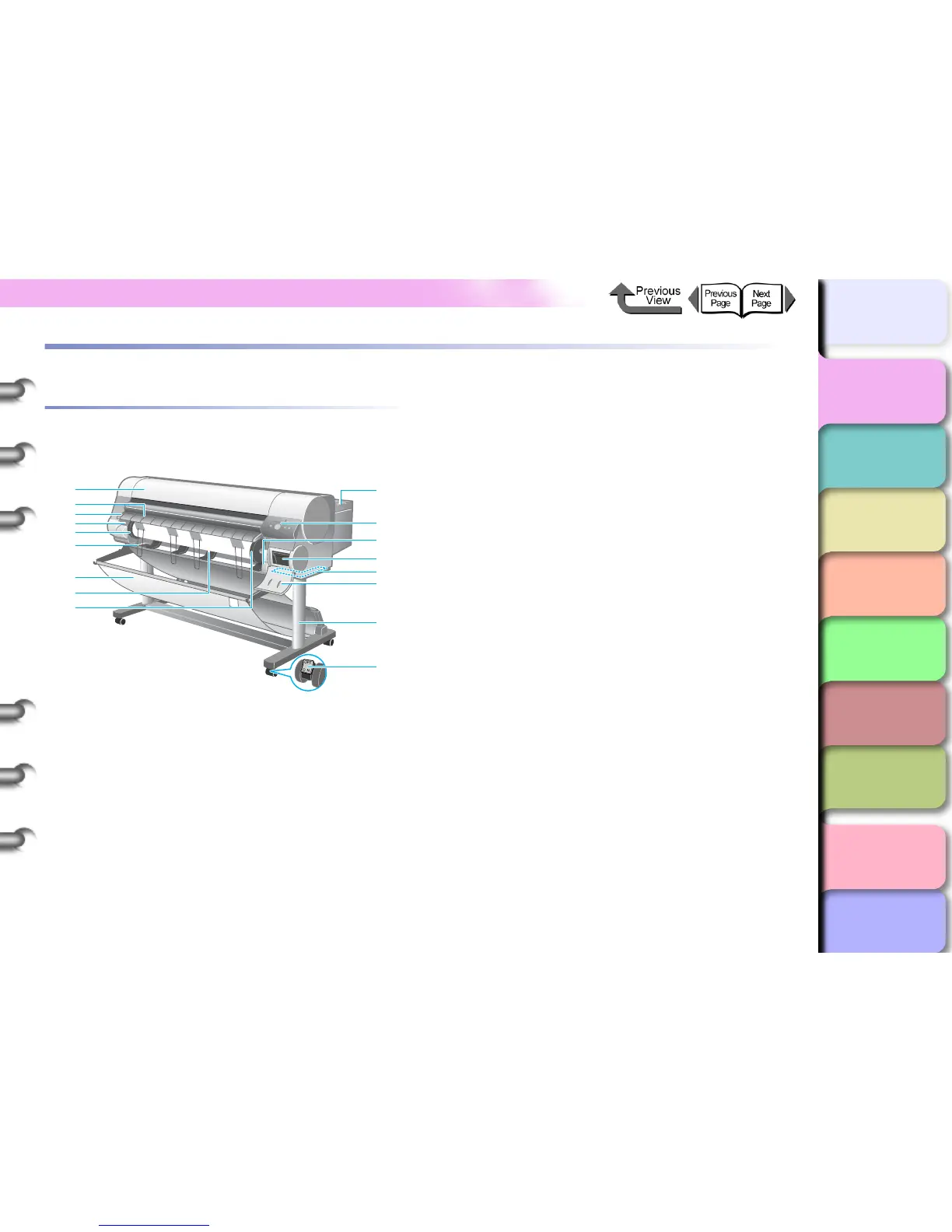1- 2
Printer Part Names
TOP
Chapter 3
Printing by Objective
Chapter 4
Maintenance
Chapter 5
Using the Printer
in a Network
Environment
Chapter 6
Troubleshooting
Chapter 7
Operating the
Function Menu
Index
Contents
Chapter 2
Using Various Media
Chapter 1
Basic Use
Printer Part Names
Printer Main Unit
Front View
a Top Cover
Remove this cover to install the printhead, to load media,
or to remove sheets of paper jammed in the printer. (→
P. 4- 11 , P.6-37)
b Cutter Grooves
If cutting paper manually, make sure the cutter is in
contact with this wall at all times.
c Ejection Guide
Printed media is delivered to the paper catch tray. Open
the ejection guide to load the roll media.
d Roll Holder Slot
This groove guides the roll holder. (→ P.2-31)
e Holder Stopper
The part that fastens the roll media to the roll holder.
(→ P.2-28)
f Spool Prevention Stay
This part prevents printed matter from being snagged on
the roll holder or paper feed slot.
g Output stacker (provided with optional stand)
A cloth tray that catches print media ejected from the
printer.
h Paper Feed Slot
Insert paper here when loading roll media. (→ P. 2- 28 )
i Roll Holder
The holder where the roll media is loaded. (→ P. 2- 2 8)
j Right Back Cover
Open to replace ink tanks.
k Operation Panel
Provides the display panel and the operation panel
buttons. For more details, please refer to “Using the
Operation Panel Buttons”. (→ P.1-12)
l Release Lever
The lever that releases the media. If you are loading or
manually feeding paper, pull up this lever and open the
paperweight bar. (→ P.2-32)
j
k
m
l
o
n
p
q
a
b
c
d
e
f
g
h
i
