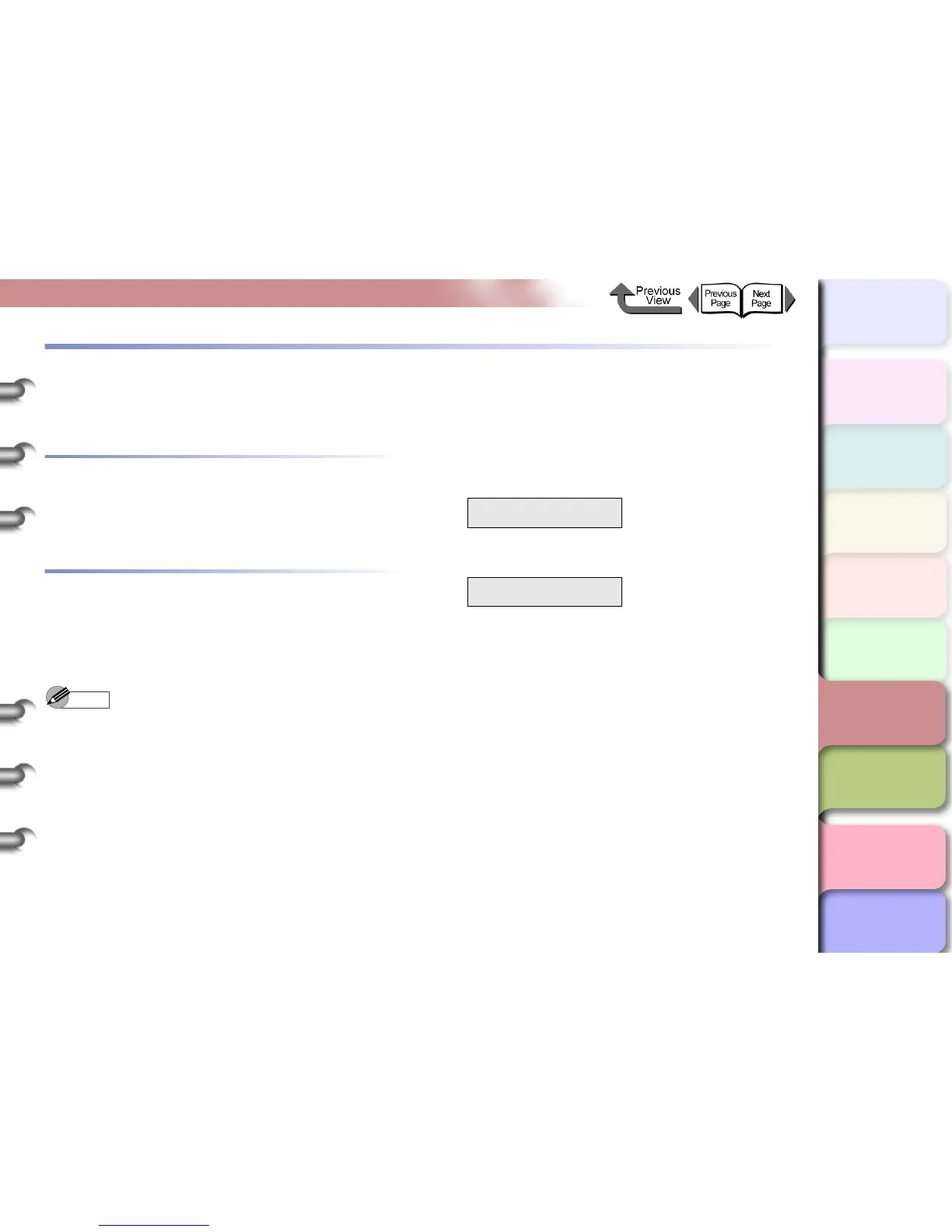6- 43
Updating the Firmware
TOP
Chapter 3
Printing by Objective
Chapter 4
Maintenance
Chapter 5
Using the Printer
in a Network
Environment
Chapter 6
Troubleshooting
Chapter 7
Operating the
Function Menu
Index
Contents
Chapter 2
Using Various Media
Chapter 1
Basic Use
Updating the Firmware
By updating the firmware for this printer, you can add on
new functions and improvements for existing functions.
Obtaining the Firmware Update
Contact a Canon service center, or the dealer where you
purchased the printer, for details about how to obtain the
most recent version of the firmware update.
Confirming the Firmware Version
Do the procedure below to confirm the current version of
the printer firmware before doing a firmware update. If the
version of the firmware in use is older than the downloaded
version, do the firmware update.
Note
z If the version number of the printer being used is the
same as or newer than the firmware update in hand,
then you do not need to update the firmware.
1 If the printer power is off, press the Power
button to switch the printer on.
After a few seconds Online is displayed in the
operation panel and the Online lamp lights.
2 Press the Online button to display MAIN
MENU.
3 Press [] or [] to select Information then
press [].
4 Press [] or [] to select S/C: XX.XX.XX.
MAIN MENU
Information ↓
Version
S/C: xx.xx.xx
