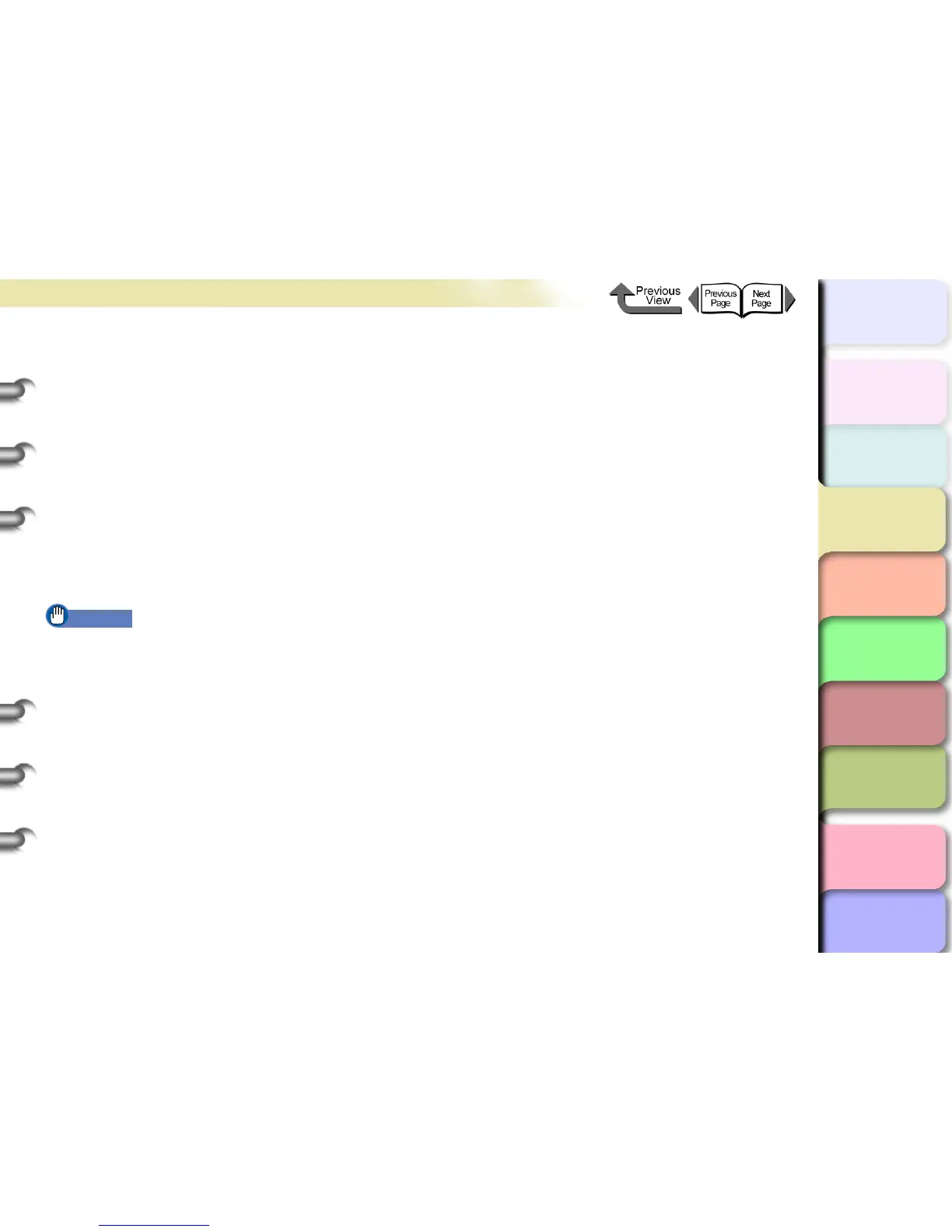3- 128
Printing from a Macintosh
TOP
Chapter 3
Printing by Objective
Chapter 4
Maintenance
Chapter 5
Using the Printer
in a Network
Environment
Chapter 6
Troubleshooting
Chapter 7
Operating the
Function Menu
Index
Contents
Chapter 2
Using Various Media
Chapter 1
Basic Use
Printer Maintenance
Canon imagePROGRAF Media Configuration
Tool
Media Configuration Tool is software to save media
information if media supported by the printer (i.e.,
paper type) has been added. Supplies functions for
users who are familiar with media and printing.
Media information such as paper name, paper
thickness, head height, absorption fan strength,
default margin, etc., can be downloaded to the printer,
and uploaded from the printer. Also supplies functions
that can update the latest media information easily.
It will be installed together with the printer driver.
(→ Media Configuration Tool Guide)
Important
z If using the Remote UI with Mac OS 8.6/9.x, open
TCP/IP on the Control Panel and make sure that
Ethernet is selected for the Connect via.
