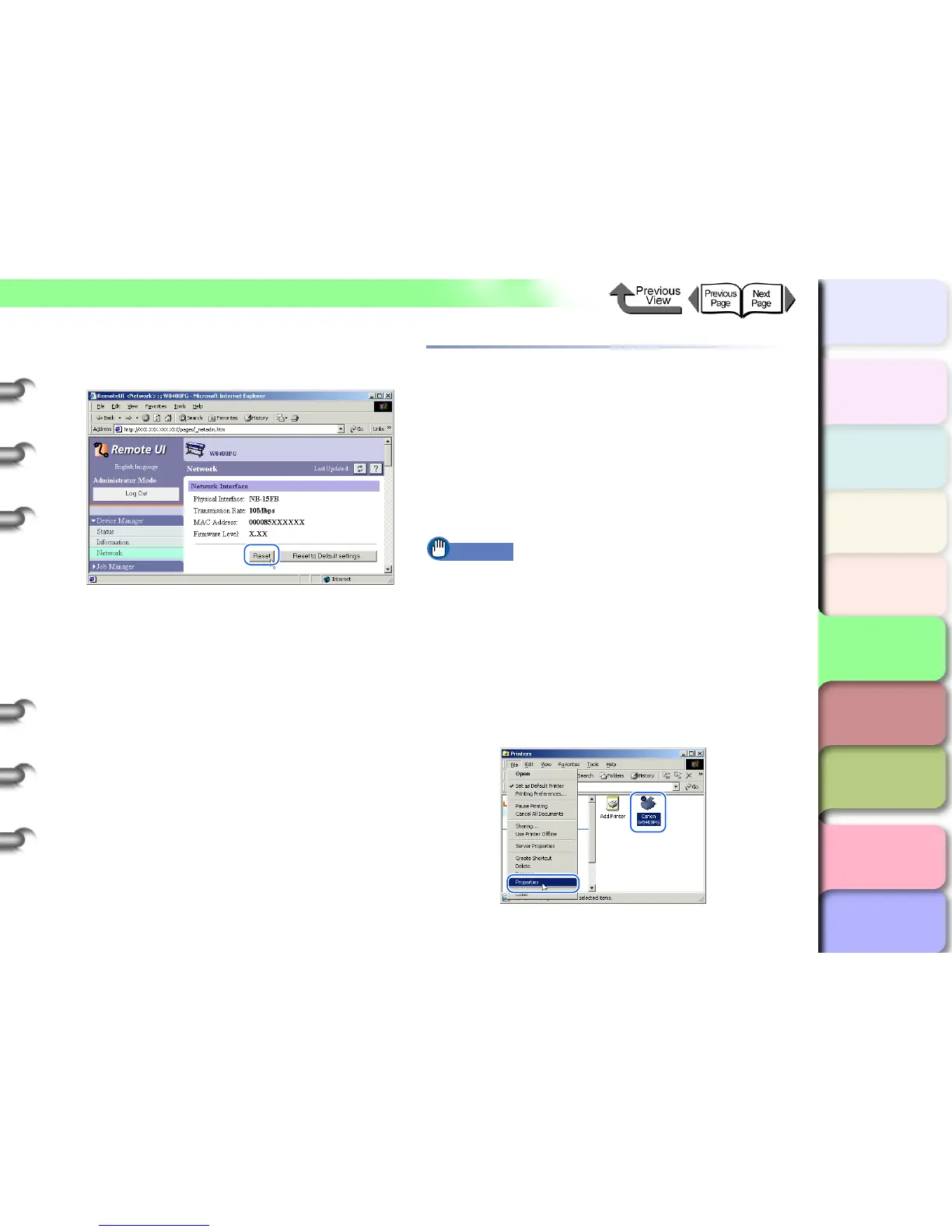5- 18
TCP/IP Network Settings (Windows, Macintosh, UNIX)
トップ
Chapter 3
Printing by Objective
Chapter 4
Maintenance
Chapter 5
Using the Printer
in a Network
Environment
Chapter 6
Troubleshooting
Chapter 7
Operating the
Function Menu
Index
TOP
Contents
Chapter 2
Using Various Media
Chapter 1
Basic Use
7 When you return to Network under Device
Manager, press the Reset button.
The printer network interface restarts and the
settings are enabled.
Configuring the Printer for Sharing
The network printer can be managed efficiently by setting
up a Windows Server 2003, Windows XP, Windows 2000,
or Windows NT 4.0 computer on the network as a print
server using the following procedure. If you setup a printer
server, print jobs are managed by the print server. Further, if
an alternative driver has already been installed on the
server, each computer on the network can install the printer
driver via the network.
Important
z The shared printer settings should be made by the
network system administrator.
1 Open the Sharing sheet of the Printer
Properties dialog box.
Select Settings / Printers from the Start
menu.
Select the icon of the printer to use, then select
Sharing... from the File menu.
