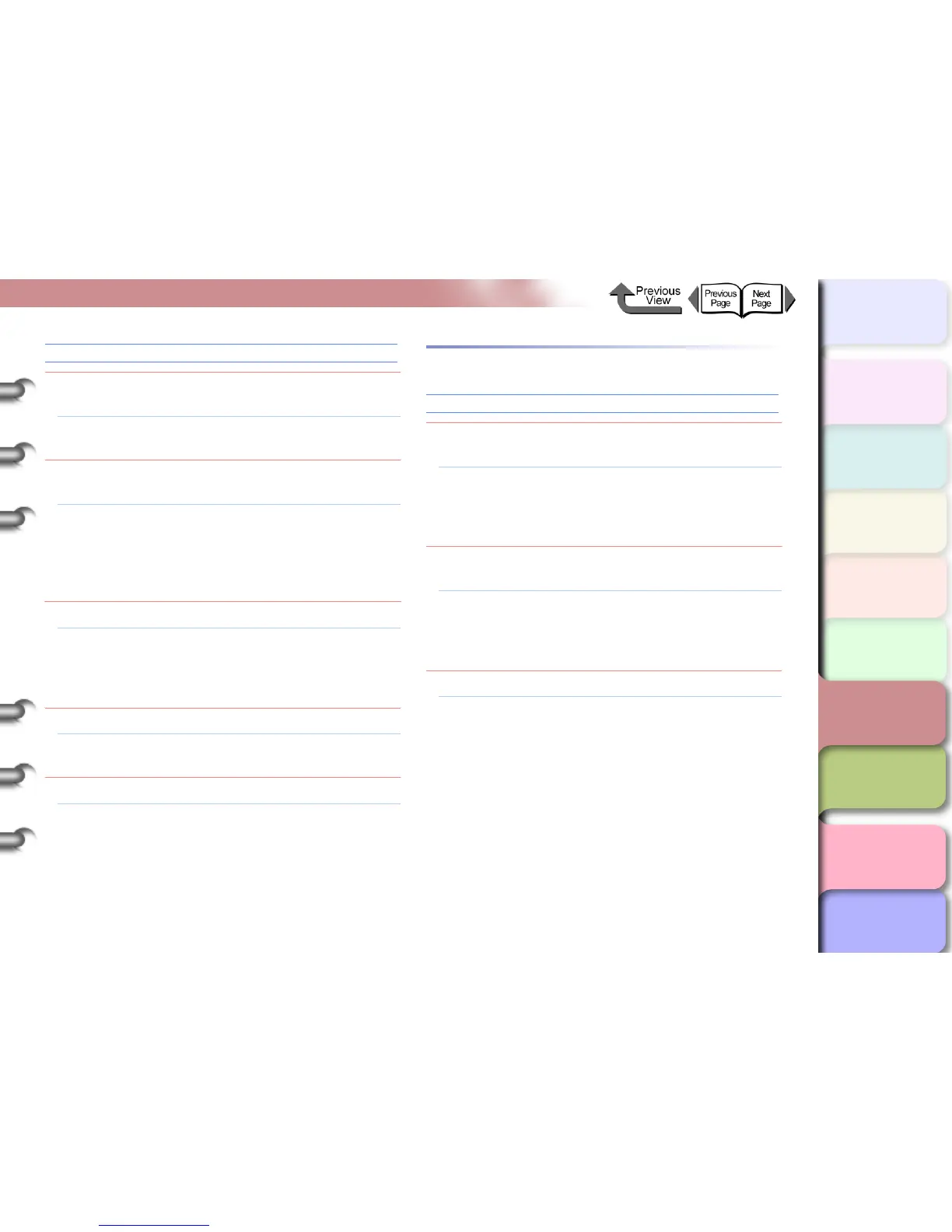6- 23
When You Cannot Print
TOP
Chapter 3
Printing by Objective
Chapter 4
Maintenance
Chapter 5
Using the Printer
in a Network
Environment
Chapter 6
Troubleshooting
Chapter 7
Operating the
Function Menu
Index
Contents
Chapter 2
Using Various Media
Chapter 1
Basic Use
Blank media is ejected from the printer.
Cause 1: A blank page is ejected from the previous print
job.
Solution 1: The print job starts after the blank page is
ejected.
Cause 2: The leading edge of the roll media is cut to an
even length.
Solution 1: When the roll media was loaded, a plain cut
sheet was ejected as part of the normal
procedure to align the roll media correctly. The
printer returns to standby as soon as the
preparation is completed.
Cause 3: Printhead nozzles are jammed.
Solution 1: Print a nozzle check pattern to confirm the
condition of the printhead. If a nozzle is
blocked, do the printhead cleaning procedure.
(→ P.4-39)
Cause 4: No ink.
Solution 1: Check the ink tanks and replace any empty ink
tanks.(→ P. 4- 2)
Cause 5: The printer is broken.
Solution 1: Contact your Canon customer service center.
Cannot Print on a Network
Cannot print for a TCP/IP network.
Cause 1: The printer LAN port and cable are not
connected correctly.
Solution 1: Confirm that the connection of the cable that
connects the printer to the network is secure,
then press the Power button to cycle the printer
off and on again. (→ P. 5- 5 )
Cause 2: The printer cannot recognize automatically the
LAN communication method.
Solution 1: Use the printer operation panel to select
Interface Setup → Ethernet Driver then set
each item for the communication method that is
being used on the LAN. (→ P. 5- 5)
Cause 3: The TCP/IP network is not set correctly.
Solution 1: Confirm that the IP Address is set correctly.
(→ P. 5- 7 )
