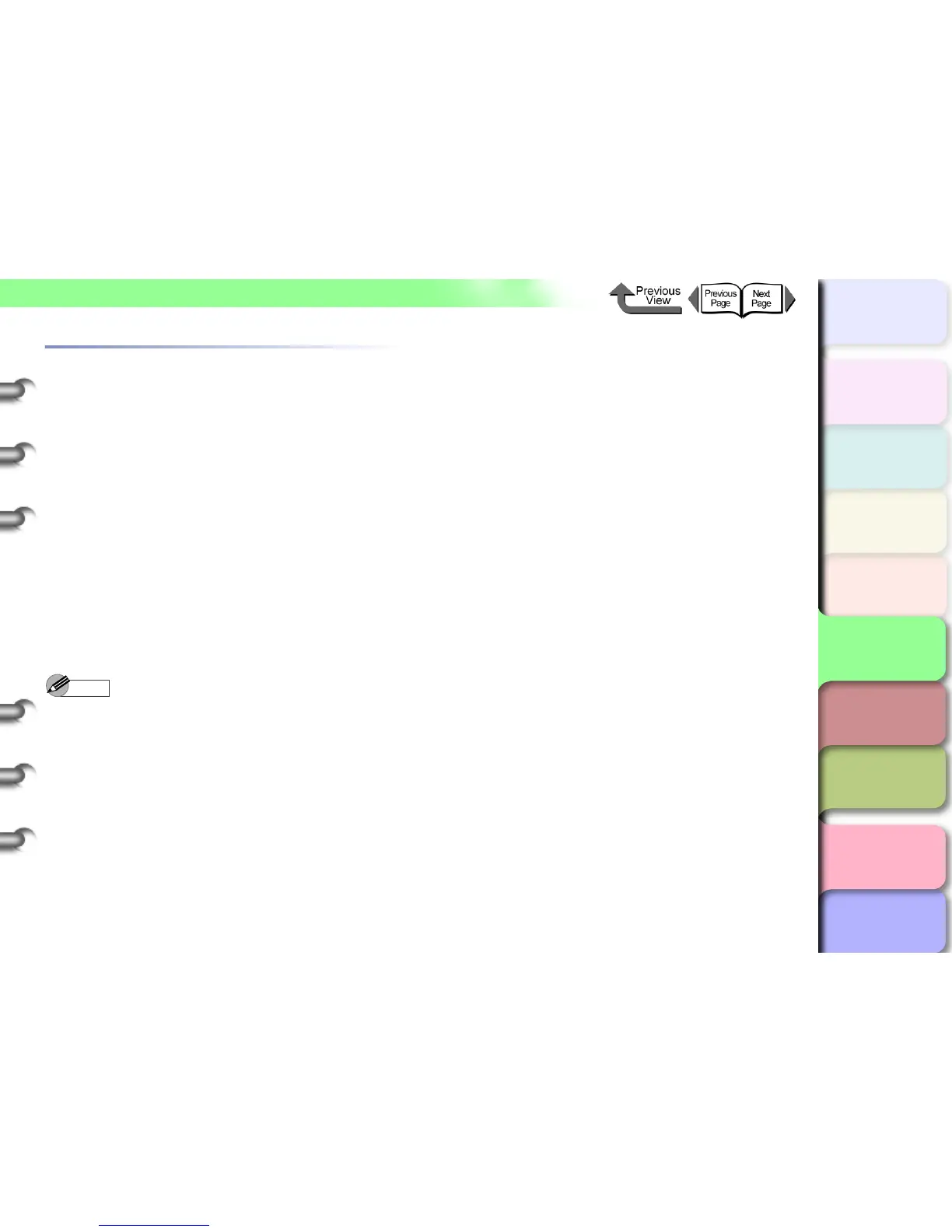5- 46
Printing with UNIX
トップ
Chapter 3
Printing by Objective
Chapter 4
Maintenance
Chapter 5
Using the Printer
in a Network
Environment
Chapter 6
Troubleshooting
Chapter 7
Operating the
Function Menu
Index
TOP
Contents
Chapter 2
Using Various Media
Chapter 1
Basic Use
Using FTP to Print
1 Start the MS-DOS prompt or command
prompt.
If you are using UNIX, open the console screen.
2 Execute the following commands.
ftp <Printer IP Address>
3 Enter any user name.
Just press the Enter key without entering a
password.
You can now perform the following procedure.
To print a file:
put <filename to print>
Note
z Print the file in binary mode.
