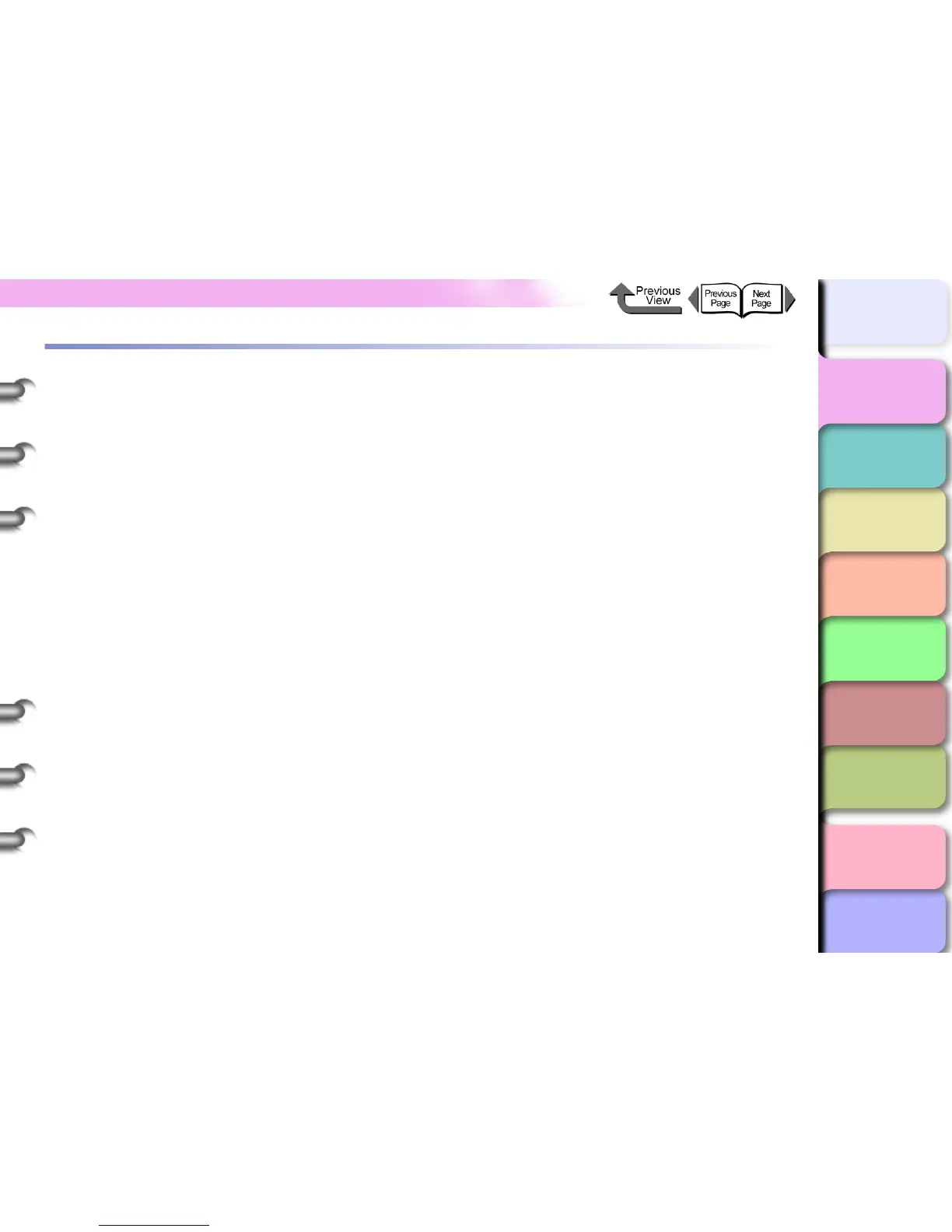1- 15
Function Menus
TOP
Chapter 3
Printing by Objective
Chapter 4
Maintenance
Chapter 5
Using the Printer
in a Network
Environment
Chapter 6
Troubleshooting
Chapter 7
Operating the
Function Menu
Index
Contents
Chapter 2
Using Various Media
Chapter 1
Basic Use
Function Menus
You can use the operation panel to access and use all the
functions built into the printer. You can use the menus to make
system settings, set up options, clean the printhead, and make
test prints, etc. You can press the
Information
button at any
time to view the submenu and view information about the ink
levels, media, and height of the printhead
.
Printer Function Priorities
The settings configured on the printer operation panel
are used as the default settings for all print jobs.
However, if the same settings have been configured by
the printer driver then the printer driver settings have
priority when print jobs are executed.
Function Menu Flow Summaries
The following illustration shows you how the menu items
in the function menus are organized. Press [] or [] to
display the previous or next item, press [] to display
the next level below, or press [] to return to the
previous level. You can also press the OK button to
accept the settings for each menu item.
