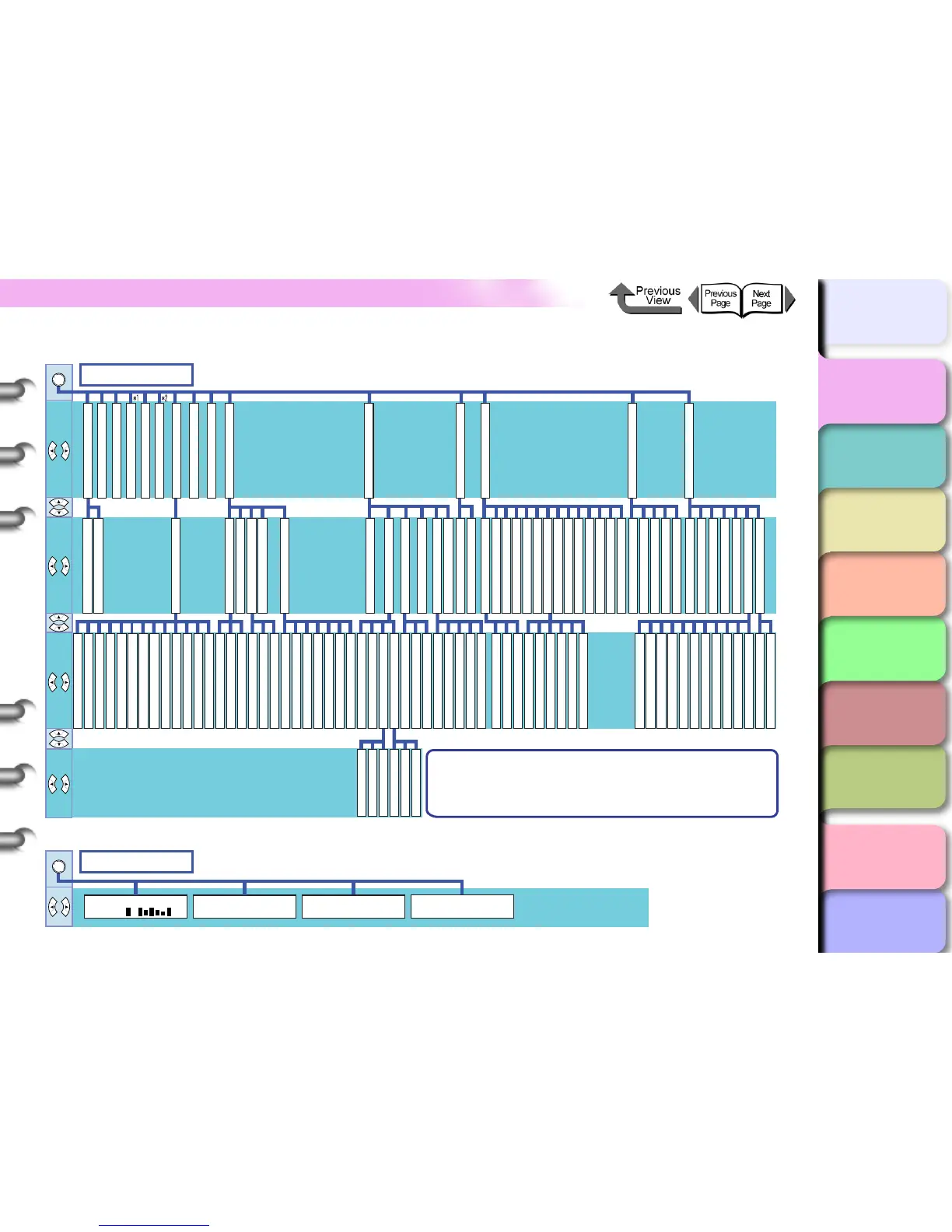1- 16
Function Menus
TOP
Chapter 3
Printing by Objective
Chapter 4
Maintenance
Chapter 5
Using the Printer
in a Network
Environment
Chapter 6
Troubleshooting
Chapter 7
Operating the
Function Menu
Index
Contents
Chapter 2
Using Various Media
Chapter 1
Basic Use
z MAIN MENU
z Submenu (Information Button)
IP Address
DHCP
BOOTP
RARP
MAIN MENU
Head Cleaning A
Drying_Time
Scan Wait Time
NearEnd RllMrgn
Far End RllMrgn
Media Thickness
VacuumStrngth
Standard Cutter
Cut Speed
CutDustReduct.
Correct Smear
Skew Check Lv.
Width Detection
Return Defaults
Advanced Adj.
Standard Adj.
Auto Print
Standard Adj.
Advanced Adj.
Fine Tuning
TCP/IP
IP Mode
Protocol
IP Setting
NetWare
Frame Type
Print Service
Auto Detect
Comm.Mode
Ethernet Type
Spanning Tree
MAC Address
Buzzer
Head Ht. Wrning
Subnet Mask
Default G/W
Head Cleaning B
(Media Type)
Auto Head Adj.
Feed Priority
Adjust Band
Adjust Length
Color Adj.
EOP Timer
TCP/IP
NetWare
AppleTalk
Ethernet Driver
Init. Settings
Replace P.head
Move Printer
Head Cleaning
Med.Detail Set.
ChangeBkInkType
Rep. Ink Tank
Adjust Printer
Interface Setup
Maintenance
System Setup
Med.type Wrning
Bk Ink Tank
PC Ink Tank
C Ink Tank
PM Ink Tank
M Ink Tank
Y Ink Tank
Return Defaults
Color Adj. PM
Color Adj. PC
Color Adj. Y
Color Adj. M
Color Adj. C
Color Adj. K
Online
*4*3
*8
*3*3*7*6*5 *7 *7 *7 *7
*9
*1
*2
*3
*4
*5
Displayed only when Enable is selected as the Take-up Reel.
Displayed only when media is loaded.
Not displayed during maintenace cartridge warning.
Displayed only during printing.
Displayed only when Band Joint is selected as the Feed Priority.
Displayed only when Print Length is selected as the Feed Priority.
Displayed only when Network board is installed.
Displayed only when Automatic is selected as the IP Mode.
Displayed only when Manual is selected as the IP Mode.
*6
*7
*8
*9
Chng Head Hght
Force Cutting
Media Type
Auto Feed
Take-up Reel
Option Cut
Test Print
Information
Document Name
User Name
Page Count
Job Status
Print Start Time
Print End Time
Print Time
Print Size
Media Type
Interface
Coverage
Cut Count
Status Print
Media Details
Print Job Log
Menu Map
Nozzle Check
Version
RAM
Ext. Interface
MAC Address
Error Log
Job Log
Counter
Time Zone
Reset MediaType
Warning
Change Cutter
Keep Media Size
Chk Remain.Roll
Roll Length Set
Nozzle Check
Stop Ink Check
Sleep Timer
Use Power Save
Length Unit
Date Format
Language
Information
SUB MENU
Ink :
M
T
K
P
C
C
P
M
MY Width :
(
Paper Width
)
(
Media Type
)
Remaining :
(
Paper Remaining
)
m
## Printable
Head Height
(
L/M/H
)
Best Head Hght
(
L/M/H
)
