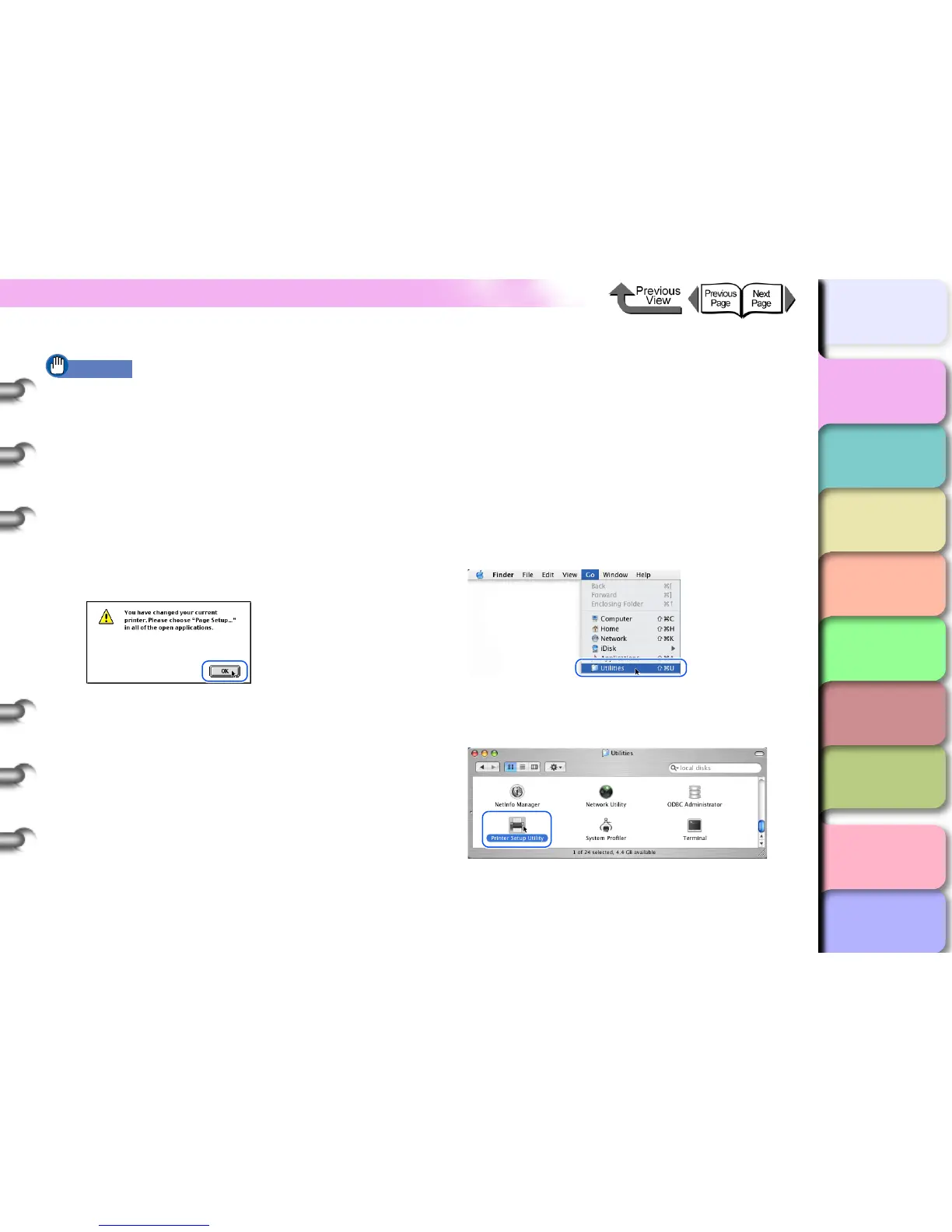1- 41
Printing
TOP
Chapter 3
Printing by Objective
Chapter 4
Maintenance
Chapter 5
Using the Printer
in a Network
Environment
Chapter 6
Troubleshooting
Chapter 7
Operating the
Function Menu
Index
Contents
Chapter 2
Using Various Media
Chapter 1
Basic Use
Important
z If the printer is connected to a network, make sure that
Active is selected for AppleTalk.
z The AppleTalk setting on network interface card used
with this printer is disabled when the card is shipped.
On the printer operation panel, select Interface Setup,
then select AppleTalk, and then select On. (→ P. 5- 30 )
z For an IP print connection, register the IP address
under Registering IP Address... and then select the
name of the printer under IP Print.
3 Close the Chooser window and click the OK
button in the message window.
This completes the selection of the printer.
z Mac OS X
If you are using Mac OS X, use the Printer Setup Utility
to select the printer from the Print Center. This printer will
not be displayed in the list if it is not switched on, or if the
printer cable is disconnected. Start the print job after you
confirm that the printer is in working order.
The example here describes Mac OS X Ver. 10.3. The
icon name and graphic may be different for other
versions.
1 Select Finder, then select Utilities or
Applications from the Go menu.
2 Open the Utilities folder then open Printer
Setup Utility.
