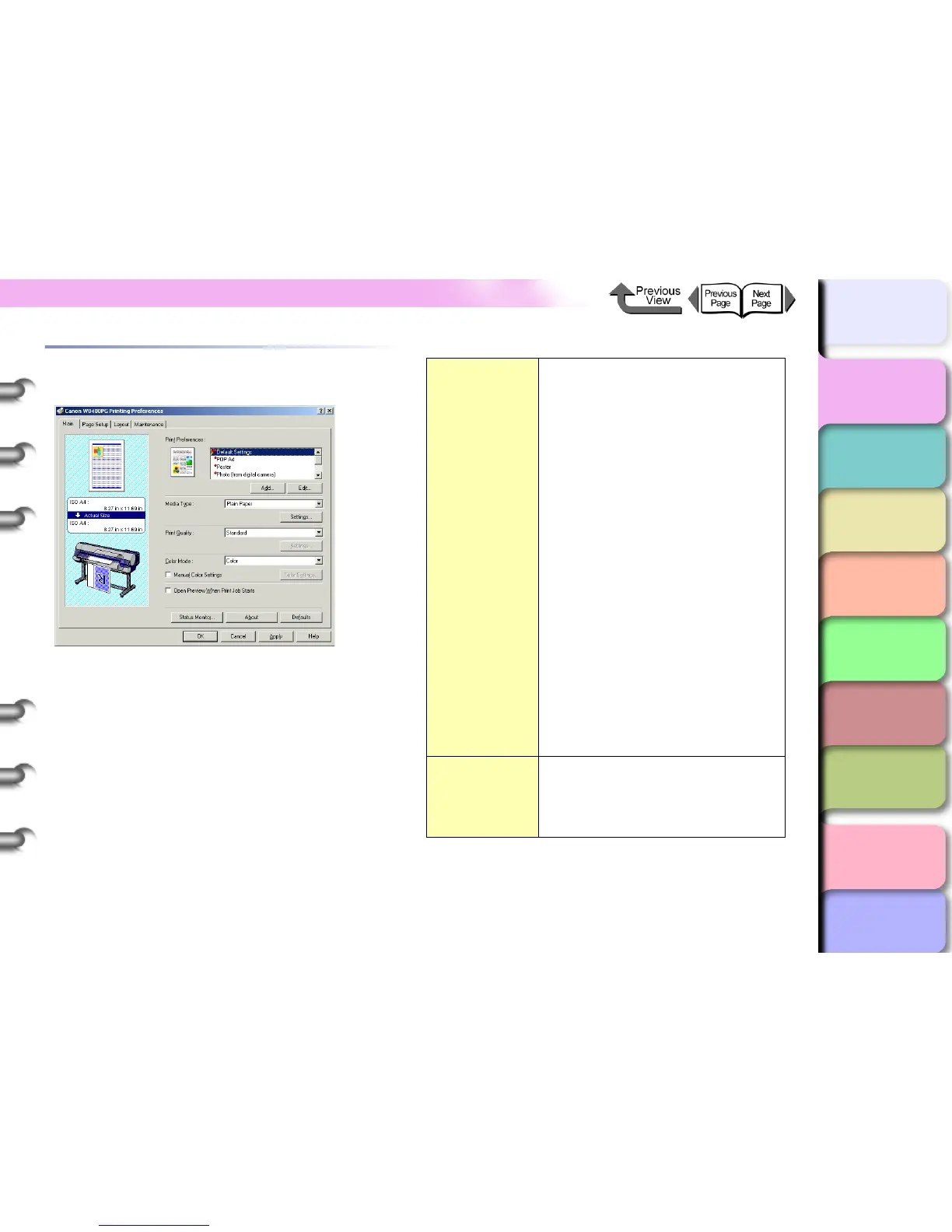1- 34
Printer Driver
TOP
Chapter 3
Printing by Objective
Chapter 4
Maintenance
Chapter 5
Using the Printer
in a Network
Environment
Chapter 6
Troubleshooting
Chapter 7
Operating the
Function Menu
Index
Contents
Chapter 2
Using Various Media
Chapter 1
Basic Use
Main Sheet
The Main sheet provides the following settings.
Print
Preferences
Default Settings:
Use these settings to print a document
that contains text, images, and graphics
mixed together.
POP Ad:
Best selection for printing sharp, bright
posters for store advertising.
Poster:
Best selection for printing posters that
primarily use photographs.
Photo (from digital camera):
Best for printing photographs taken with
a digital camera.
Photo (from scanner):
Best selection when you need faithful
reproduction of color photos captured
with a scanner.
Long Format (Banner):
Best for long print jobs with mixed text
and illustrations, such as for vertical
hangings and horizontal banners.
CAD:
Best choice when you want to print fine,
sharp lines in architectural or
engineering plans.
Media Type
Sets the media type to use. Printing is
performed to match the characteristics
of the media. If this setting does not
match the type of media loaded in the
printer, this will cause poor print quality.
