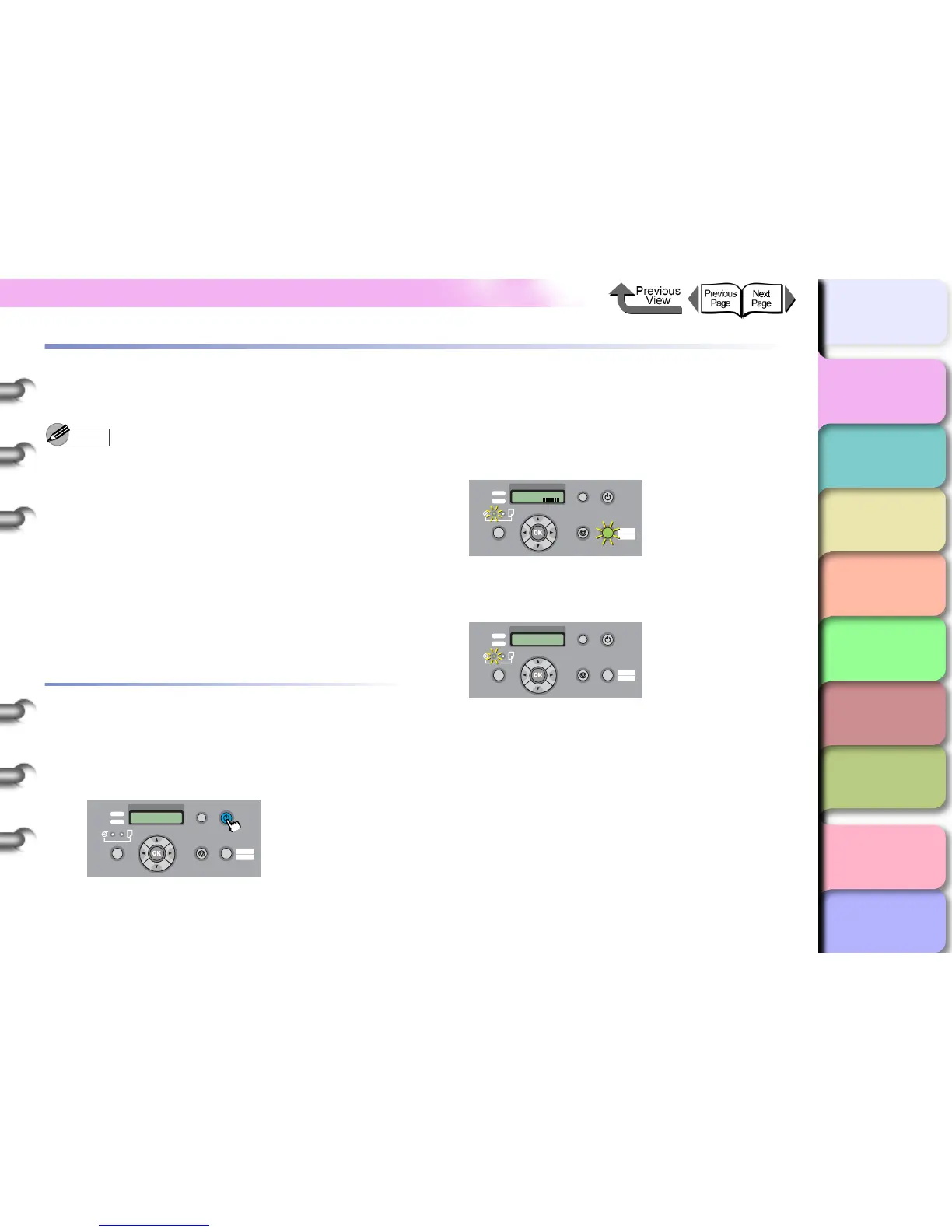1- 7
Switching the Printer On and Off
TOP
Chapter 3
Printing by Objective
Chapter 4
Maintenance
Chapter 5
Using the Printer
in a Network
Environment
Chapter 6
Troubleshooting
Chapter 7
Operating the
Function Menu
Index
Contents
Chapter 2
Using Various Media
Chapter 1
Basic Use
Switching the Printer On and Off
Follow the procedure below to switch the printer on and off.
Note
z This section describes examples of how to use the
printer for normal operations after it has been set up. If
you have not finished setting up the printer, first follow
the instructions in the “Quick Start Guide” to confirm
the setup and operation of the printer.
z When turning ON the printer power supply, also turn
ON the power supply to the Macintosh that is turned
OFF, but connected to the printer using a USB cable,
at the same time.
In this case, disconnect the USB cable. (If the printer
and Macintosh are connected by USB cable, this may
solve the problem.)
Switching the Printer On
Switch on the printer before you execute a print job from the
computer.
1 Press the Power button.
Printer initialization starts after the Online lamp and
Message lamp start flashing. After the initialization
has completed and media has been loaded, the
Ready lamp and Online lamp light, and the printer is
ready to print.
If no print media is loaded in the printer when the
printer is switched on, Offline is displayed and the
printer waits for you to load media in the printer.
If the Message lamp is flashing, read the message
on the printer operation display and take the
appropriate action. “Message Is Displayed”
(→ P. 6- 2).
If the display or Online lamps do not light, check the
power cord connection at the printer to make sure
that it is secure. (→Quick Start Guide)
Data
Information Power
Offline
Menu
Message
Online
Cleaning
(3 sec.)
Stop/Eject
(1 sec.)
Online
Bk
Data
Information Power
Offline
Menu
Message
Online
Cleaning
(3 sec.)
Stop/Eject
(1 sec.)
Online
Load Roll Media
Data
Information Power
Offline
Menu
Message
Online
Cleaning
(3 sec.)
Stop/Eject
(1 sec.)