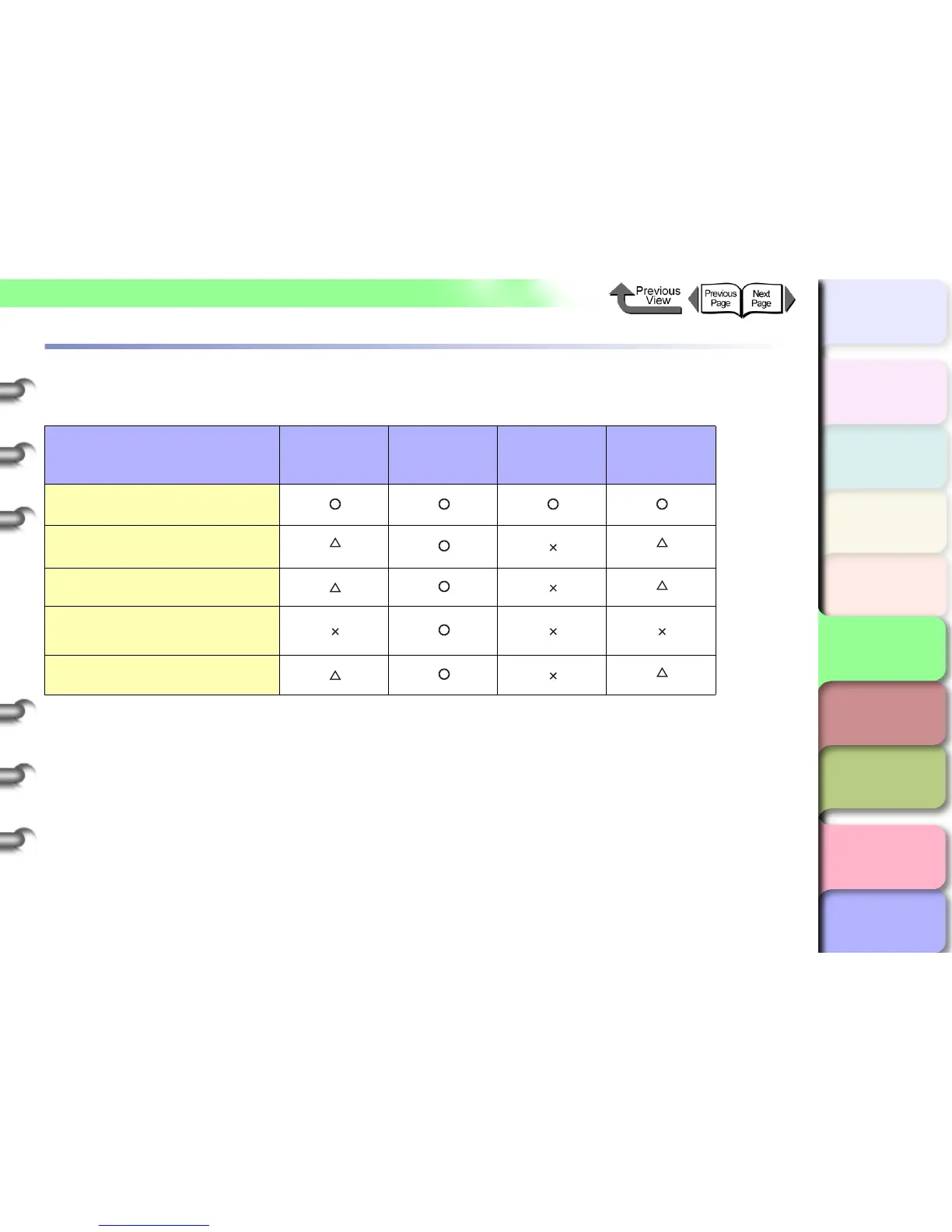5- 51
Software Applications Used to Configure Network Settings
トップ
Chapter 3
Printing by Objective
Chapter 4
Maintenance
Chapter 5
Using the Printer
in a Network
Environment
Chapter 6
Troubleshooting
Chapter 7
Operating the
Function Menu
Index
TOP
Contents
Chapter 2
Using Various Media
Chapter 1
Basic Use
Software Applications Used to Configure Network Settings
Use the following listed software to perform the network settings.
Type of Setting
GARO Device
Setup Utility
Web Browser
(Remote UI)
ARP/PING
command
Printer
Operation Panel
Setting the Printer IP Address
(→ P. 5- 7)
Configuring the TCP/IP Protocol
Settings (→ P.5-15)
*1 *1
Configuring the AppleTalk Protocol
(→ P. 5- 25 )
*2
*2
Setting Up NetWare Print Service
(→ P. 5- 37 )
Setting NetWare Protocol
(→ P. 5- 40 )
*3
*3
*1. Only the following can be set: 1 IP address, subnet mask, default gateway, DHCP, BOOTP, and RARP.
*2. Only the following can be set: phase.
*3. Only the following can be set: frame type.
