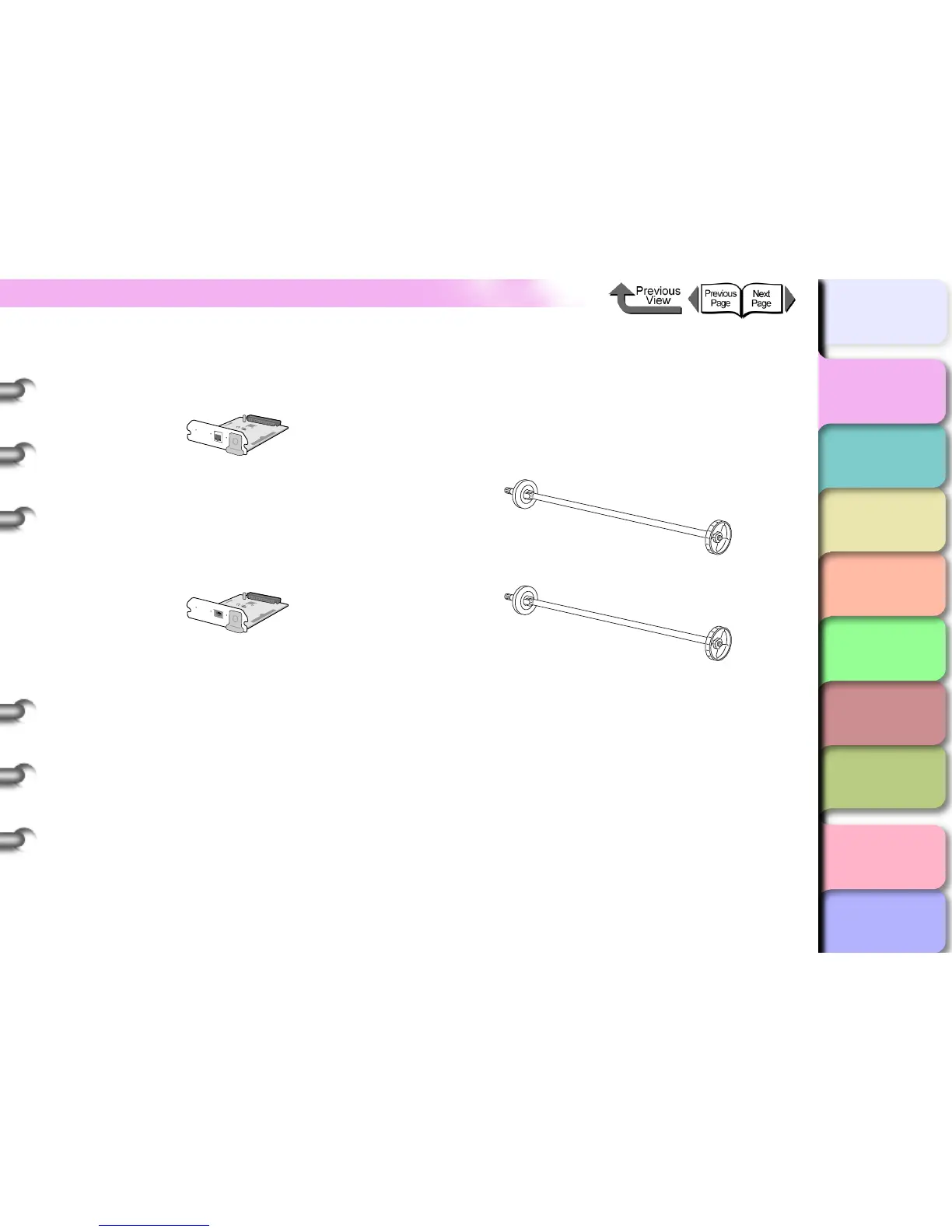1- 51
Options
TOP
Chapter 3
Printing by Objective
Chapter 4
Maintenance
Chapter 5
Using the Printer
in a Network
Environment
Chapter 6
Troubleshooting
Chapter 7
Operating the
Function Menu
Index
Contents
Chapter 2
Using Various Media
Chapter 1
Basic Use
Network Interface Expansion Board
The interface board that allows you to add a LAN board.
z Canon Network Interface Board NB-15FB
Printers sold in the U.S.A. are shipped with the
Network board installed as a standard item (not an
option).
IEEE1394 Expansion Board
This board provides the IEEE1394 (FireWire) interface.
z IEEE1394 Expansion Board EB-04
Roll Holder Sets
This set contains the roll holder and holder stoppers. If
you need different types of media and different widths,
you should keep multiple sets available and ready to
use. Two types are available: 2 inch (provided on the
printer) and 3 inch.
z Roll Holder Set (For 2 inch Tubes) RH2-42
z Roll Holder Set (For 3 incn Tubes) RH3-42
