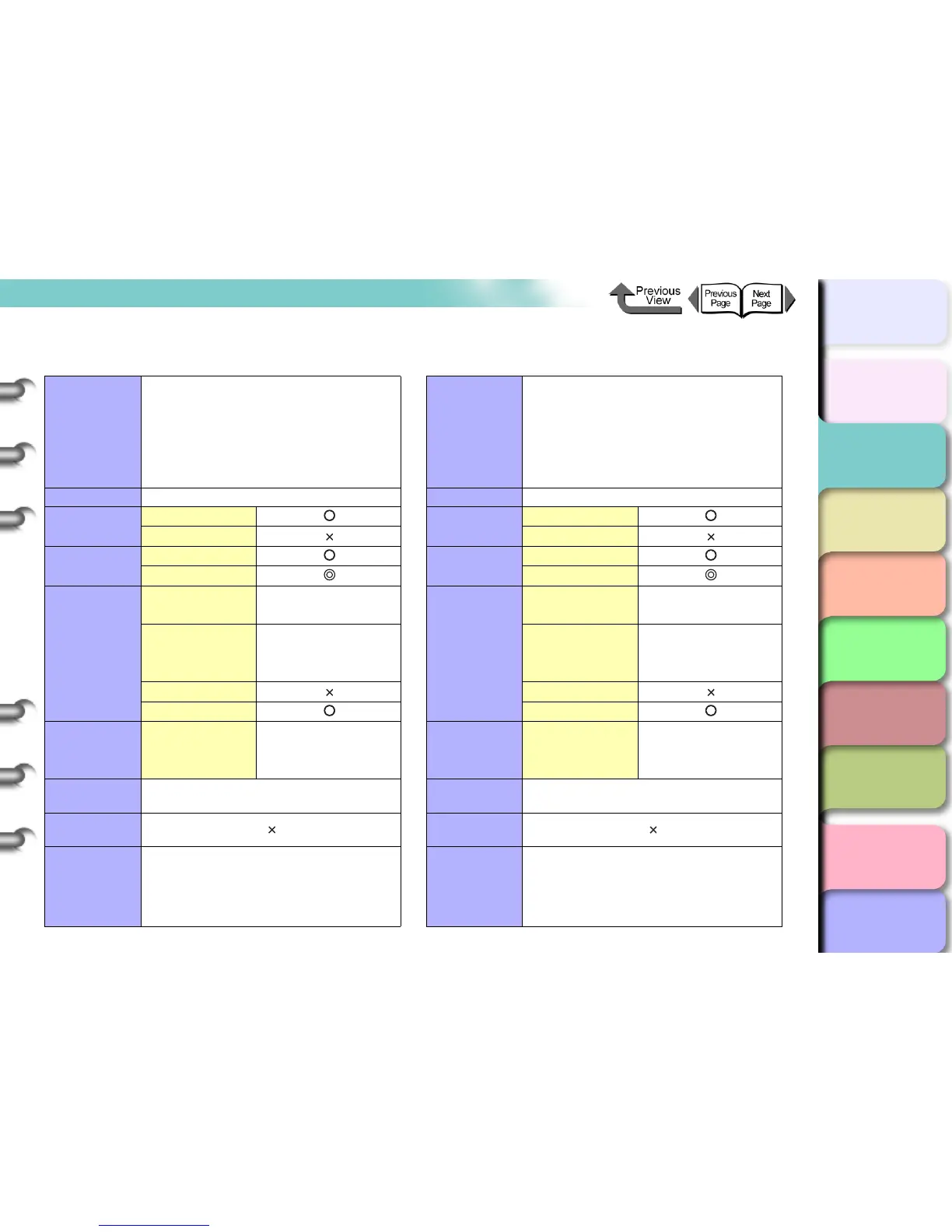2- 18
Media You Can Use
TOP
Chapter 3
Printing by Objective
Chapter 4
Maintenance
Chapter 5
Using the Printer
in a Network
Environment
Chapter 6
Troubleshooting
Chapter 7
Operating the
Function Menu
Index
Contents
Chapter 2
Using Various Media
Chapter 1
Basic Use
CAD Tracing Paper CAD Translucent Matte Film
Characteristics
This is a tracing for color printing, which is
ideal for CAD (line) drawings.
Print Application
CAD
Display
Indoors
Outdoors
Black Ink
Suitability
Photo Black
Matte Black
Printer Driver
Settings
Media Type CAD Tracing Paper
Roll Paper Width 36 inch, 24 inch, A0, A1
Borderless Printing
Auto Cut
Operation
panel function
Media Type CAD Trace Paper
Printhead
Optimum Height
L
Media Take-up
Unit
Comments
Characteristics
This is a translucent film for CAD (line)
drawings. It is ideal for highly accurate
printing, such as master plans etc., and
has excellent dimensional stability.
Print Application
CAD
Display
Indoors
Outdoors
Black Ink
Suitability
Photo Black
Matte Black
Printer Driver
Settings
Media Type
CAD Translucent Matte
Film
Roll Paper Width 36 inch, A0, A1
Borderless Printing
Auto Cut
Operation
panel function
Media Type CAD Matte Film
Printhead
Optimum Height
L
Media Take-up
Unit
Comments
Manually remove paper after cutting such
as trimmed paper and pre-cut paper.
