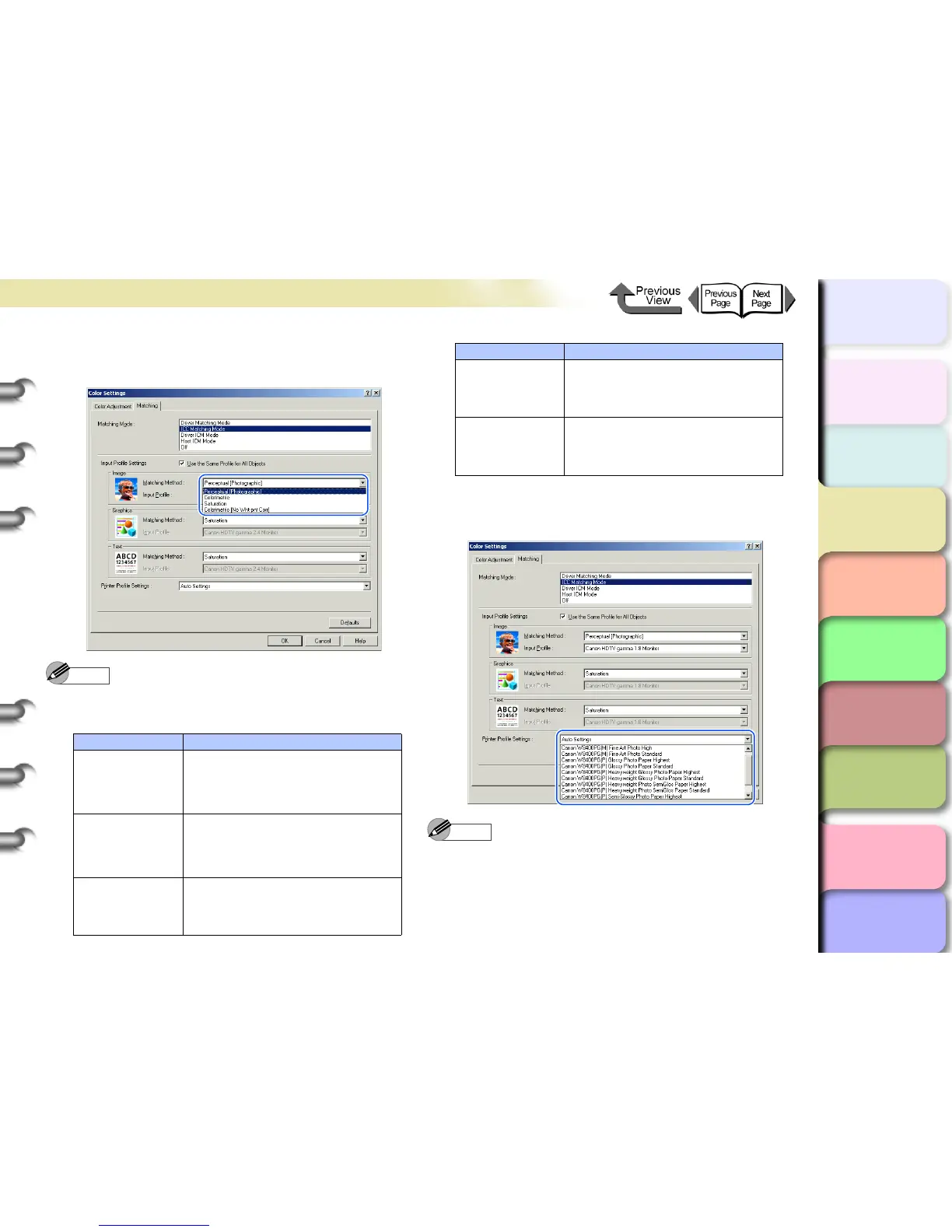3- 52
Printing from Windows
TOP
Chapter 3
Printing by Objective
Chapter 4
Maintenance
Chapter 5
Using the Printer
in a Network
Environment
Chapter 6
Troubleshooting
Chapter 7
Operating the
Function Menu
Index
Contents
Chapter 2
Using Various Media
Chapter 1
Basic Use
8 Click Matching Method in the input profiles,
and select a matching method.
Note
z Matching Method presents the following items for
selection.
9 From the Printer Profile Settings list, select
a printer profile.
Note
z
A print profile can be selected only when
ICC Matching
Mode
is selected under the
Matching Mode
.
10Click the OK button to close the Color
Settings dialog box.
Matching Method
Content
Auto
Makes the best selections for the
Image
,
Graphics
, and
Text
items.
*This item is available only when
Driver Matching Mode
is selected.
Perceptual
(Photographic)
This mode is ideal for photos.
Results close to the colors displayed
on the monitor, and smooth
gradations, can be obtained.
Colorimetric
The entered data is reproduced
faithfully. To compensate for white, if
white data is output, no color is added.
Colorimetric
(No Wht-Pnt
Corr)
The entered data is reproduced
faithfully. White compensation is
not performed.
Saturation
This mode is ideal for graphics.
Achieves the best results with
priority on color saturation.
Matching Method
Content
