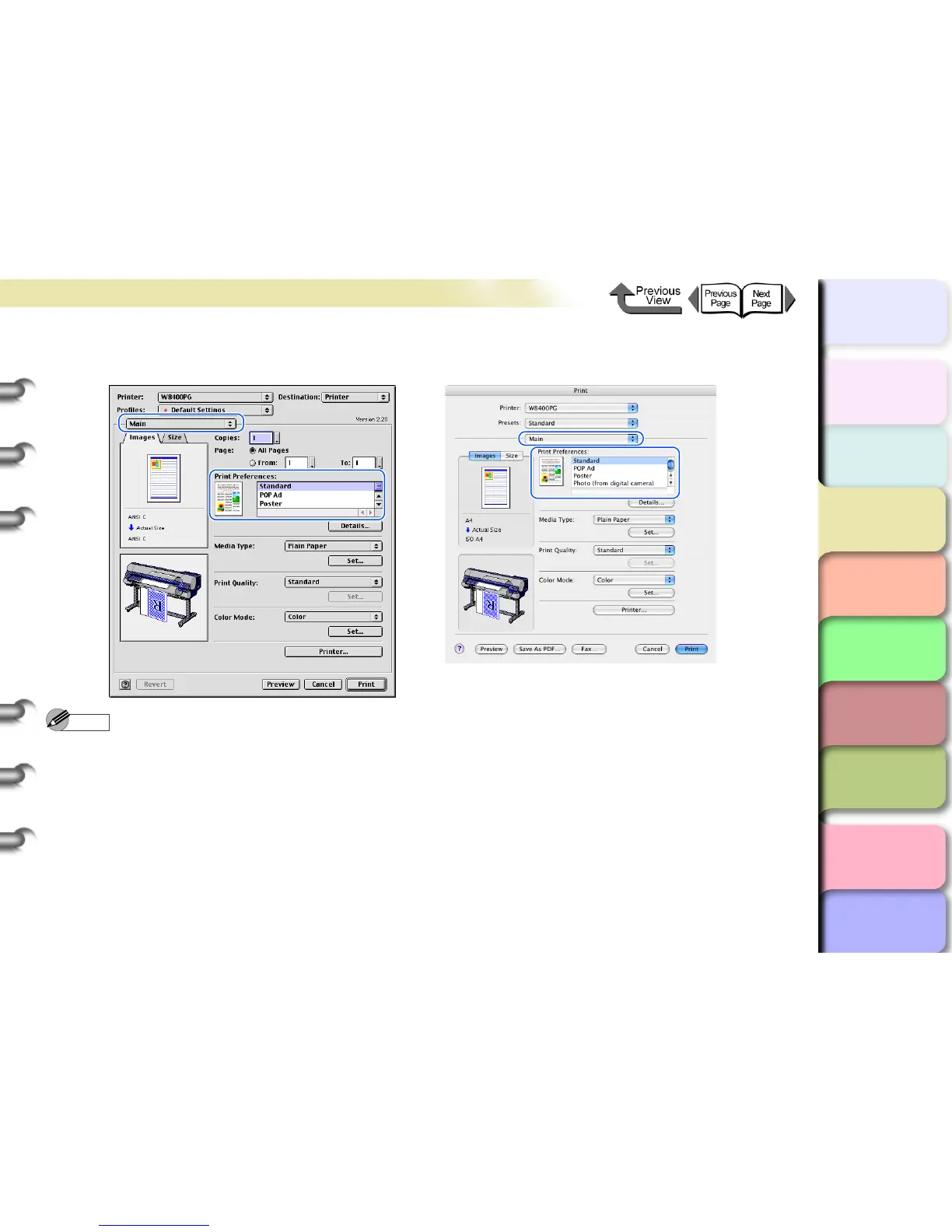3- 62
Printing from a Macintosh
TOP
Chapter 3
Printing by Objective
Chapter 4
Maintenance
Chapter 5
Using the Printer
in a Network
Environment
Chapter 6
Troubleshooting
Chapter 7
Operating the
Function Menu
Index
Contents
Chapter 2
Using Various Media
Chapter 1
Basic Use
To make the print settings, first open the Main panel of the printer driver, and then in Print Preferences, select the type
of printing that you want to perform.
Note
z OS 8/9 includes a function called Profiles for adding print types. Print settings can be made easily using Add Profile...
and Edit Profile....
