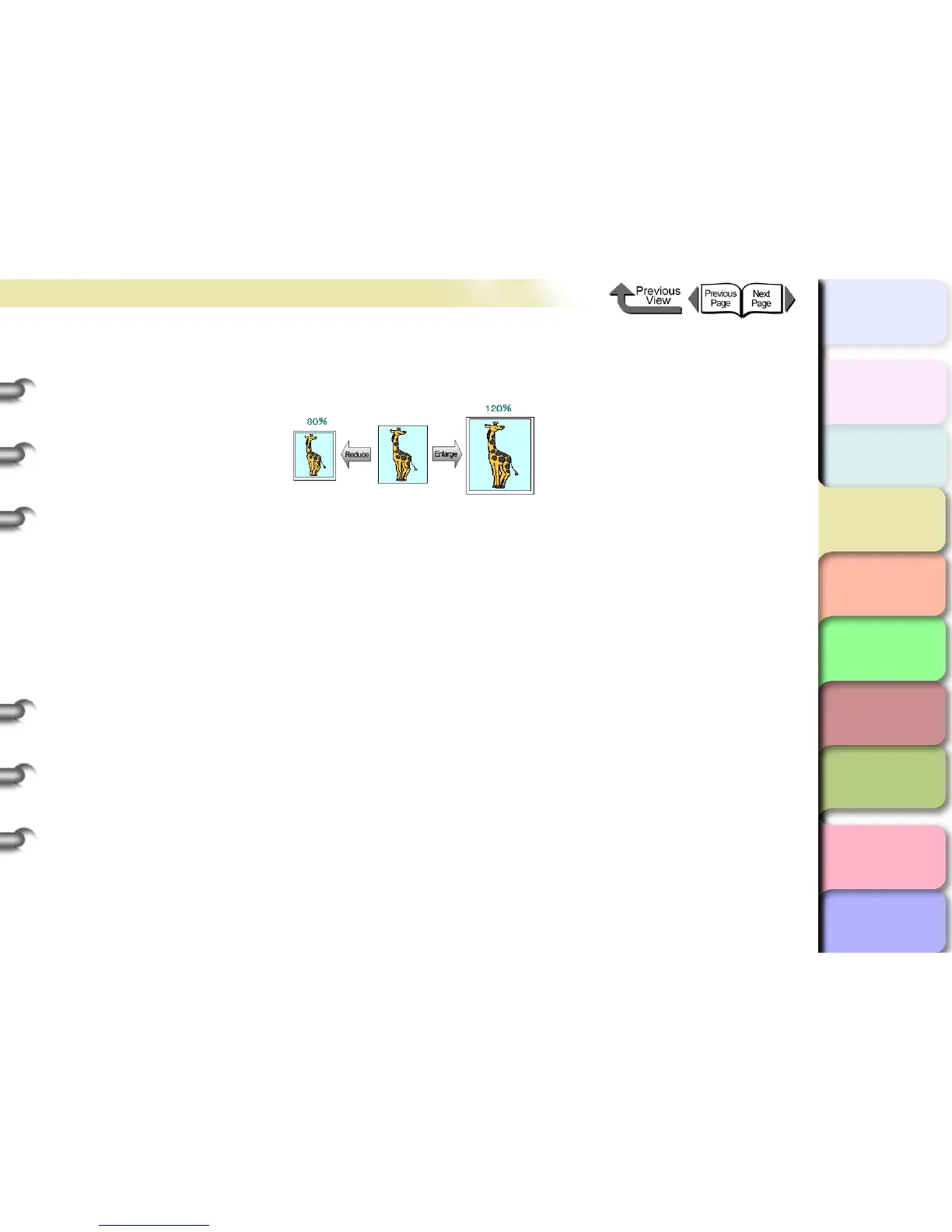3- 74
Printing from a Macintosh
TOP
Chapter 3
Printing by Objective
Chapter 4
Maintenance
Chapter 5
Using the Printer
in a Network
Environment
Chapter 6
Troubleshooting
Chapter 7
Operating the
Function Menu
Index
Contents
Chapter 2
Using Various Media
Chapter 1
Basic Use
Selecting the Magnification Rate for Printing
You can enter the rate of magnification directly if you need to scale the enlargement or reduction for a desired effect.
1 In the software application select Page Setup or Page Setup from the File menu to open the Page
Setup dialog box.
2 For Paper Size (Page Setup for OS 8/9), select the size of the media.
3 Click the OK button to close the Page Setup (Page Setup for OS 8/9) dialog box.
4 From the File menu of the software application select Print to display the Print dialog box.
