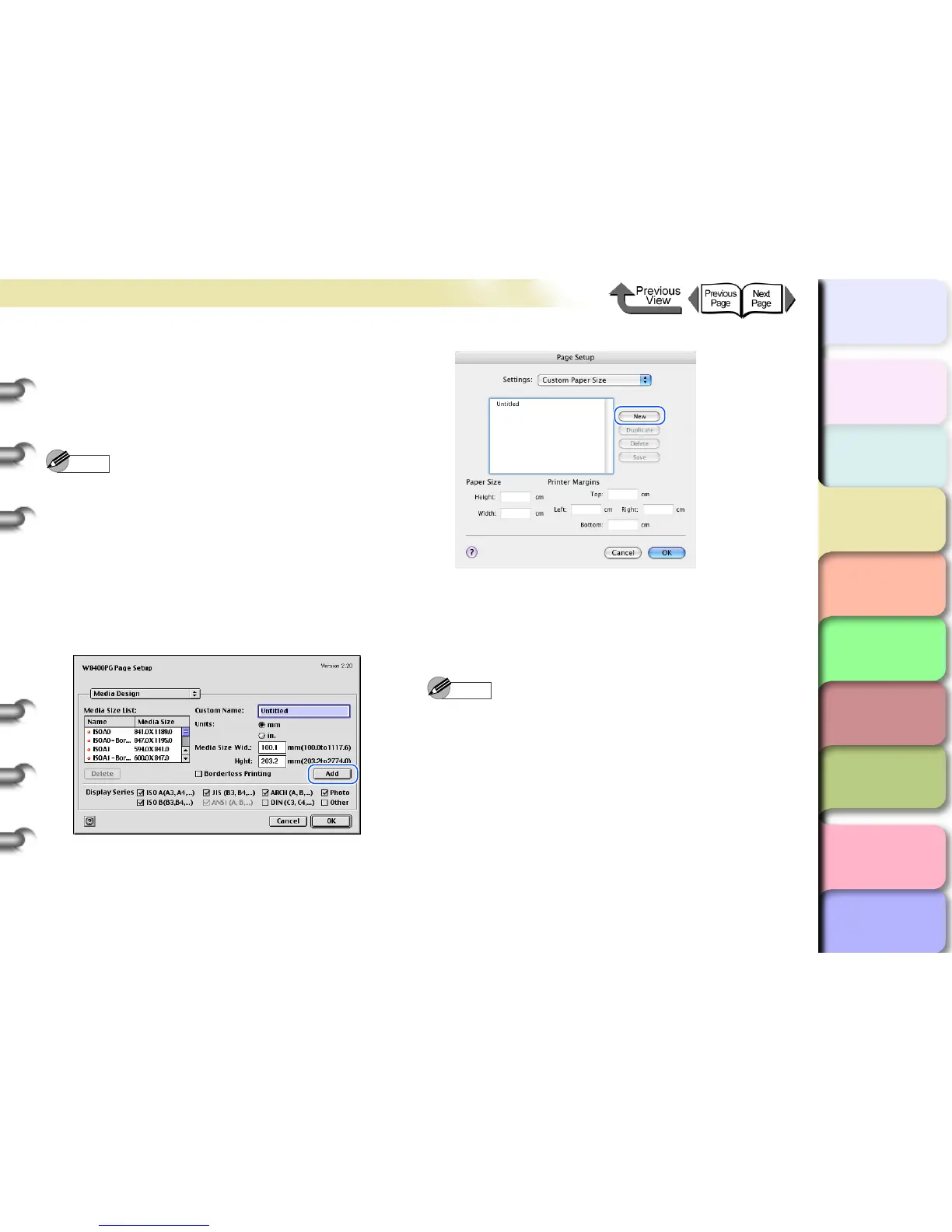3- 124
Printing from a Macintosh
TOP
Chapter 3
Printing by Objective
Chapter 4
Maintenance
Chapter 5
Using the Printer
in a Network
Environment
Chapter 6
Troubleshooting
Chapter 7
Operating the
Function Menu
Index
Contents
Chapter 2
Using Various Media
Chapter 1
Basic Use
5 Click the New button to define the user
defined name, the media size and margins
(for OS 8/9 click the Add button to define the
user defined name, media size and other
settings).
Note
z When you select the desired size and name from the
Media Size List on the left, the Width (Wid. for OS 8/9)
and Height (Height for OS 8/9) are entered
automatically.
z Select the Borderless Printing checkbox to change
the Width display to the list of roll media lists
compatible with borderless printing. Select the
customized roll width using Width, and enter the
customized Height value. (This function is not
provided in OS X.)
6 Click the Save button (this step is not
required with OS 8/9).
7 Click the OK button to close the dialog box.
Note
z If you are using OS 8/9 you are allowed to store up to a
maximum of 5 custom settings.
z The settings in the Custom Paper Size dialog box
(Media Design for OS 8/9) box remain in effect even
after the software application is closed.
z To delete a registered custom size, select the name of
the custom size to delete, then click the Delete button.
z To edit a registered custom size, select the name of
the custom size, then change the Width and Height
settings (this editing and correction cannot be done for
OS 8/9).
