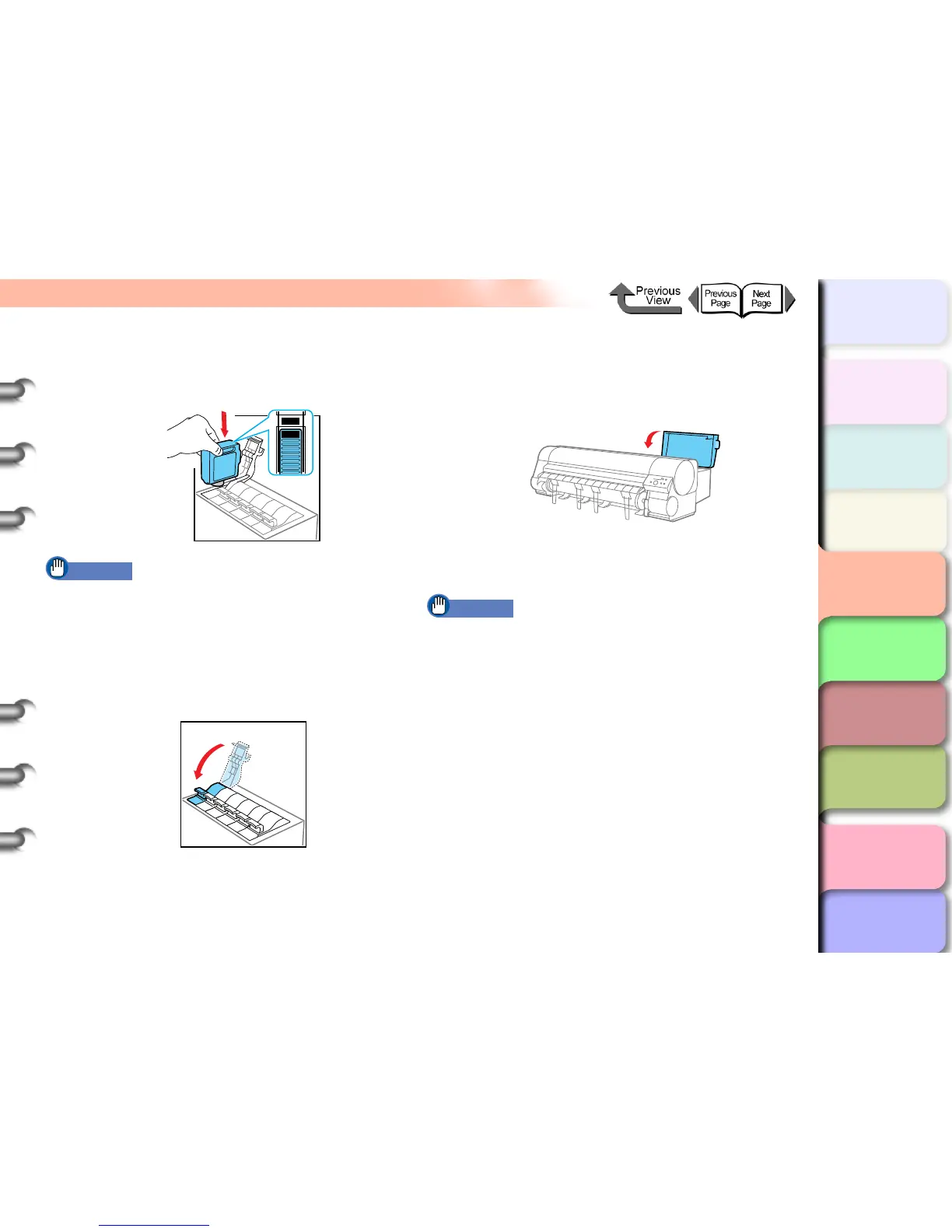4- 7
Replacing Ink Tanks
TOP
Chapter 3
Printing by Objective
Chapter 4
Maintenance
Chapter 5
Using the Printer
in a Network
Environment
Chapter 6
Troubleshooting
Chapter 7
Operating the
Function Menu
Index
Contents
Chapter 2
Using Various Media
Chapter 1
Basic Use
6 Insert the ink tank into the holder with the ink
supply port facing down and the color label
facing the rear.
Important
z The ink tanks are shaped so that the cover will not
close if you install the wrong color ink tank. If the ink
tank cover does not close, confirm that the color label
on the holder matches the color of the ink tank.
7 Close the ink tank cover until you hear it
click.
8 To replace another ink tank color, repeat
Step 3 to 7.
9 When the ink tank has been replaced, press
the center of the right back cover until it locks
into place, and then close the right back
cover.
The printer returns to Online or Offline mode.
Printing restarts if the Rep. Ink Tank message was
displayed in the middle of a print job.
Important
z If an ink tank has not been installed, EXXXX (error
code) will be displayed on the top line of the display,
and No X Ink Tank will be displayed on the bottom
line. Go to Step 2 to correct this problem and make
sure that all the color ink tanks are installed.
z If the right back cover cannot be completely closed,
one of the ink tank covers may not be completely
closed. Check that all the ink tank covers were
completely closed during Step 7.
Bk
Bk
