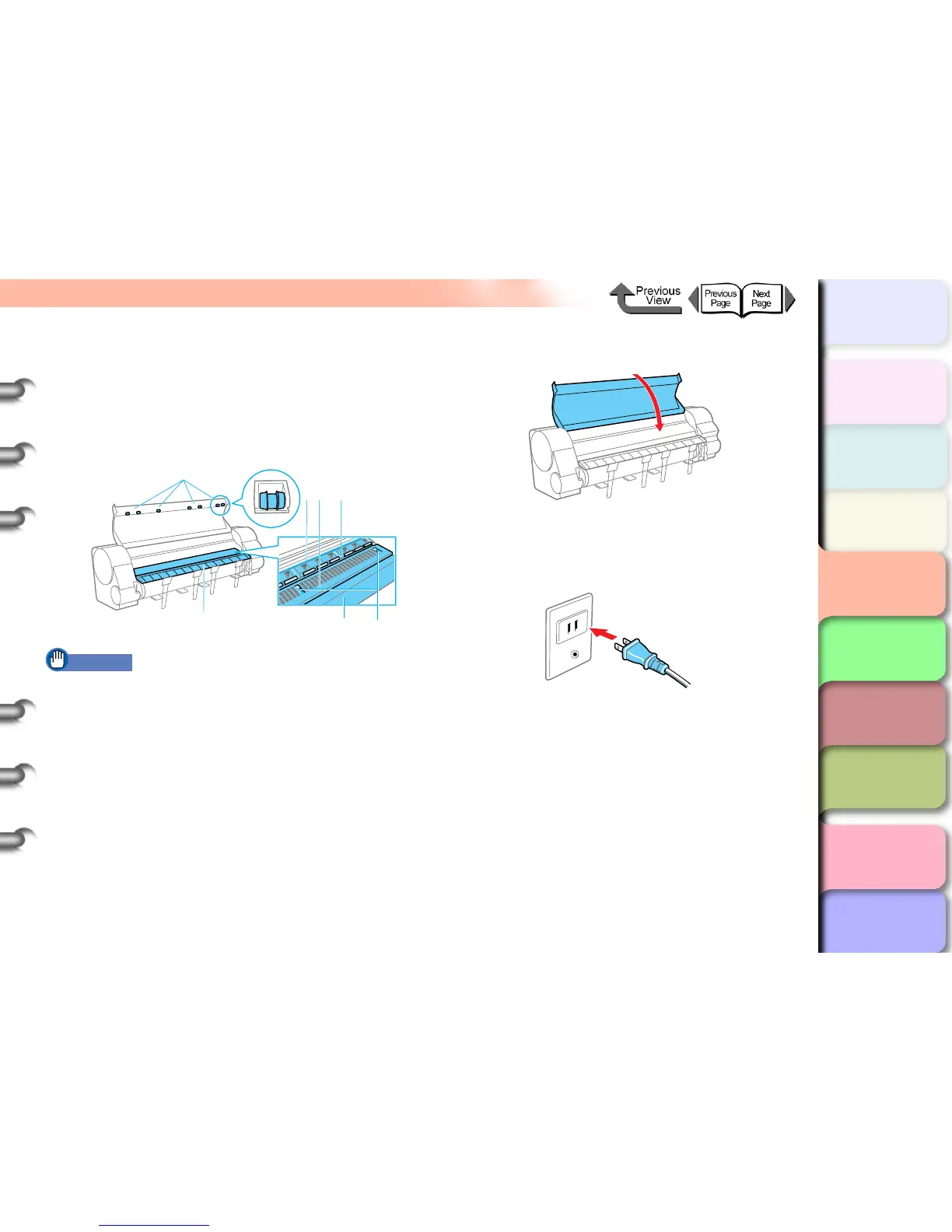4- 13
Cleaning the Printer
TOP
Chapter 3
Printing by Objective
Chapter 4
Maintenance
Chapter 5
Using the Printer
in a Network
Environment
Chapter 6
Troubleshooting
Chapter 7
Operating the
Function Menu
Index
Contents
Chapter 2
Using Various Media
Chapter 1
Basic Use
5 Use a damp cloth (well wrung out) to clean
the top cover handle, top cover roller (d),
carriage shaft (e), entire platen area (f),
paperweight (g), borderless printing ink
grooves (c), standard cutter unit (h), and
ejection guide (i).
Important
z Never wipe the areas inside the top cover with a dry
cloth. This could create static electricity that attracts
dust and dirt and that can lower print quality.
6 Close the top cover.
7 Insert the power plug into the outlet. The
shape of the power cable varies from country
to country.
d
f
c
ge
i
h
