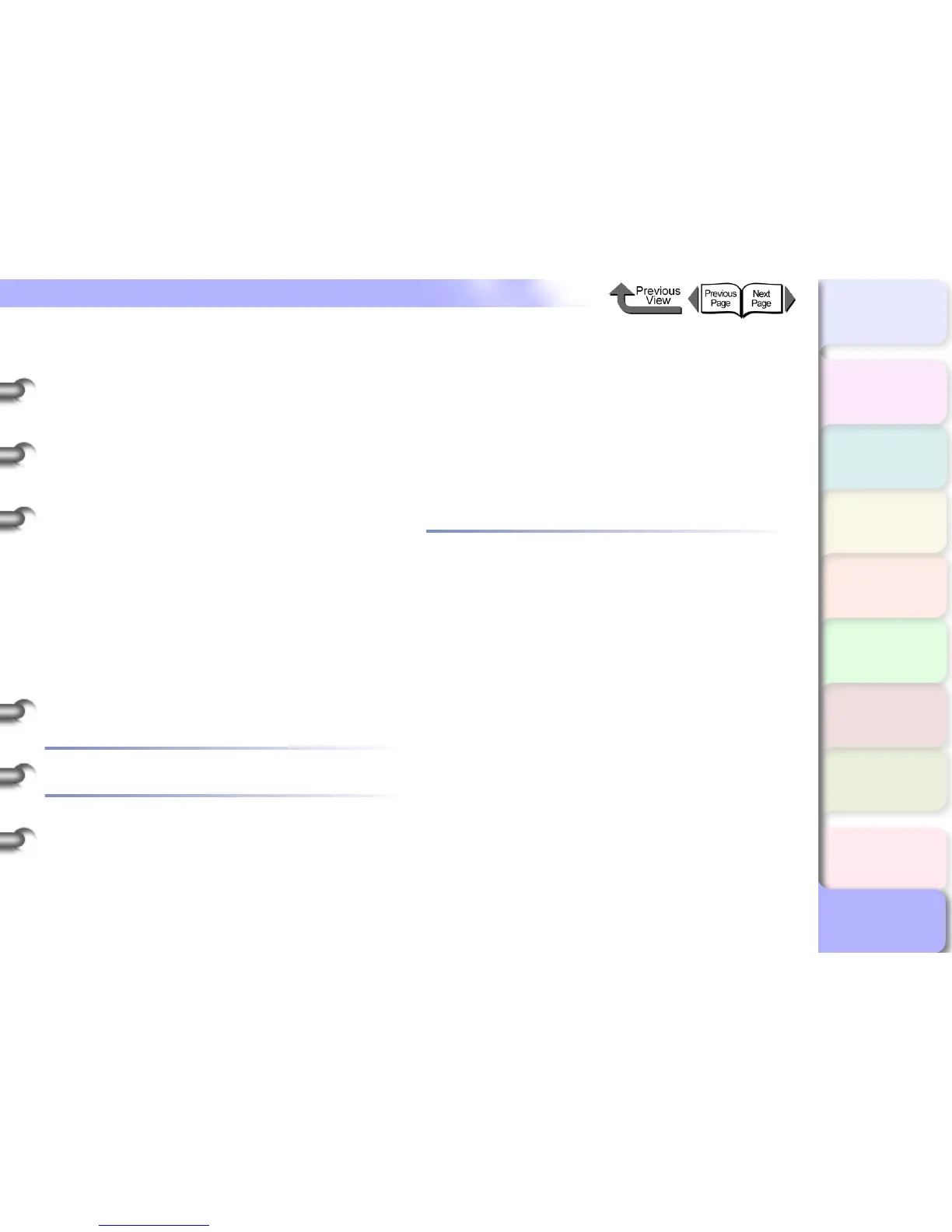I- 5
Index
Contents
Chapter 1
Basic Use
Chapter 2
Using Various Media
Chapter 3
Printing by Objective
Chapter 4
Maintenance
Chapter 5
Using the Printer
in a Network
Environment
Chapter 6
Troubleshooting
Chapter 7
Operating the
Function Menu
Index
TOP
Printer Driver
........................1-31, 1-38, 1-40, 5-31, 5-44
Printer Driver 2005
......................................... 3-57, 3-127
Printer Function Priorities
...........................................1-15
Printer Operation Panel
............................. 5-7, 5-25, 5-51
Printer Profile Settings
.............................................3-121
Printer Protocol Setting
..............................................5-25
Printer Server
............................................................5-18
Printer Setup Utility
....................................................1-41
Printhead
......................................... 1-5, 1-54, 4-21, 4-24
Handling Precautions
.............................................4-21
Printhead Cleaning
Procedure
.............................................................4-39
Printhead Fixer Cover
........................................ 1-5, 4-23
Printhead Fixer Lever
......................................... 1-5, 4-23
Printhead Height Adjustment Lever
..............................1-5
Printing Poster
................................................. 3-27, 3-93
Printing Several Pages on One Sheet
............... 3-24, 3-90
Printing to an Accurate Length
...................................7-10
Printing without Top and Bottom Margins
3-39, 3-83, 3-101
Profiles
......................................................................3-62
Proofing Paper
...........................................................2-13
Proxy Server
........................................... 5-15, 5-25, 5-40
Q
Queue Server Mode
...................................................5-37
R
Recycled Coated Paper
...............................................2-6
Release Lever
.......................................... 1-2, 6-38, 6-40
Remote Printer Mode
.................................................5-37
Remote UI
....... 3-58, 3-127, 5-15, 5-25, 5-40, 5-47, 5-51
Replace an ink tank
.....................................................7-6
Resolution
..................................................... 3-42, 3-107
Resume Printing
........................................................1-46
Right Back Cover
................................. 1-2, 1-6, 4-7, 4-49
Roll Holder
..................................................................1-2
Roll Holder Sets
.........................................................1-51
Roll Holder Slot
...........................................................1-2
Roll Media
.................................................................2-20
Jam
......................................................................6-37
Roll Media Lamp
........................................................1-14
Roll Media Sizes
........................................................1-52
Rotating the Page 90 Degrees
................ 3-23, 3-87, 3-89
S
Selecting a Printer
.....................................................1-40
Semi-Glossy Photo Paper
............................................2-9
Setting Network Information
GARO Device Setup Utility
......................................5-8
Printer Operation Panel
.........................................5-30
Setting the Printer Port
...............................................5-44
Setup Menu
.................................................................5-7
Shaft Cleaner
.....................................................1-5, 4-19
Shared Printer
...........................................................5-18
Size Options
......................................... 3-33, 3-53, 3-122
Software
...........................................................5-51, 6-45
Space Remaining in the Maintenance Cartridge
.........4-14
Spool Prevention Stay
.................................................1-2
Stand
..........................................................................1-3
Status Print
.......................................................5-10, 7-11
Stop button
............................................. 1-44, 1-46, 1-48
Stop/Eject button
.......................................................1-13
Stopper
.......................................................................1-3
Submenu
..........................................................1-16, 1-30
Subnet Mask
....................................................5-12, 5-13
Switch the Printer Off
...................................................1-8
