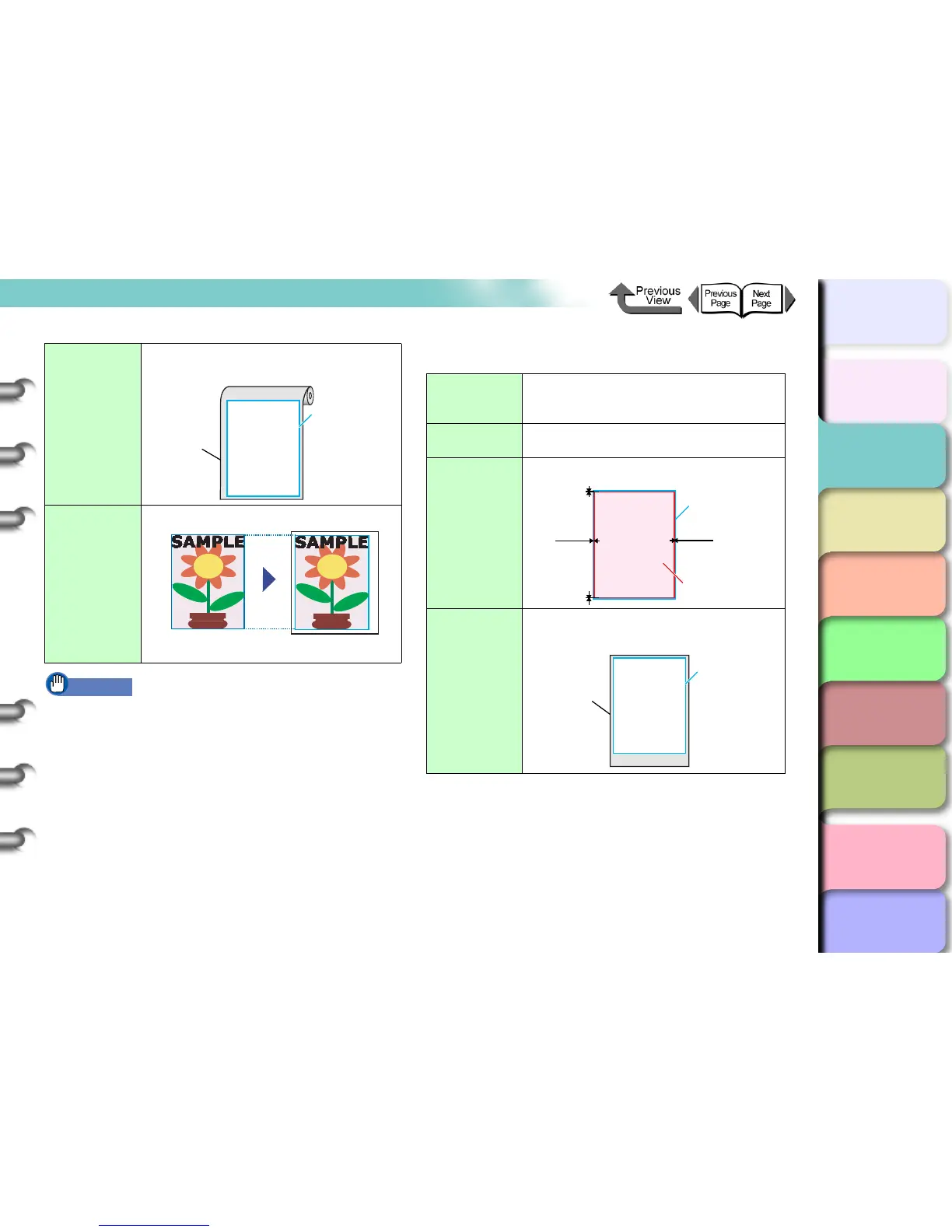2- 26
Media You Can Use
TOP
Chapter 3
Printing by Objective
Chapter 4
Maintenance
Chapter 5
Using the Printer
in a Network
Environment
Chapter 6
Troubleshooting
Chapter 7
Operating the
Function Menu
Index
Contents
Chapter 2
Using Various Media
Chapter 1
Basic Use
Important
z Printing may be misaligned if the end of the roll media
has come off the core. Take care that the end of the roll
media is not within the printing area.
z Cut Sheet
Media to Load
Roll paper 10 mm wider than the media
size
Print Data and
Results
Data created the same size as Media Size
Media Size
Roll Media
Size to
Load
Original data the
same as the media
Print Results
Actual
size full
coverage
print
Printable
Paper Sizes
All fixed sizes from poster 42 x 60 inch to
photo 8 x 10, and user-set paper from
203.2 x 203.2 mm to 1107.6 x 1600 mm
Printable
Paper Types
All media types
Printable Area
Allowed printing surface area of media size
Media to Load
Cut sheets 10 mm wider and 28 mm taller
than the media size
0 mm0 mm
0 mm
0 mm
Print Area
Media Size
Media Size
Size of
loaded
cut sheet
