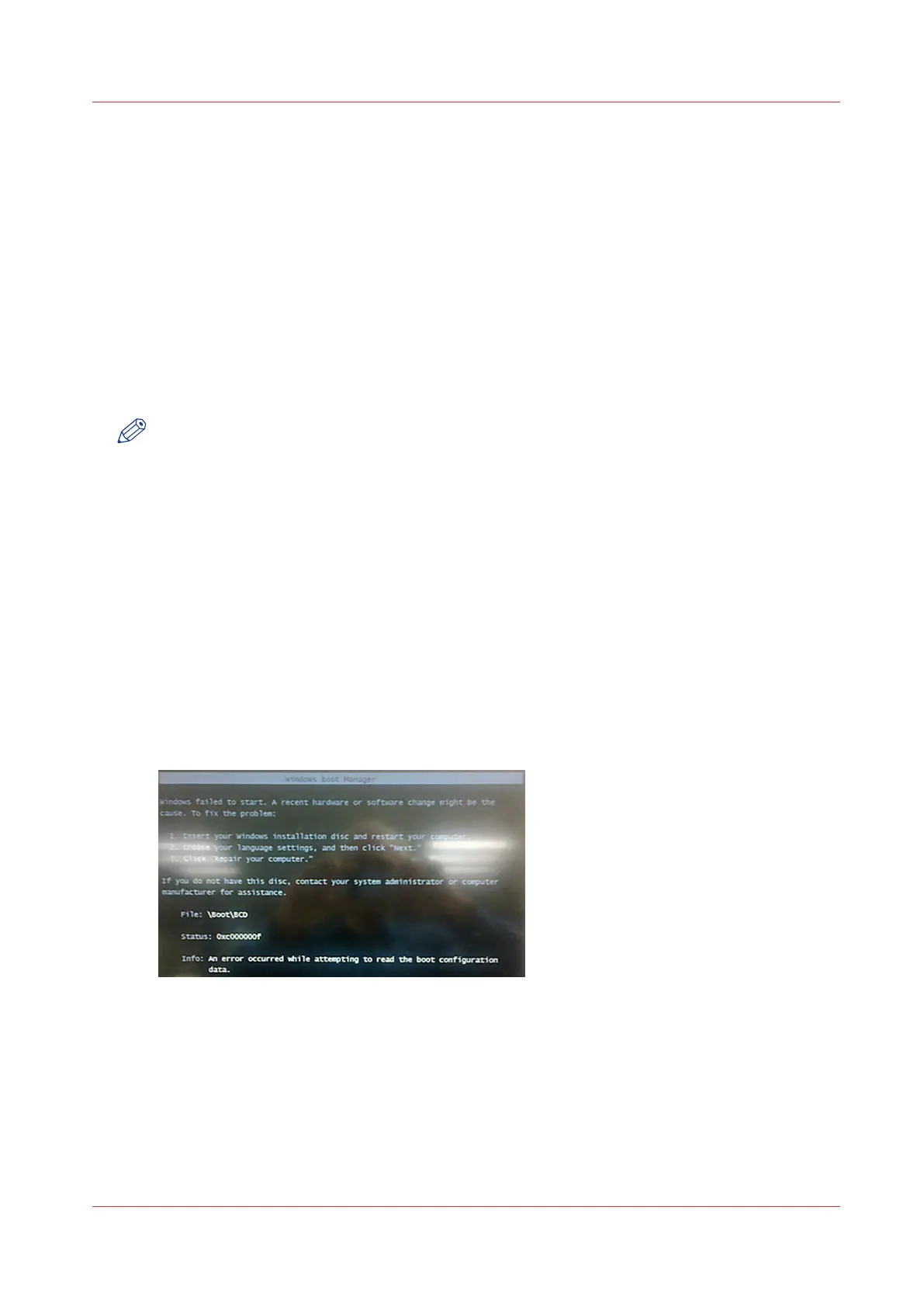Appendix C: Tips & Tricks
How to check if DDR memory is defect or missing
Description
•
The controller responds in an uncontrolled way and is very slow in performance.
• A particular 11504 error occurs very frequently.
• Fails to install new software
Possible causes
Defect or missing memory DIMM.
NOTE
Check the parts catalogue for compatibility.
Analysis
Procedure
1.
Check the configuration report. There you can find the amount of memory available in your
system. This should be 4 or 16GB depending on the controller version used.
Be sure that you create a new Configuration Report in the Settings Editor. The configuration
Report that is visible on the screen might be older of age.
2.
On the Operator Panel go to Service Mode. In the first screen select "Error Analysis". If you see
multiple 11504 errors with the description described below, it is possible that a memory module
is defect.
Description 11504: Can't allocate run length block number xx (size 11366400)
3.
If, during re-installation the screen below is shown, it is possible that a defect memory module
causes this.
[32] Fig. Unable to boot
4.
Reboot the PRISMAsync. If during the boot sequence Beep codes are heard, count the number of
beeps. Compare the number with the number given in the chapter
Beep codes PRISMAsync
on
page 126. If the number of beeps is 1, 2 or 3 check the memory modules.
Appendix C: Tips & Tricks
Chapter 11 - Appendix 133
PRISMAsync V3.2