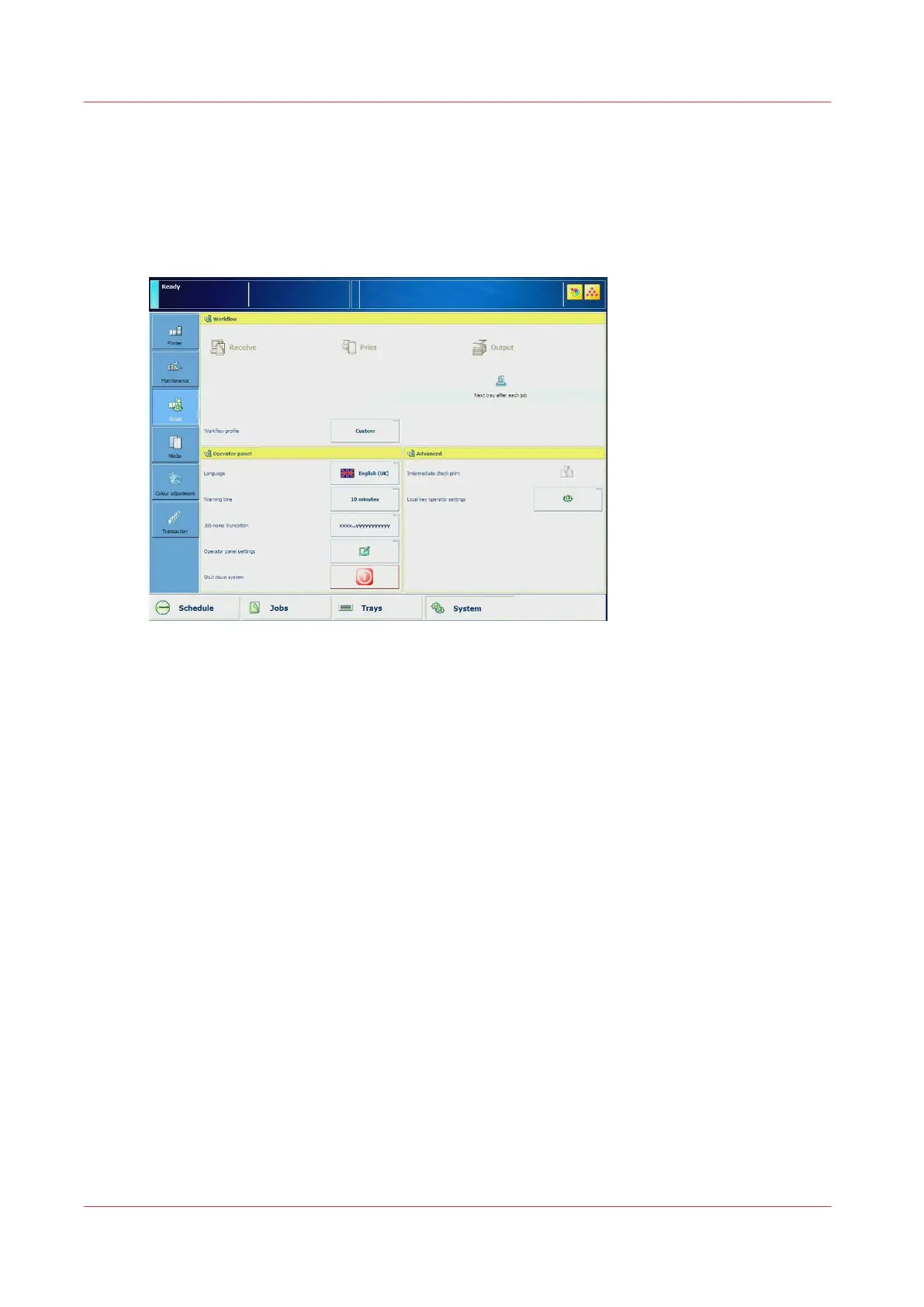System settings
In the
[Setup] tab of the [System] section some important settings can be made regarding system
setup.
System setup
settings
•
[Workflow profile]
Select a workflow profile or manually define the settings that match your needs.
•
[Language]
[Change language]
of the operator panel.
•
[Warning time]
Define the moment when the [System] warns you about an action that is required soon, for
example 10 minutes in advance. The warning is displayed in the dashboard and indicated
through the operator attention light.
•
[Job name truncation]
Define the way the [System] shortens the job name when the job name is too long to display
fully.
•
[Operator panel settings]
Adjust the brightness and contrast of the screen of the operator panel.
•
[Shut down system]
[Shut down] the printer and the controller in a controlled way.
The advanced section displays the following button.
•
[ Intermediate Check Print]
Press the button to force a test print from the current job. This print is used for evaluation of
Print quality.
•
[Local key operator settings]
Get direct access to a number of important key operator settings in the Settings Editor on the
PRISMAsync controller.
System settings
28 Chapter 4 - Using the PRISMAsync
PRISMAsync V3.2