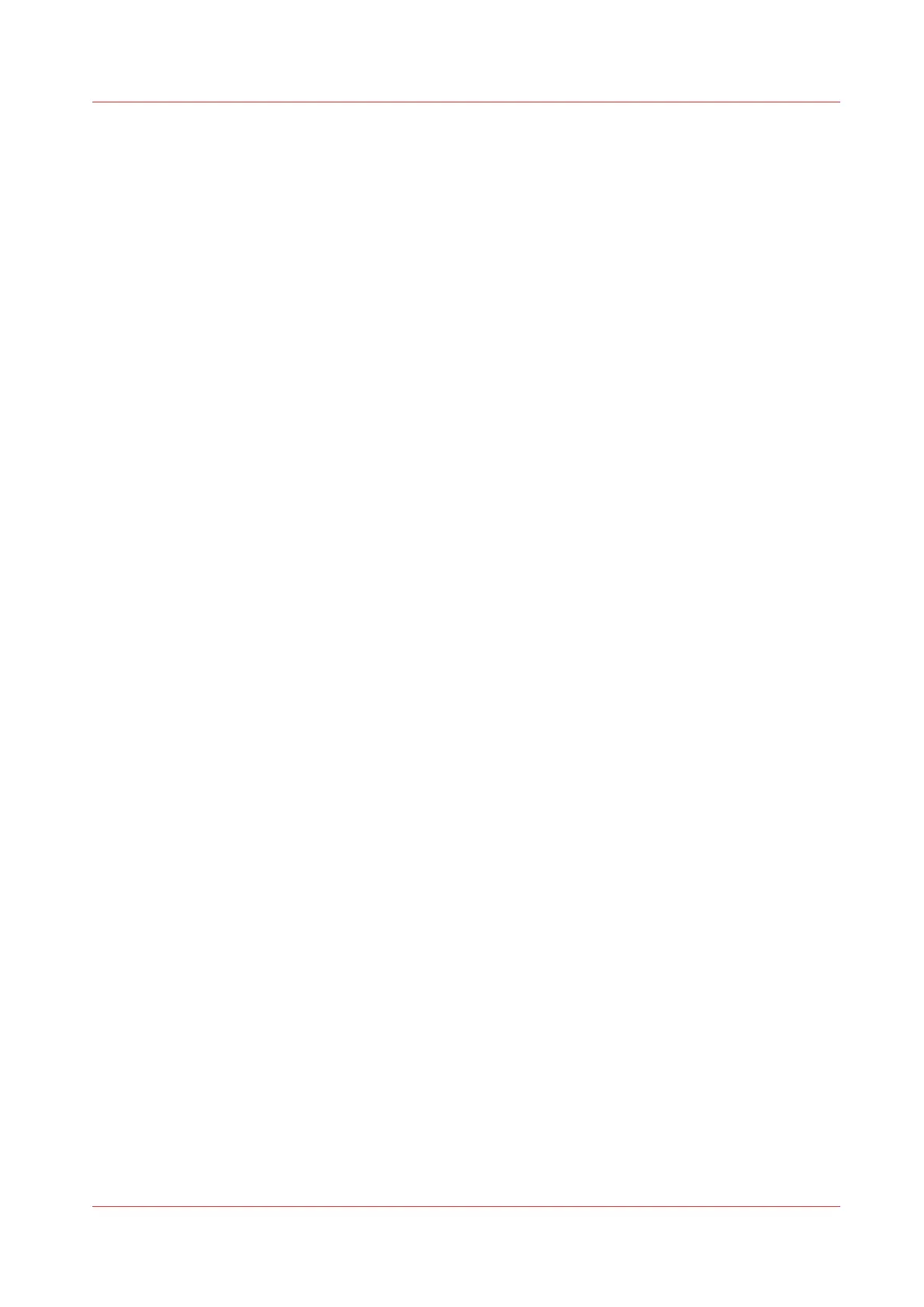Omapp does not work
Description
When starting the Operator maintenance Application the user gets a network error and is unable
to access the application.
Procedure
1.
The problem is caused by the fact that the PRISMAsync was turned on before the engine is
turned on. To solve the problem, shut down the whole system and switch off the optionals. Then
turn on the optionals, turn on the copier and finally turn on the PRISMAsync.
Omapp does not work
Chapter 11 - Appendix 137
PRISMAsync V3.2