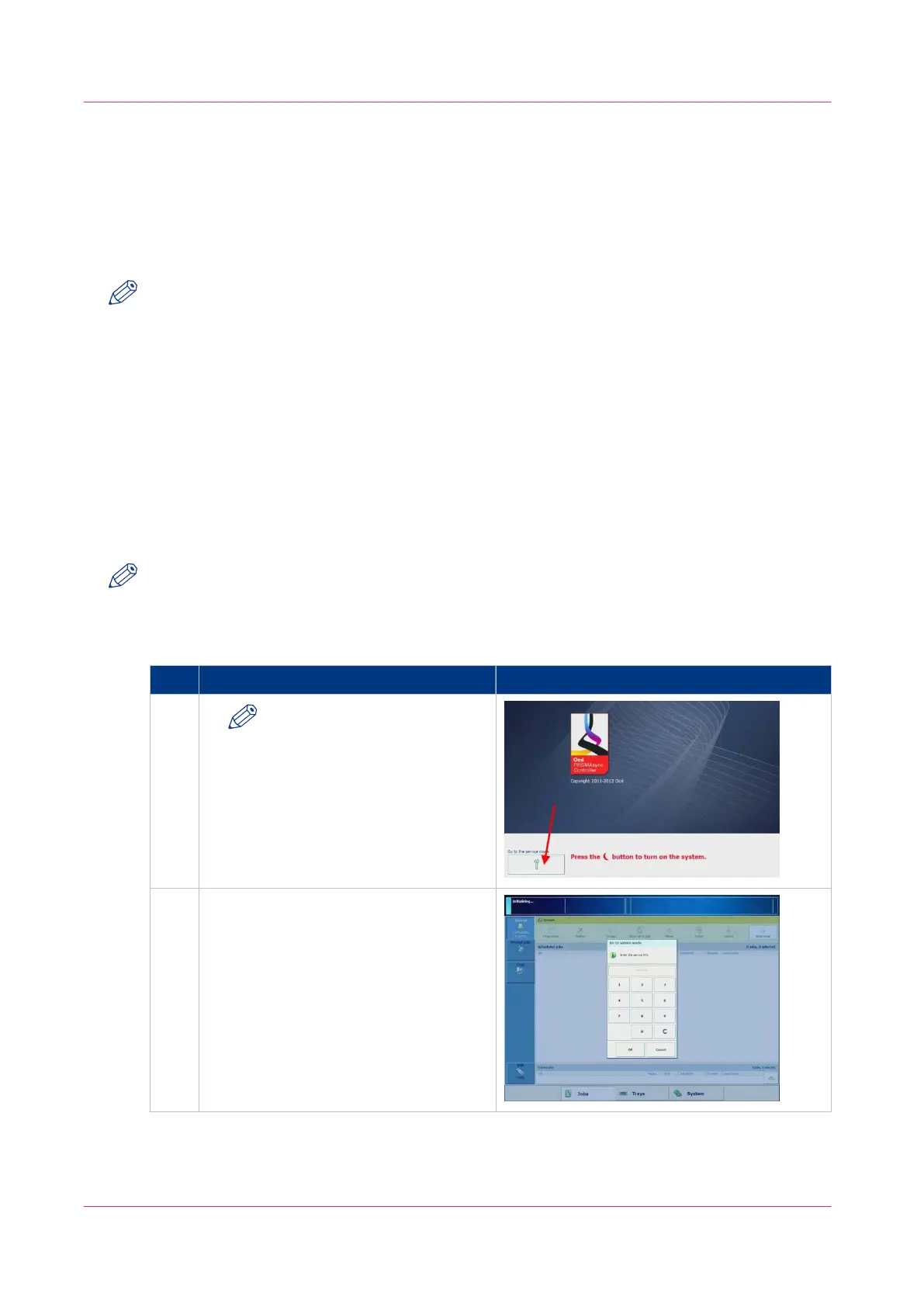Firmware upgrade of Engine and Accessories
Introduction
This topic describes the firmware upgrade of engine and accessories by a FST.
The firmware files should be stored on a USB stick created with the Service Support Tool (SST)
NOTE
Firmware upgrade via direct connection between laptop (SST) and engine is not supported for
the imagePRESS C7010VPS series.
Before you begin
•
Make sure to have the following tools at your disposal:
• 1 USB key for Printer firmware (FAT32 formatted)
• SST (Service Support Tool) version 4.72EK or higher
• Create a Canon Firmware USB installation key by using the SST-Tool.
• Print the PRISMAsync configuration report, colour configuration report and the printer P_PRINT
(Service Mode).
Firmware upgrade of engine and accessories from USB
NOTE
Please follow the steps in the exact order as described below. Any changes in the order might
give unpredictable results
Enter Service Mode
step Action additional Info
1
NOTE
Make sure the engine and al
accessories are switched on.
Go to service mode
When the splash-screen is shown, press
the [go to service mode] button.
2
Logon to service mode
In the next screen, enter the Service
Password.
Start upgrade procedure
Firmware upgrade of Engine and Accessories
82 Chapter 8 - Firmware upgrades via PRISMAsync
PRISMAsync V3.2