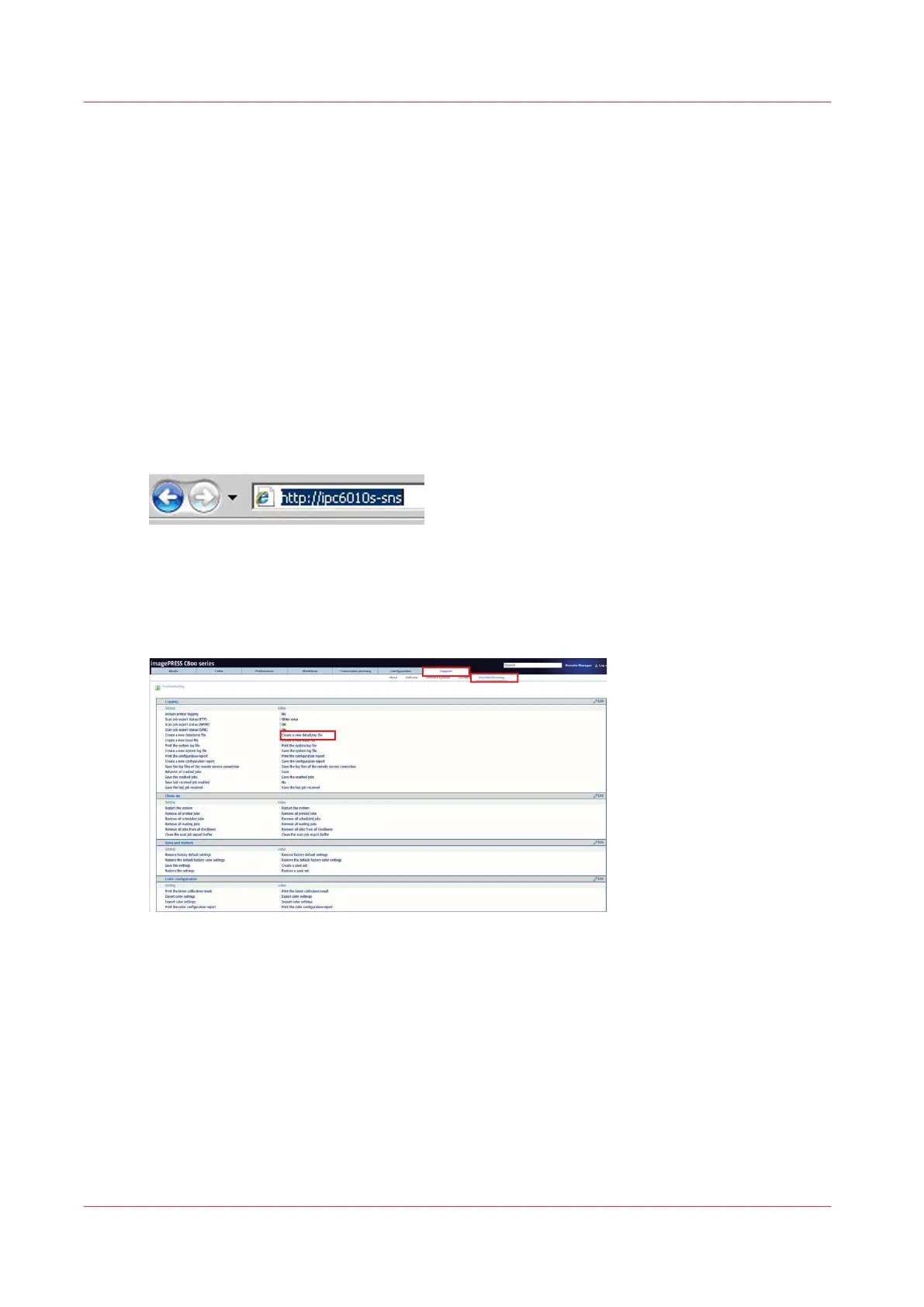Appendix D: System log files
How to create a datadump file
Question
How to create a datadump file?
Answer
A datadump file contains system information about counters, versions and errors and is useful
for analysis of the system behaviour.
To create a datadump file:
1.
Open the Setting Editor by entering the name of your system in the address bar of your
internet browser (e.g. Internet Explorer). In the example the system name is: ipc6010s-sns.
2. Do the following steps:
1.
Select [Support]
2. Select [Troubleshooting]
3. Select [Create a new datadump file]
3. To download the file you have to be logged in as [Key operator] or [System administrator].
Select the correct Username and enter the Password. Then click on [Login].
Appendix D: System log files
146 Chapter 11 - Appendix
PRISMAsync V3.2