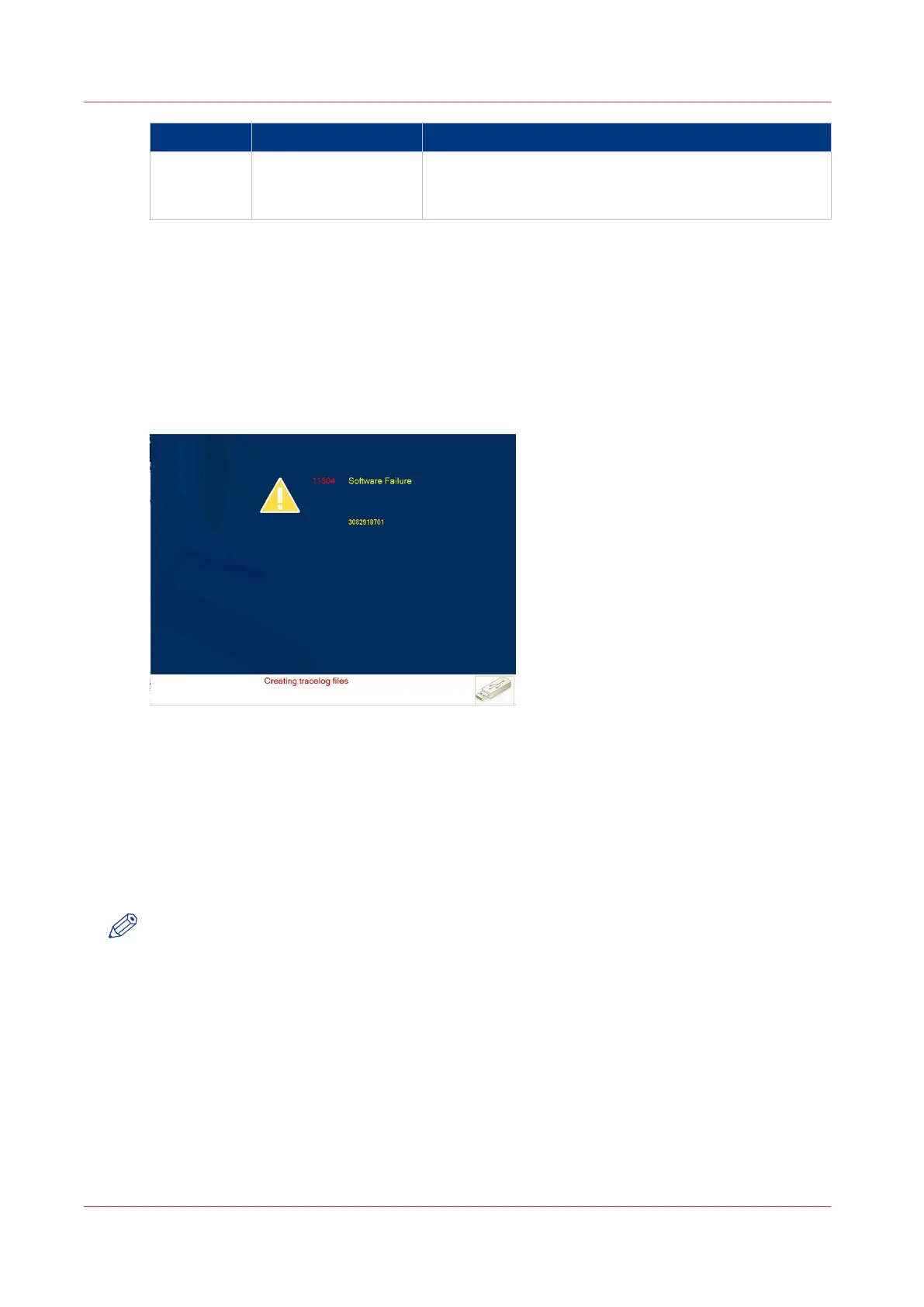Error code Problem Action
2279993 Operator recoverable
error in scanner
A normal error in the scanner, like a paper jam. It also
comes with a description to determine where the error
occurred.
11504 Error Screen behaviour
Introduction
Release R1.2 introduces a new screen for the 11504 software error.
The screen displays an additional CRC code which is unique within a software release and only
shown in case of a 11504 error.
CRC code
The CRC code is related to the cause of the 11504 software error and the software version present
on the machine:
•
If an 11504 error occurs and the CRC code is the same as an previous 11504 error, the cause of
the problem is the same.
• If an 11504 error occurs and the CRC code is different from a previous error, the cause of the
problem is also different.
NOTE
This only applies when the software version has not been changed.
Trace log
After a 11504 error occurs, a trace log is automatically created.
1.
You can insert a USB key to export the trace log or touch the screen to exit.
11504 Error Screen behaviour
122 Chapter 10 - Troubleshooting
PRISMAsync V3.2