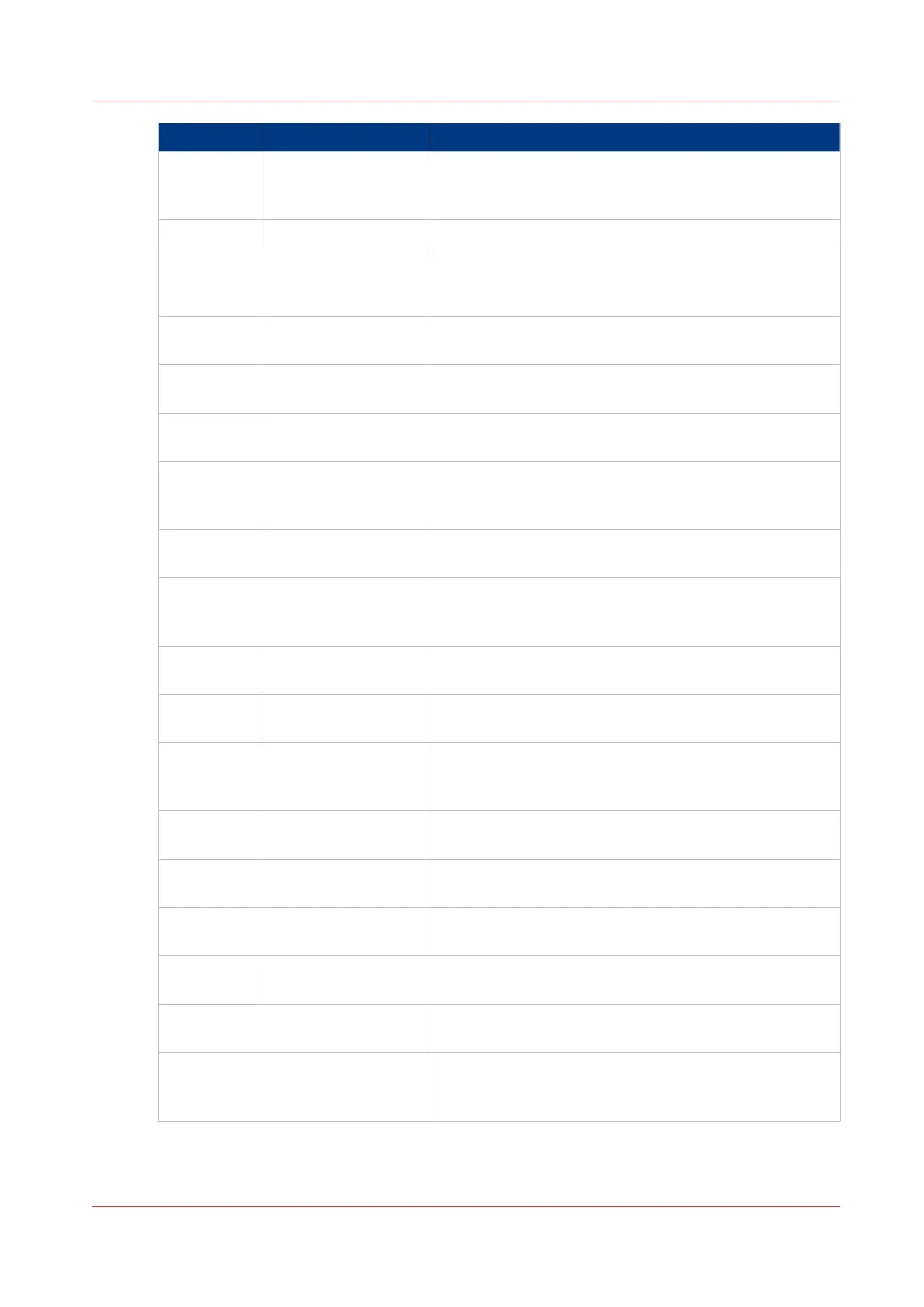Error code Problem Action
11530 Lost Physical Connec-
tion with On/Off Con-
troller
Check connection between operator panel and PRISMA-
sync
11531 SRA error Reboot the PRISMAsync. Problem with IPDS.
11535 Software failure Software failure in copier firmware. Reboot the system.
Re-install the firmware. If problem persists contact your
service representative.
11558 No VGA connection
with UI Panel
Check connection between operator panel and PRISMA-
sync. Check GPU PCB.
11559 No-Lost Physical Con-
nection With UI Panel
Check connection between operator panel and PRISMA-
sync.
11560 No-Lost Logical Con-
nection with UI Panel
Check connection between operator panel and PRISMA-
sync.
11561 System error at the
printer module. Inva-
lid configuration.
Check the version of the printer firmware. Upgrade to
the latest level.
11563 No Logical Connection
with On/Off Controller
Reboot the system. Check connection between Operator
panel and
PRISMAsync
11564 Lost Logical Connec-
tion with On/Off Con-
troller
Reboot the system. Check connection between Operator
panel and
PRISMAsync
11570 Upgrading the touch
screen failed
Reboot the system. Check connection between Operator
panel and PRISMAsync
11571 Printer Interface board
hardware failure
Check the DDI board in the PRISMAsync and the inter-
face board in the copier.
11572 Scanner Interface
board hardware fail-
ure
Check the interface board of the scanner.
11573 Printer Interface board
software failure
Re-install the software of the PRISMAsync
11574 Scanner Interface
board software failure
11575 Engine boot failure Check LEDs and hardware of engine. This is not a PRIS-
MAsync
failure
2259990 Machine recoverable
error in copier
Check the description that comes with this code. It de-
scribes where in the copier, the error occurred.
2259992 Machine recoverable
error in scanner
Check the description that comes with this code. It de-
scribes where in the scanner, the error occurred.
2279991 Operator recoverable
error in copier
A normal error in the copier, like a paper jam. It also
comes with a description to determine where the error
occurred.
4
Error messages and conditions
Chapter 10 - Troubleshooting 121
PRISMAsync V3.2