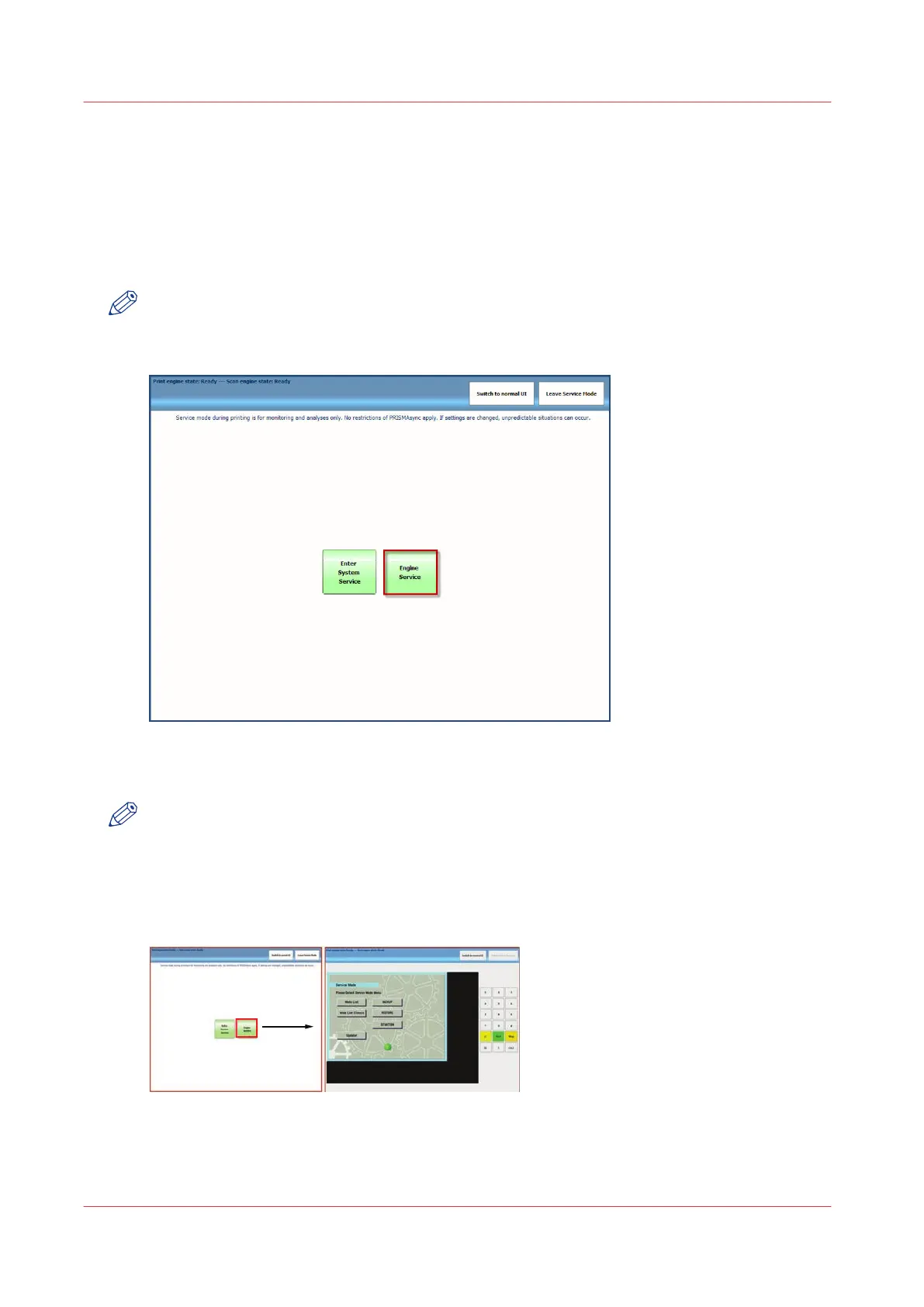Engine service mode (during printing)
Introduction
In the PRISMAsync service mode it is not possible to enter Engine Service mode during printing.
To make it possible to enter the Engine Service mode for monitoring and analysis during printing
a dialogue is introduced.
NOTE
The Engine Service mode (during printing) is only accessible via the [Maintenance] tab in normal
user mode.
Engine Service mode
NOTE
The illustrations below should be used as a reference and might differ from the actual content
displayed on the user interface.
The engine service mode is for monitoring and analysis only. This mode can be used during
printing.
1.
Select [Engine Service]
to enter the engine service mode during a print run.
Engine service mode (during printing)
38 Chapter 4 - Using the PRISMAsync
PRISMAsync V3.2