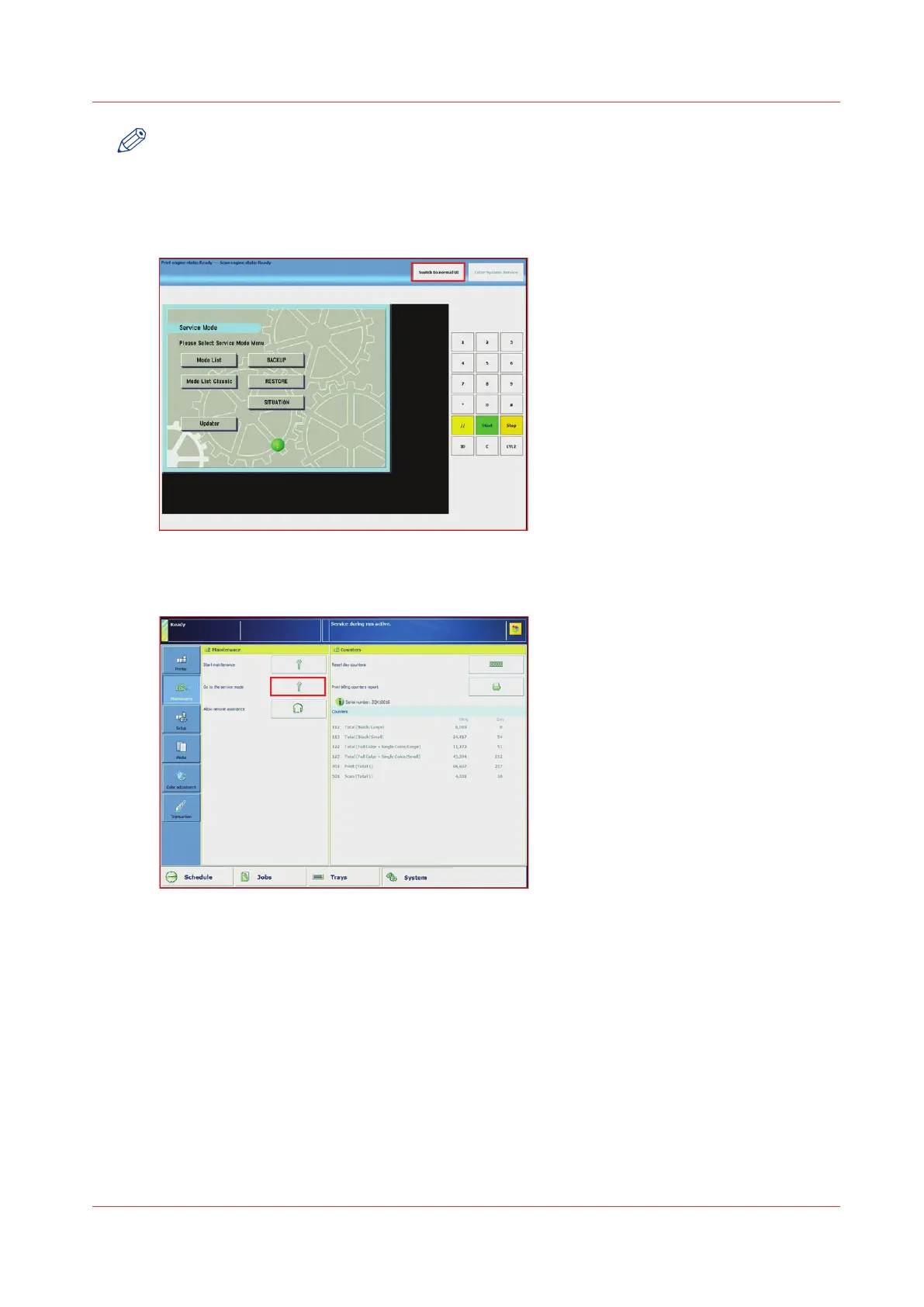NOTE
This service mode is only for diagnostic and monitor purposes.
Do not change any settings in the Engine Service mode, changing settings could lead to
unpredictable machine behaviour.
2.
From the engine service mode select [Switch to normal UI]
to switch to normal user interface.
3.
From the normal user interface select [Go to the service mode]
to switch back to engine
service (during printing).
4. The coloured bar on the Dashboard in the normal user interface indicates the engine service
mode during printing is still active
Engine service mode (during printing)
Chapter 4 - Using the PRISMAsync 39
PRISMAsync V3.2