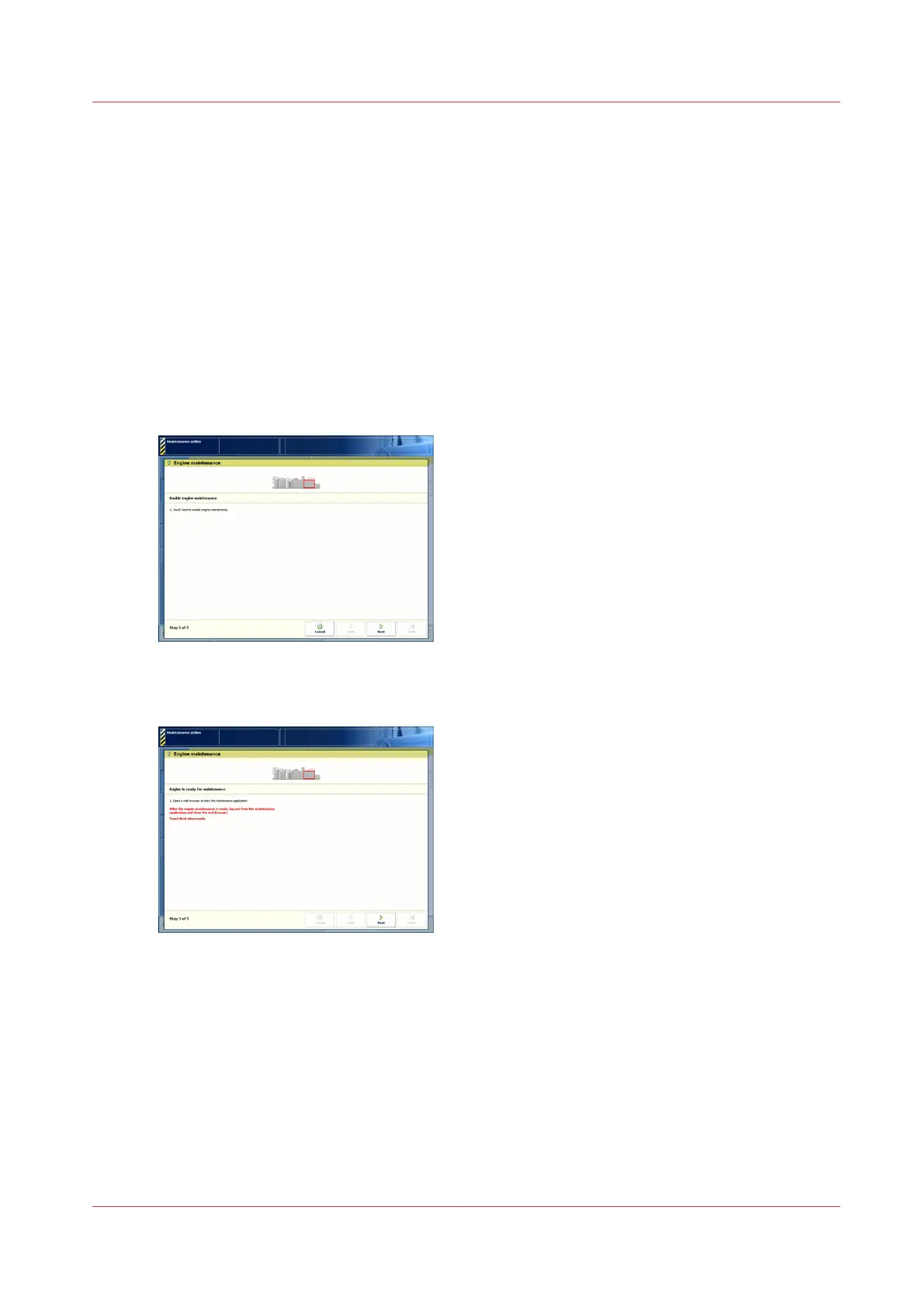Operator maintenance
Trained operators are allowed to perform more complicated maintenance actions themselves
without the need of a service technician. For this an application exists, that is called Operator
Maintenance Application (Abbr. omapp). The operator can use a web browser to gain access to
the PRISMAsync
omapp. From this web browser he can start different maintenance actions like
replacing and cleaning of parts. The application is password protected to avoid improper use.
Since the application is started from a remote PC you must be sure that the system is not in use,
so it is save to start the maintenance. For that reason the system has to be put in an Advanced
Operator Mode which can be done by the ‘Engine Maintenance’ button in the Maintenance Mode
section. Follow the steps below to use the Operator Maintenance Application:
Procedure
1.
Select ‘Engine Maintenance’ out of the options. The following windows is displayed:
Fig. Operator maintenance screen 1
2.
Click [Next]. After a few seconds the following screen is displayed
Fig. Operator maintenance screen 2
3.
It is now save to start the omapp from a remote PC. Open a webbrowser and in the address bar
enter the ip-address or DNS-name of the printer followed by the word “omapp” (http://
systemname/omapp). Take care that this is case-sensitive.
4.
On the PC the application will start. Enter the password for the application (default: 1836671).
5.
When ready, log out from the application and close the web browser.
6.
On the Operator Panel click
[Next].
7.
On the Operator Panel click [Finish] to exit the wizard for engine maintenance.
Operator maintenance
Chapter 4 - Using the PRISMAsync 47
PRISMAsync V3.2