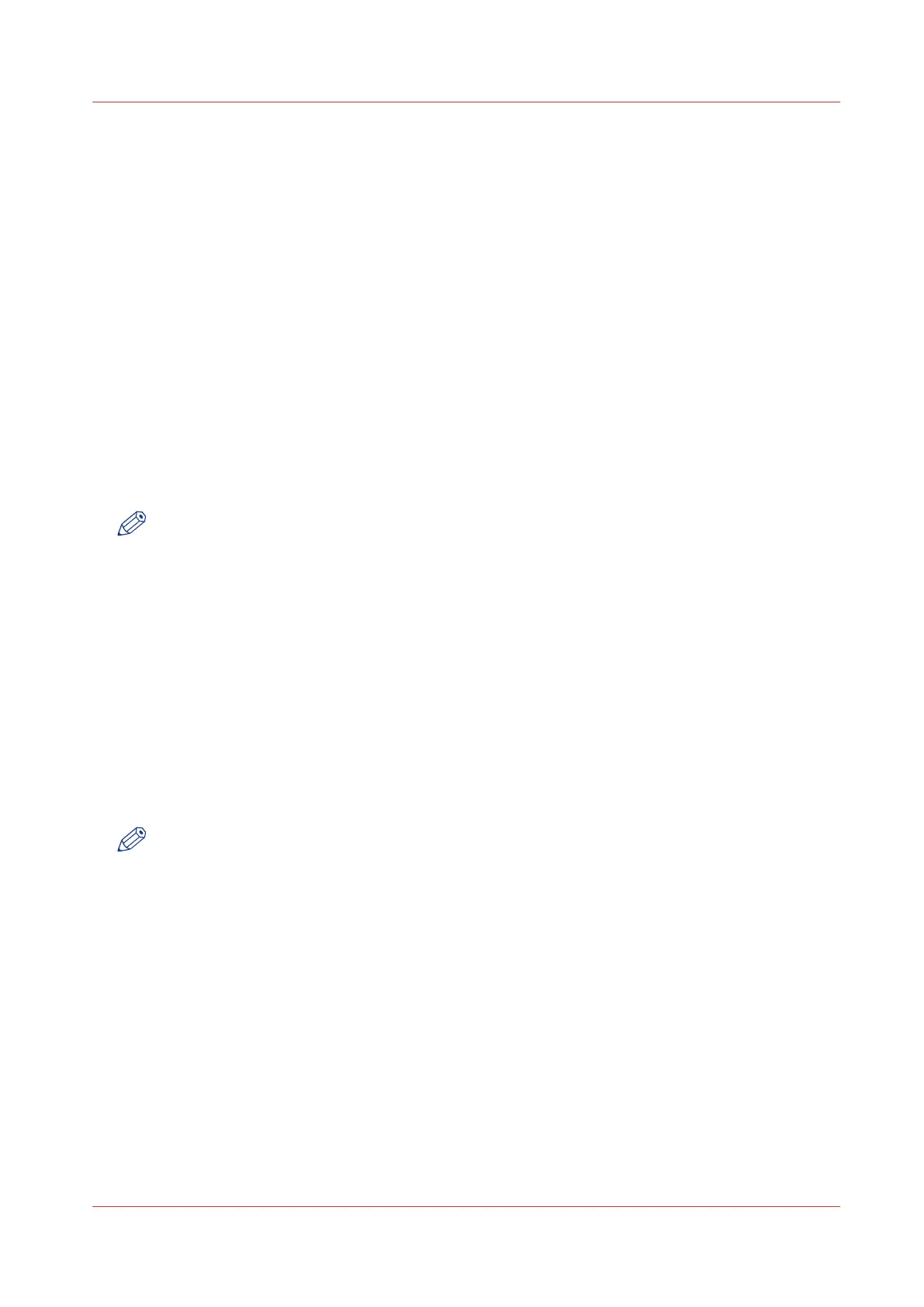Handling of 11504 MRE
Introduction
The 11504 error indicates a software error in the PRISMAsync
from which it can not restore. On
the display a yellow triangle is displayed asking you to press the panel to restart the PRISMAsync.
In most of the cases, rebooting the system will solve the problem, however it might happen that
the 11504 is persistent and occurs again after reboot. In this case the following actions can be
taken:
• For analysis by R&D you can insert a [USB]-key in the PRISMAsync and press the tray button
on the right side of the panel when the error is active (Yellow triangle on the screen)/
• During rebooting the stop-button and the tray-button on the right side of the operator panel
will start flashing simultaneously. When this happens press both buttons for a few seconds. All
the jobs in the queue will be removed, so if a job in the scheduled queue causes the 11504 it is
removed and the system will reboot correct.
•
After a Third consecutive occurrence of the error caused by the fact that the PRISMAsync does
not startup correctly, the Hansiplast procedure will start
Also see
11504 Error Screen behaviour
on page 122.
NOTE
If the 11504 or 11561 error occurs at the first start after an installation or a software upgrade
check the version of printer firmware and PRISMAsync software. Probably there is a mismatch
between the versions.
Hansiplast procedure
Hansiplast is the name of a procedure that is started after 3 consecutive 11504 crashes of the
PRISMAsync because it is not possible to start up completely (e.g. the software has become
corrupt).
An image of the software is stored on the
PRISMAsync and during the Hansiplast procedure this
image is restored. This restore is equivalent to a new installation of the software, hence all jobs
will be lost.
The display will show that Windows is installing. The total procedure will take approximately 45
minutes to complete.
NOTE
•
Do not switch off thePRISMAsync during the Hansiplast procedure. If the PRISMAsync is
switched the software has to be installed manually.
• After completion the settings will be restored just like when you do a manual restore after a
backup.
Handling of 11504 MRE
Chapter 10 - Troubleshooting 125
PRISMAsync V3.2