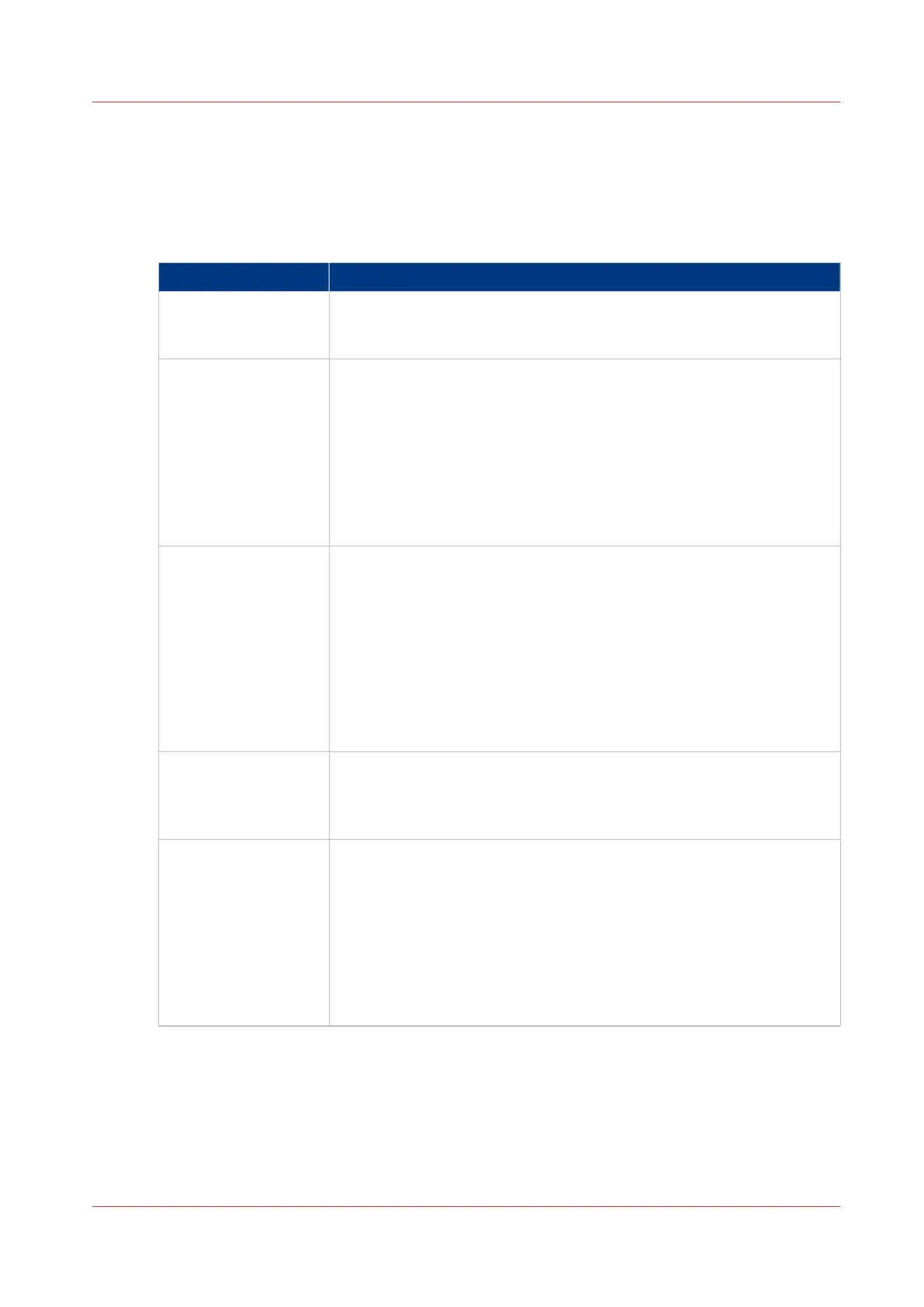Comprehensive system inspection
If none of the previous checks did help you might have to do a component by component
inspection. A comprehensive inspection allows you to verify that each hardware component is
properly installed and configured, and helps you avoid replacing expensive components
unnecessarily.
Component Actions
External connectors • See ‘
Check external connections
on page 111’
• Cables, cable connectors, and mating connectors appear undam-
aged.
Internal components • All replaceable parts are:
– Present
– Properly aligned
– Installed securely
– Installed on the appropriate site
– The correct part for the system
– Appear undamaged
•
Chassis and contents have not been tampered with.
• Chassis does not contain any foreign objects.
Motherboard • Motherboard, including components and traces, appear undamaged,
and no foreign objects are evident
•
CPU is present, well-seated, and appears undamaged.
• CPU cooling assembly is well-aligned and firmly attached.
• Each fan (including fan cable) is well-positioned (not upside down),
installed in the correct connector (CPU_FAN1), and appears undam-
aged.
• Boards required on the motherboard are present, well-seated, and in
the correct slots.
• Battery is installed.
DDR3 modules • Each DIMM is well-seated.
•
Each DIMM is of the same brand and type.
• Each DIMM is seated in the correct port. Pairs DIMM1/DIMM3 and
DIMM2/DIMM4
PCI boards • Each board required is:
- Present
- Installed in the correct slot
- Well-seated
- Appears undamaged
•
Required cables (if applicable) are
- Present
- Firmly connected in the correct connectors
- Appear undamaged
4
Comprehensive system inspection
Chapter 10 - Troubleshooting 113
PRISMAsync V3.2