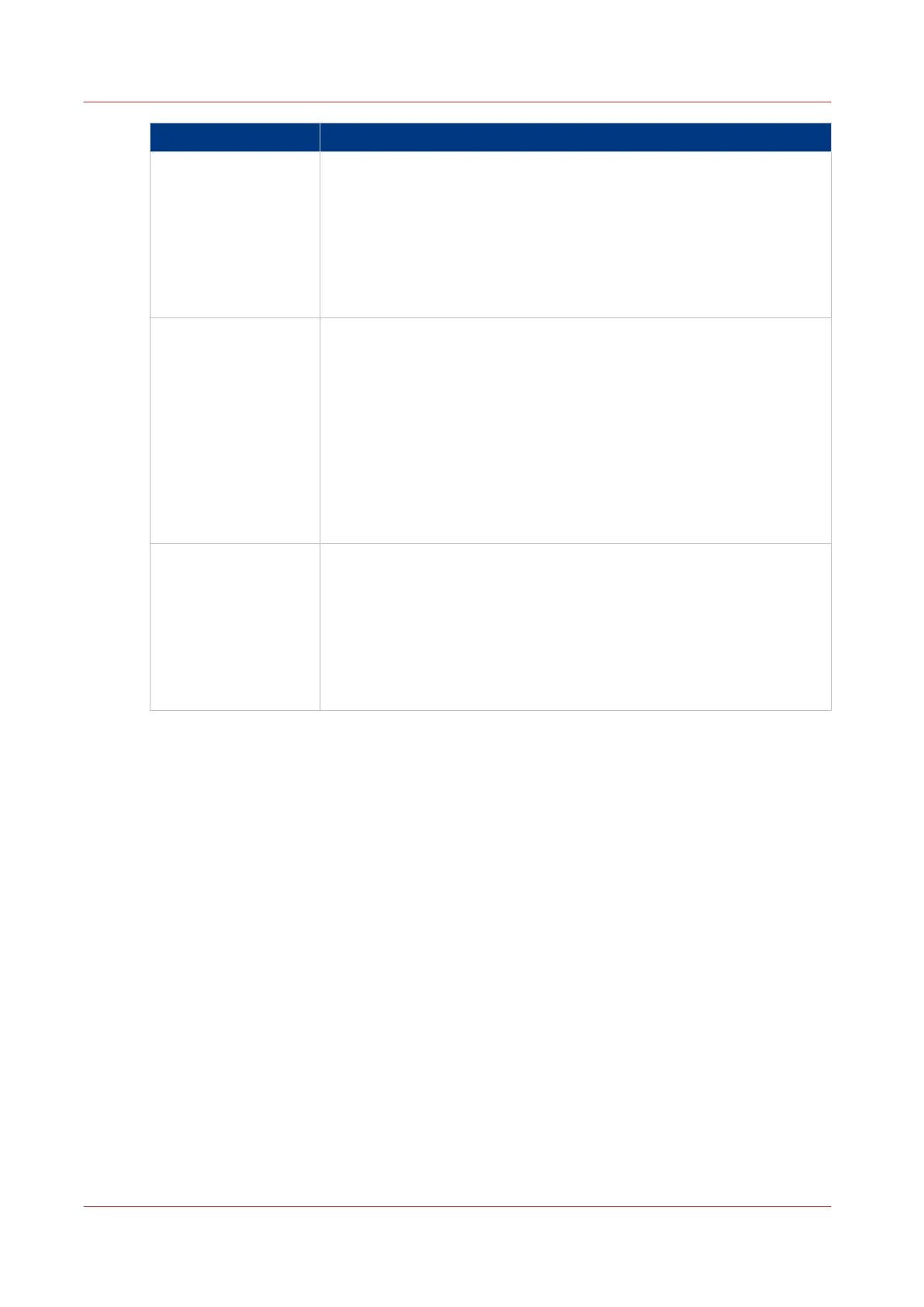Component Actions
Power supply • The power supply required is:
- Present
- Correctly installed
- Appears undamaged
•
Cable connectors are:
- Firmly connected
- Appear undamaged
- Installed in the correct devices
HDD’s • The HDDs required are:
- Present
- Correctly installed
- Appear undamaged
•
HDD data cables are:
- Present
- Firmly connected in correct motherboard connectors:
– HDD 0 (upper drive in bracket) to J18
– HDD 1 (middle drive in bracket) to J24
– HDD 2 (lower drive in bracket) to J16
- Appear undamaged
System fan • The system fan is:
- Present
- Correctly installed
- Appears undamaged
•
System fan cables are:
- Present
- Firmly connected in correct motherboard connector (SYS_FAN1)
- Appears undamaged
Comprehensive system inspection
114 Chapter 10 - Troubleshooting
PRISMAsync V3.2