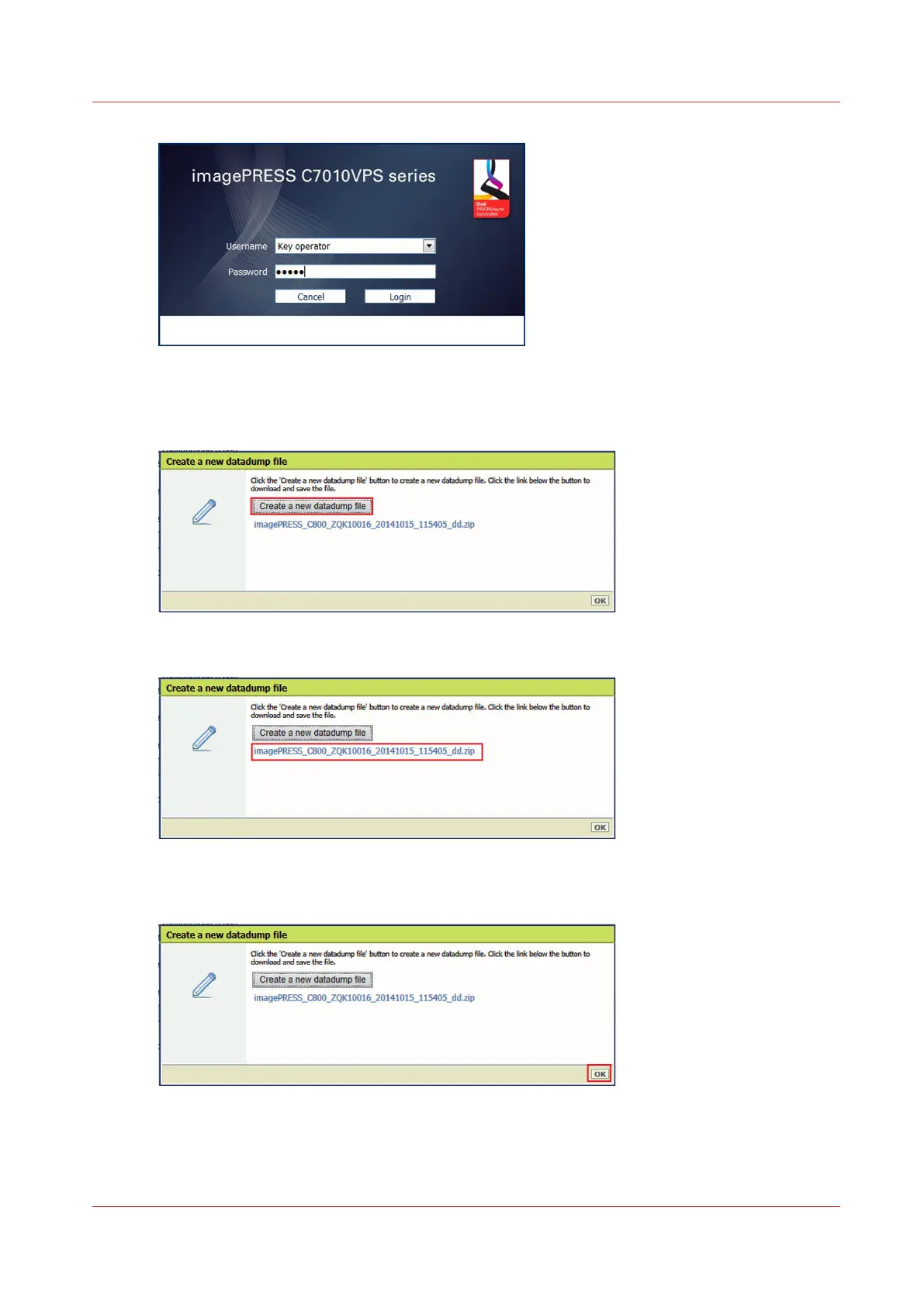4. Select [Create a new datadump file] to create a new datadump file. The name of the new file
appears in the window. It is possible that a name was already present, but to be sure that you
will get the most recent version it is recommended to execute this step.
5. Select the trace file which you want to download.
6. Select [Save] and enter a filename and confirm your choice.
7.
Select [OK] to close the window.
How to create a datadump file
Chapter 11 - Appendix 147
PRISMAsync V3.2