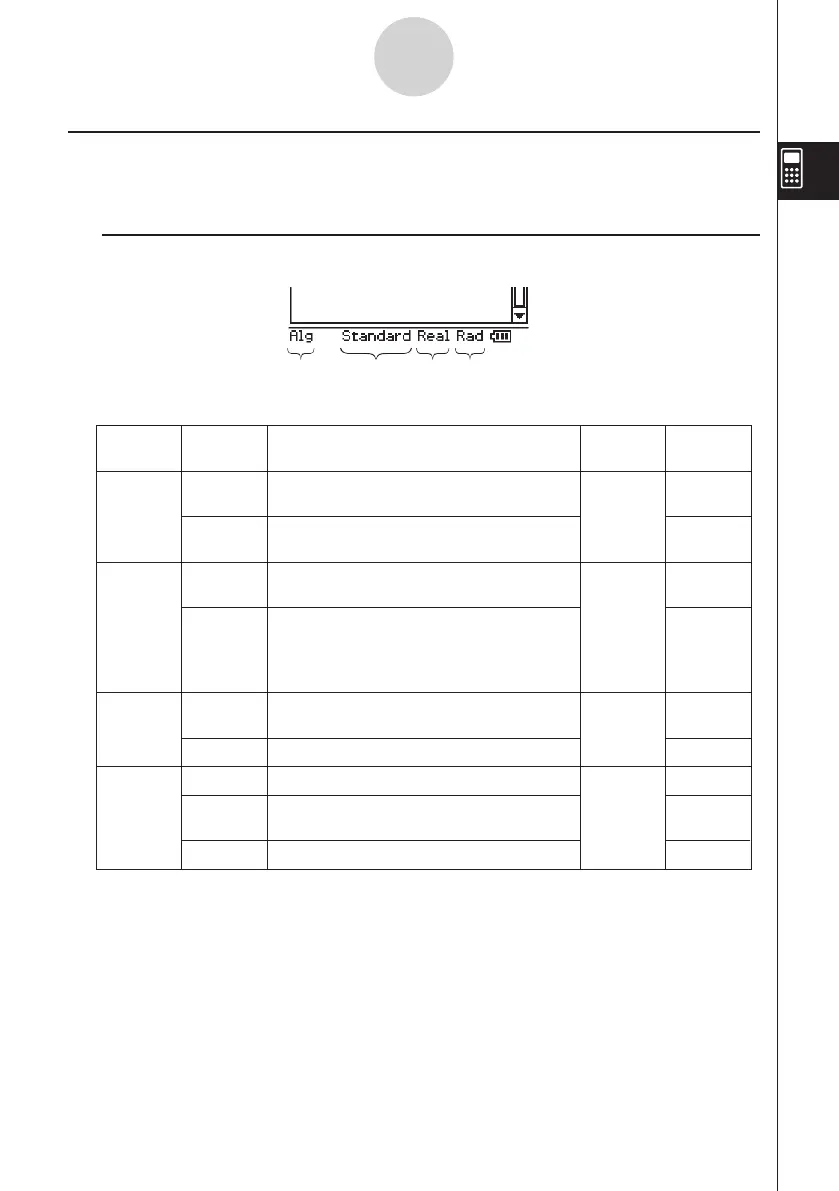20060301
Using Main Application Modes
The Main application has a number of different modes that control how calculation results are
displayed, as well as other factors. The current mode is indicated in the status bar.
k
Status Bar Mode Indicators
2-1-4
Main Application Overview
• You can tap a mode name in the status bar to change it, or use the
O
menu’s [Basic
Format] command to change the setting of each mode. For details about these settings,
see “1-9 Configuring Application Format Settings”.
• For details about the calculations and result displays produced in each of the above modes,
see “Calculation Modes” on page 2-2-6.
1 2 3 4
Status Bar
Location
Indicator
Description
Setting Status
Assist
Assistant mode: Does not automatically
simplify expressions.
Assistant
Decimal
Calculation
Complex
Format
Angle
On
Alg
Algebra mode: Automatically simplifies
expressions.
Off*
Decimal
Decimal mode: Converts result to a
decimal (approximate value).
On
Standard
Standard mode: Displays result in exact
form (fractional format). If a result cannot
be displayed in exact form, however, it will
be displayed as a decimal approximation.
Off*
Cplx
Complex mode: For complex number
calculations.
On
Real
Real mode: For real number calculations.
Off*
Rad
Radian mode: Angles displayed in radians.
Radian*
Deg
Degree mode: Angles displayed in
degrees.
Degree
Gra
Grad mode: Angles displayed in grads.
Grad
1
2
3
4
Settings that are marked with an asterisk (*) in the following tables are initial defaults.