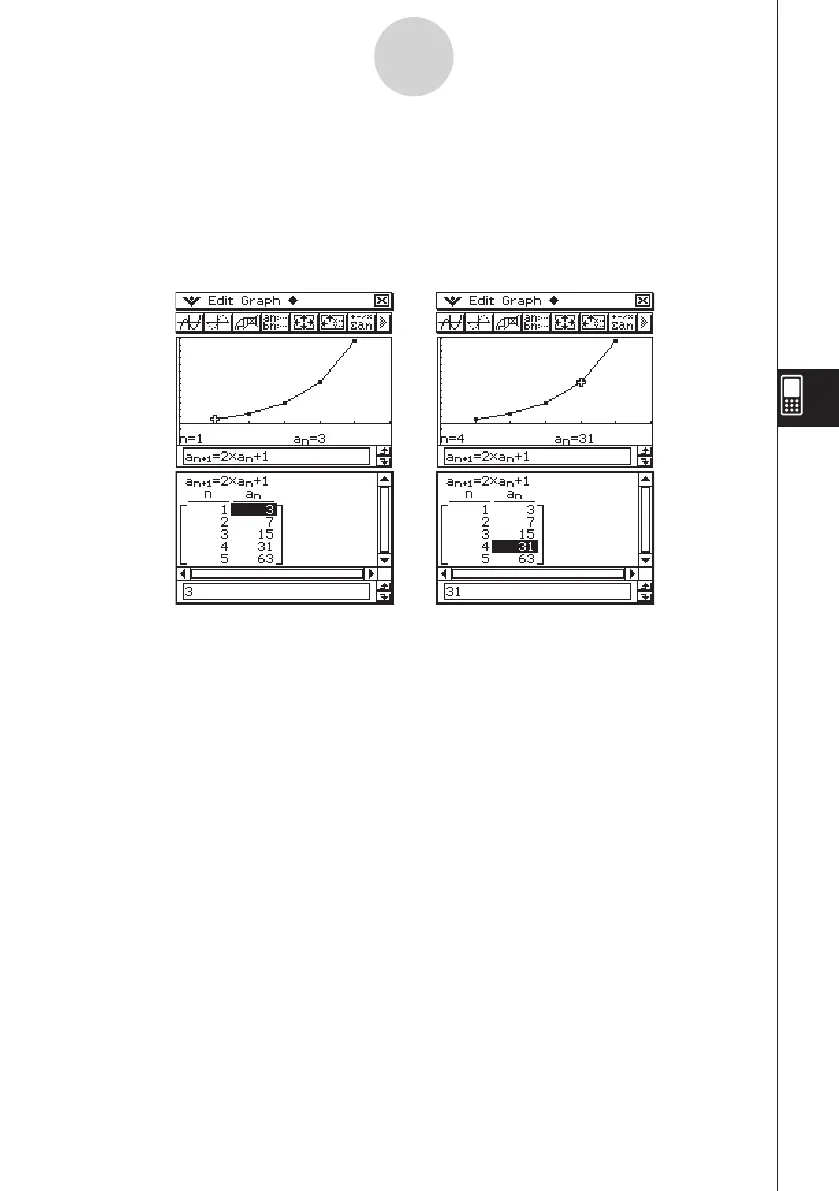20060301
6-4 Using LinkTrace
While the Table and Graph windows are on the display, you can activate LinkTrace. To do
this, tap in the Table window to make it active. Next, tap
a
and then [Link]. While LinkTrace
is active, the pointer on the Graph window jumps automatically to the point indicated by the
coordinates in the currently selected table cell. Note that LinkTrace does not work when the
selected cell is in the first column (column
n
).
6-4-1
Using LinkTrace