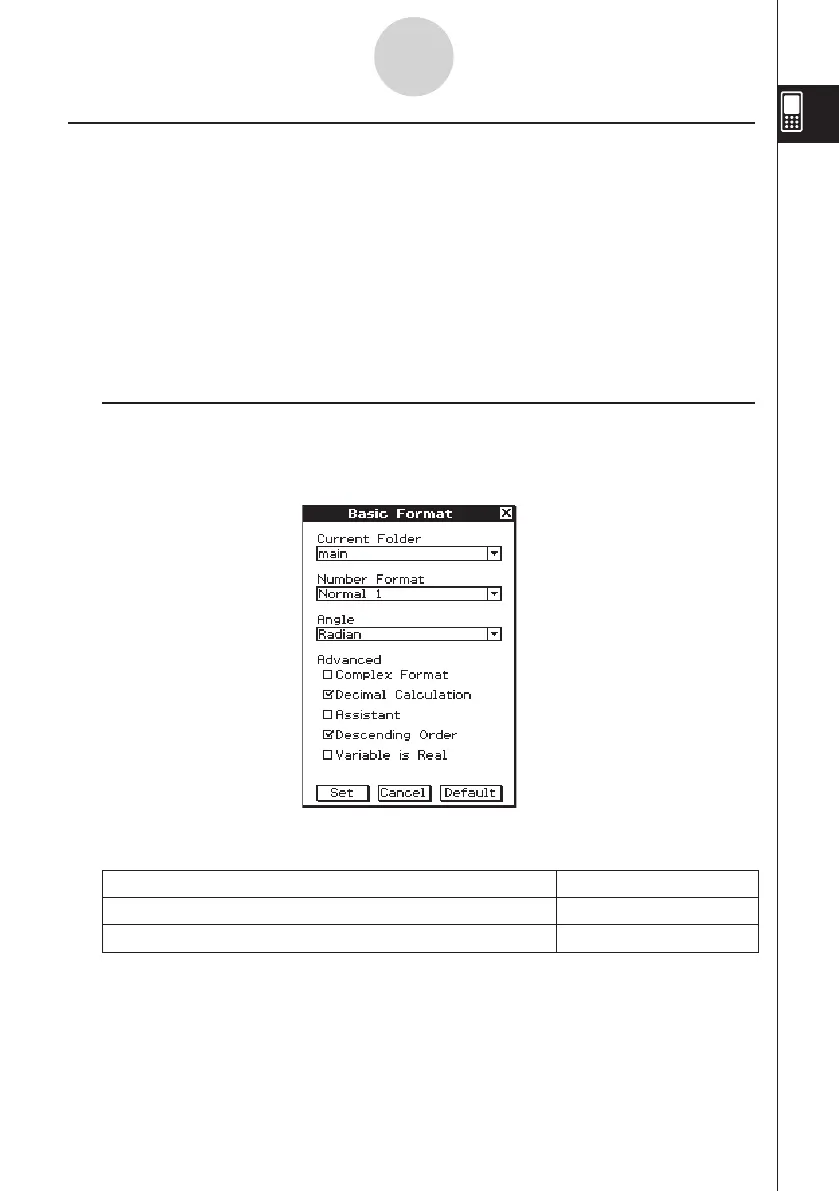20060301
1-9-4
Configuring Application Format Settings
Application Format Settings
This section provides details about all of the settings you can configure using the application
format settings.
The following two points apply to all of the dialog boxes.
• Some settings involve turning options on or off. Selecting a check box next to an option (so
it has a check mark) turns it on, while clearing the check box turns it off.
• Other settings consist of a text box with a down arrow button on the right. Tap the down
arrow button to display a list of available settings, and then tap the setting you want.
Important!
• Settings that are marked with an asterisk (*) in the following tables are the initial defaults.
k
Basic Format Dialog Box
Use the Basic Format dialog box to configure basic settings for calculations, cells, and other
parameters.
u
Current Folder
To specify this folder as the current folder: Select this setting:
main main*
A user-defined folder Any other setting
• [Current Folder] settings can also be configured using the Variable Manager. For more
information, see “Specifying the Current Folder” on page 1-8-3.