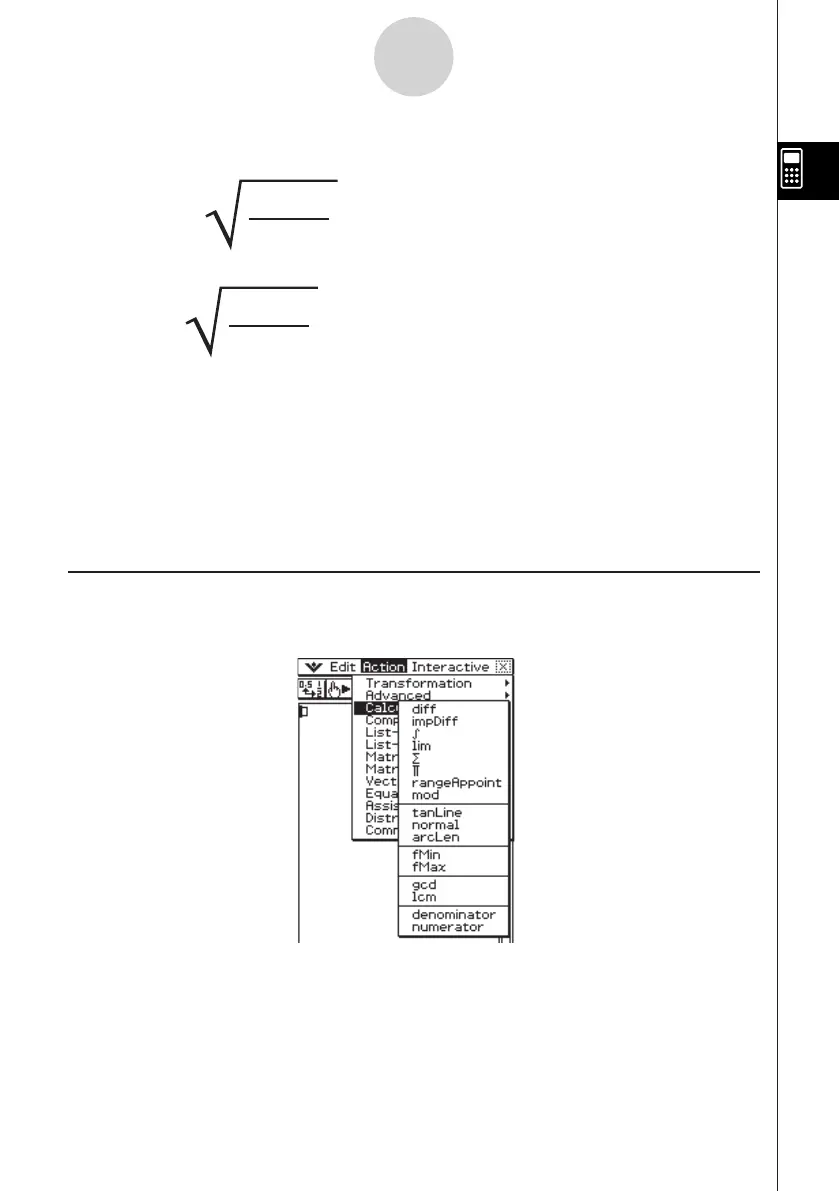20060301
20080201
2-8-12
Using the Action Menu
Using the Calculation Submenu
The [Calculation] submenu contains calculus related commands, such as “diff” (differentiation)
and “
∫
” (integration).
Unfortunately, a number of conventions are in widespread use for
a
and
b
. For example,
(0, 1) is used in modern physics, (1, –1) is used in pure mathematics and systems
engineering, (1, 1) is used in probability theory for the computation of the characteristic
function, (–1, 1) is used in classical physics, and (0, –2
π
) is used in signal processing.
Tip
• The Advanced Format dialog box can be used to confi gure Fast Fourier Transform settings. For
details, see “Advanced Format Dialog Box” on page 1-9-11.
In general, the Fourier transform pair may be defi ned using two arbitrary constants
a
and
b
as shown below.
∫
∞
–∞
f(t)e
ibωt
dt
F(ω) =
⏐
b⏐
(2
π)
1–a
∫
∞
–∞
F(ω)e
–ibωt
dω
f(t) =
⏐
b⏐
(2
π)
1+a