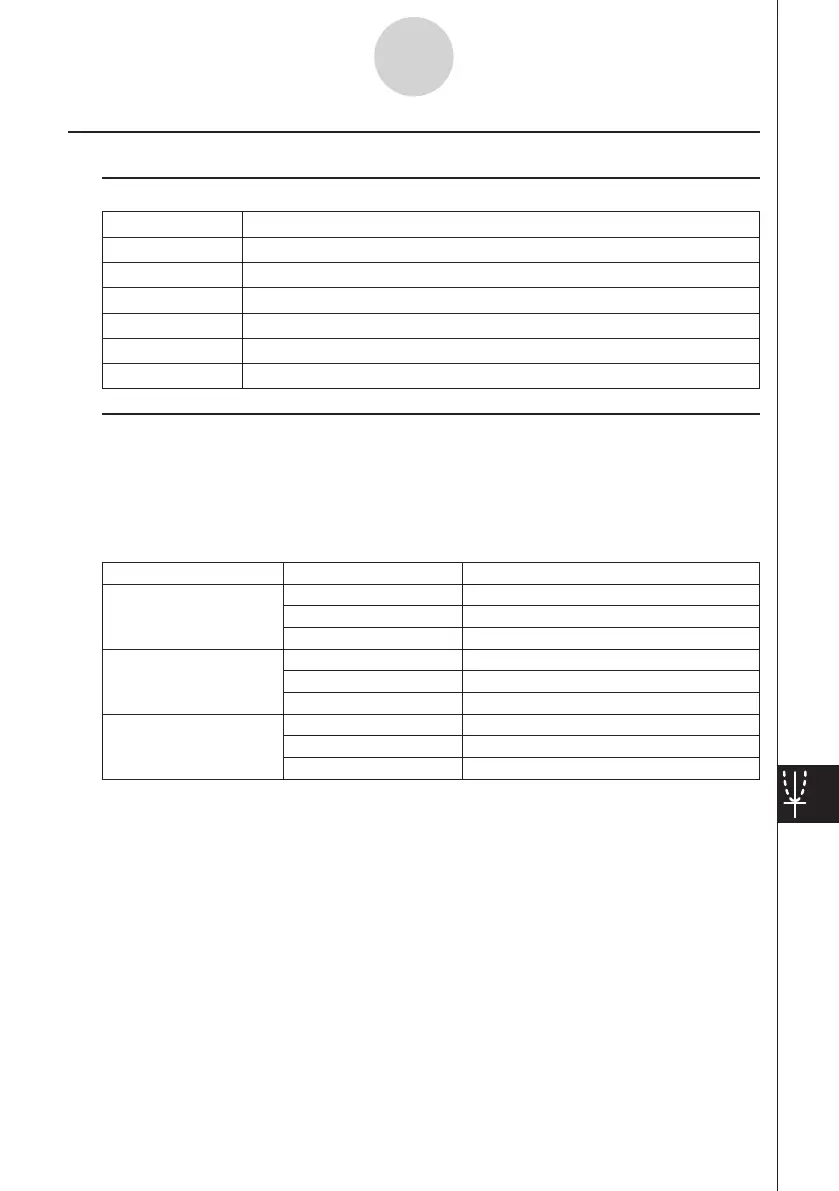20060301
14-6-2
Configuring Differential Equation Graph View Window Parameters
Differential Equation Graph View Window Parameters
k
Window Tab
Setting Description
x
min minimum value along the (horizontal)
x
-axis
x
max maximum value along the (horizontal)
x
-axis
y
min minimum value along the (vertical)
y
-axis
y
max maximum value along the (vertical)
y
-axis
Field for showing arrow, line or nothing
Steps number of steps, or field lines, used for graphing a field
k
Variable Assignment
The variable assignments available on the Solutions tab vary depending on the graph
type selected in the Graph Editor. Some graph types have preset assignments for the
independent,
x
-axis, and
y
-axis variables. If the value is preset for the current graph type the
value will still be displayed on the Solutions tab, but you will not be able to change it. The
possible assignments for each graph type are shown in the tables below.
Graph Type Setting Possible Values
1
st
-order Slope Field Independent Variable
x
or
t
x
-Axis Variable Same as independent variable
y
-Axis Variable
y
2
nd
-order Phase Plane Independent Variable
t
x
-Axis Variable
x
y
-Axis Variable
y
Nth-order Independent Variable
x
or
t
x
-Axis Variable independent variable or
y
1 through
y
10
y
-Axis Variable independent variable or
y
1 through
y
10