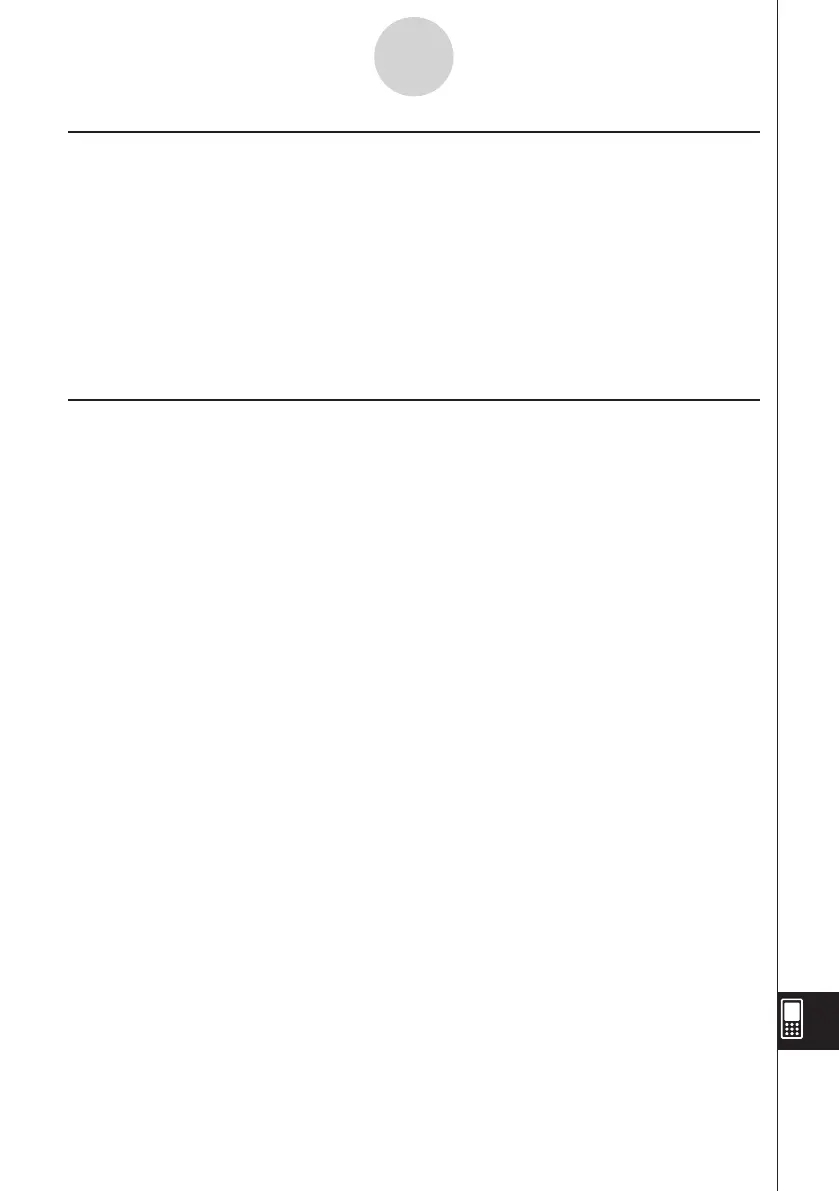20060301
17-4-6
Transferring Data to Another ClassPad Unit
Communication Standby
The ClassPad enters “communication standby” when you perform a send or receive
operation. While in communication standby, the ClassPad waits for the other unit to send
data, or for it to get ready to receive data.
The following describes how communication standby affects certain ClassPad operations.
• Auto Power Off (page 16-6-1) becomes disabled.
• ClassPad power cannot be turned off.
• If data communication does not start within three minutes after the ClassPad enters data
communication standby, the message “Timeout” appears. When this happens, tap [Retry]
to try again or [Cancel] to cancel the data communication operation.
Interrupting an Ongoing Data Communication Operation
Pressing the
c
key on either the sending device or receiving device during a data
communication operation terminates it.
