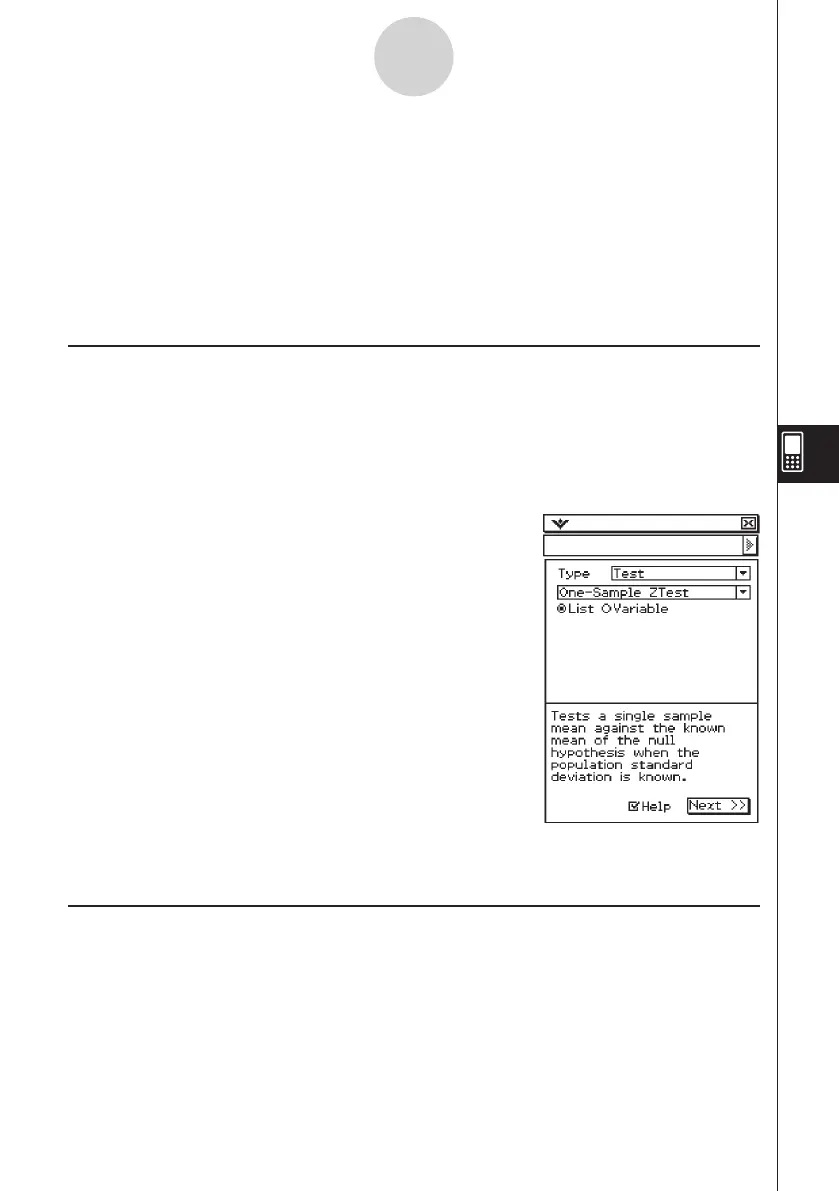20060301
7-8 Test, Confidence Interval, and Distribution
Calculations
You can use a wizard to perform test, confidence interval and distribution calculations
in the Statistics application or write a program in the Program application. In the Statistics
application, you can perform the calculations using the wizard that you launch by
tapping [Calc] on the menu bar. The following is a general overview of the steps that are
involved.
Statistics Application Calculations
1. Tap [Calc] and then tap [Test], [Interval] or [Distribution].
2. Select the calculation type and data type, then input the necessary values and conditions.
3. Execute the calculation and display its results.
4. Graph the results, if you want.
• You cannot graph interval calculations and inverse distribution calculations.
Selecting the [Help] check box of each wizard will display the
description of the commands,
values and calculation results.
For more details and examples, see “7-9 Tests”, “7-10 Confidence intervals” and “7-11
Distributions”.
Program Application Calculations
1. Use statistical commands to build the necessary expressions and write them into a
program.
2. Write the “DispStat” command into the program.
• The “DispStat” is a command for displaying statistical calculation results. Statistical
calculation results cannot be displayed unless the program includes a “DispStat”
command.
3. Save the program.
4. Run the program.
7-8-1
Test, Confidence Interval, and Distribution Calculations
